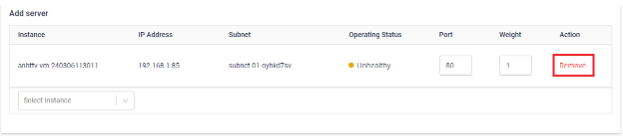Member is a member within a Server pool group on the Load Balancer, and is responsible for serving requests from users or other devices through the Load Balancer.
Server pool member is created together with the Load Balancer when the Load Balancer is initially set up.
To add a member to a Server pool, follow these steps:
Step 1: On the screen displaying the list of Server pools, select the Server pool you want to add a member to.
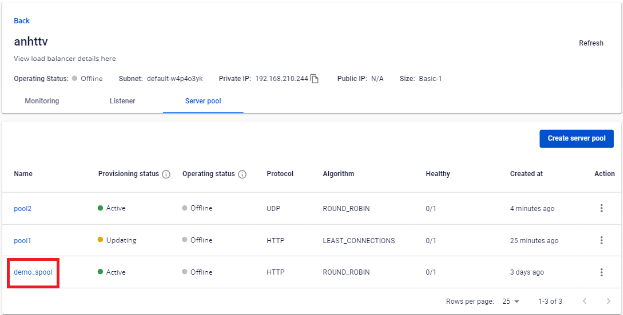
Step 2: In the Add server section, the Select instance box will display a list of available Instances. You can select an Instance from the list to add:
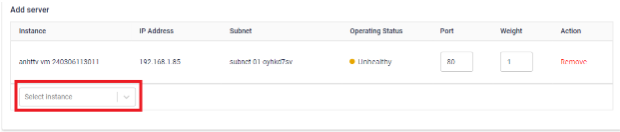
You can configure the following:
- Port: The port that the Member will listen on to handle incoming requests. This port usually corresponds to a specific service provided by the Member.
- Weight: The weight determines the priority level of each Pool Member in handling requests. Members with higher weight will receive more requests than those with lower weight.
To remove a Server pool member, in the Action column of the member you want to remove, click Remove.