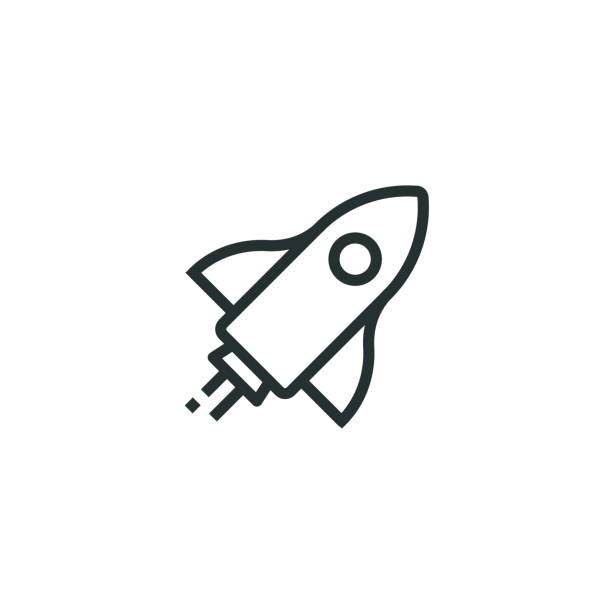Add share
Add share
Purpose: Update the permissions of a shared user.
To update a user's permissions, follow these steps:
Step 1: Click on a model to view its details > Select the Share tab.
Step 2: Click the three dots in the Action column > Select Update.
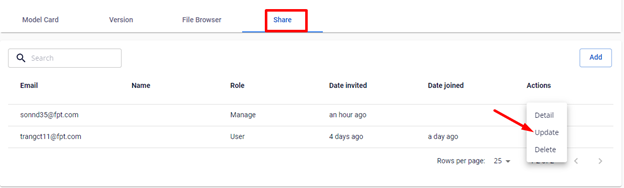
Step 3: The update form will appear, and you can edit the following information:
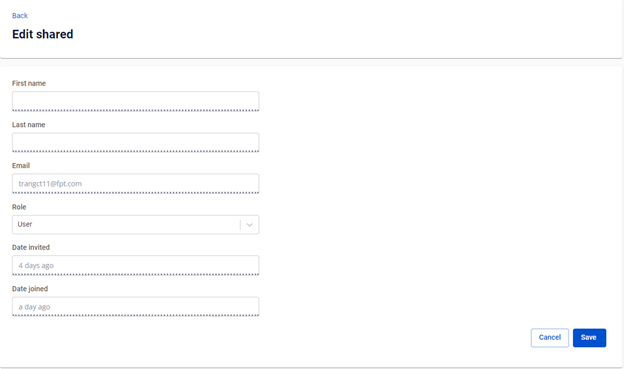
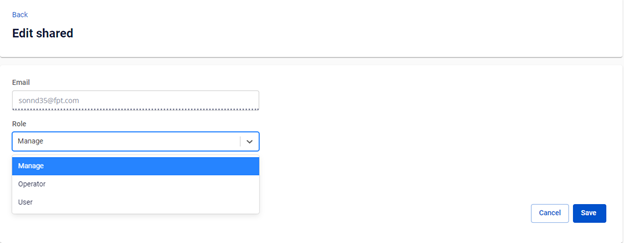
- Role: Modify the permissions for the user by changing their role.
(Images illustrating the update process may be displayed here, showing the statuses of "invited" and "joined" users)
© 2025 FPT Cloud. All Rights Reserved.