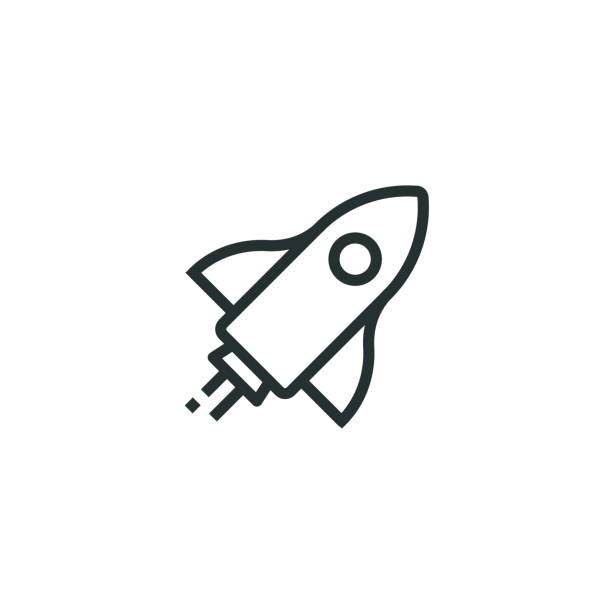Create Version
Create Version
Purpose: Create a version to save the training information of a model into the system.
To create a new version, follow these steps:
Step 1: Click on a model to view its details > Select the Version tab.
Step 2: Click the New version button to open the create form
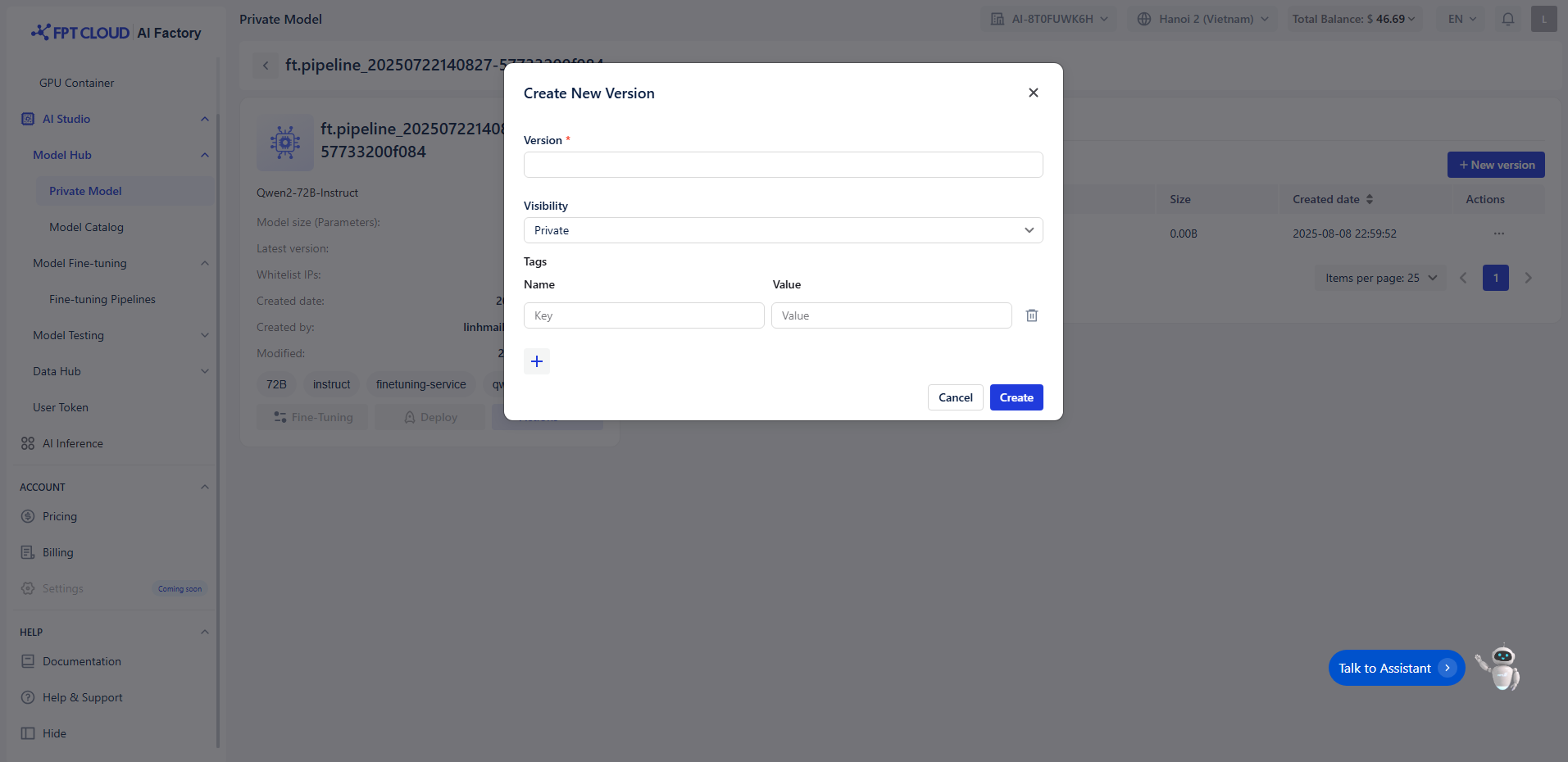
Step 3: The create version form will appear. Enter the following information:
Version: The version name
- Note: The version name can include a-z, A-Z, numbers, "-", "_", ".", and can be up to 20 characters. The version name must be unique for each model.
Version visibility: The visibility status of the version, including: Private or Public.
Tags: Add key-value pairs to help categorize or describe this version.
- Key: The tag name
- Value: The tag value
Step 4: Click Create to create the version.
© 2025 FPT Cloud. All Rights Reserved.