Model Hub
-
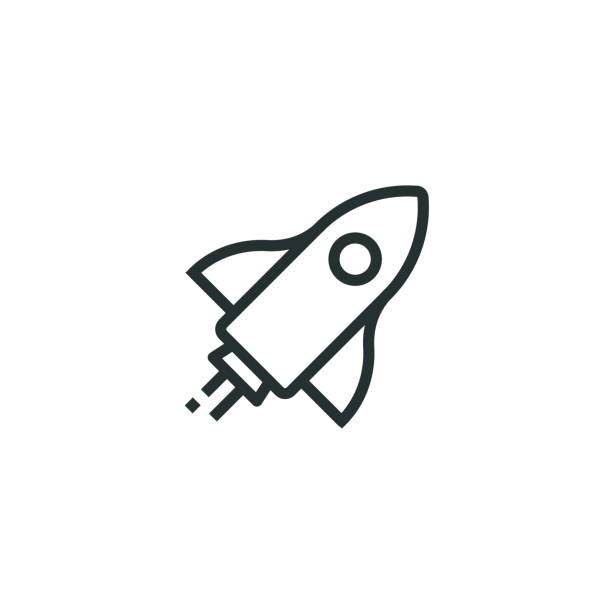 Get Started
Get Started
-
 Private Model
Private Model
-
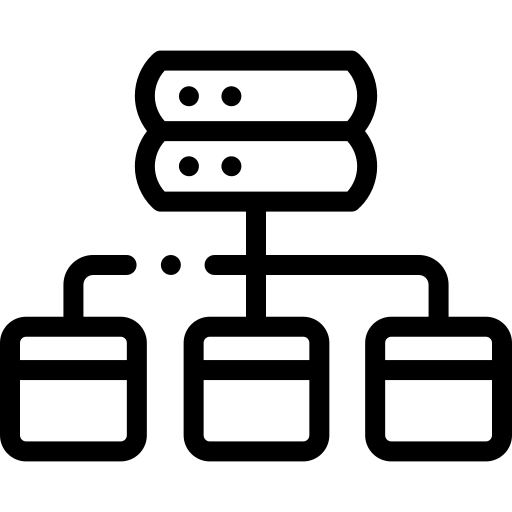 Model Catalog
Model Catalog
-
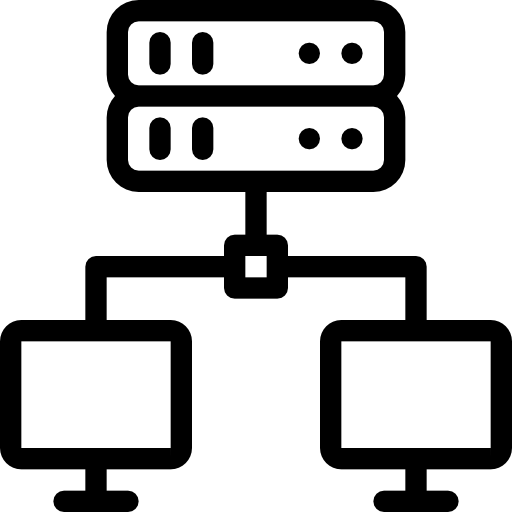 Detailed instructions
Detailed instructions
- Model Details
- Create Model
- Edit Model
- Delete Model
- Create Version
- Update version (v1.1)
- Delete version
- Upload file/ Download file
- Delete file
- Add share
- Update share
- Delete share
- Clone model (v1.1)
- Base model (v1.1)
- Create organization (v1.1)
- View/Update organization (v1.1)
- Model deployment (v1.1)
- Model catalog (v1.1)
Clone model (v1.1)
Clone model (v1.1)
Purpose: Clone a model to create a new model identical to an existing one.
To clone a model, follow these steps:
Step 1: Click on a model to view its details.
Step 2: Click on Actions > Select the Clone option.
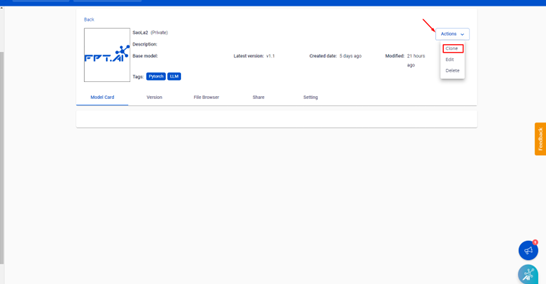
Step 3: After clicking Clone, the system will display a screen with the details of the original model you are cloning. Here, you need to edit the Model title to ensure the model name is unique and fill in any other necessary information.
Step 4: Click Save. The system will return to the model list, and the newly cloned model will appear.
© 2025 FPT Cloud. All Rights Reserved.








