Model Hub
-
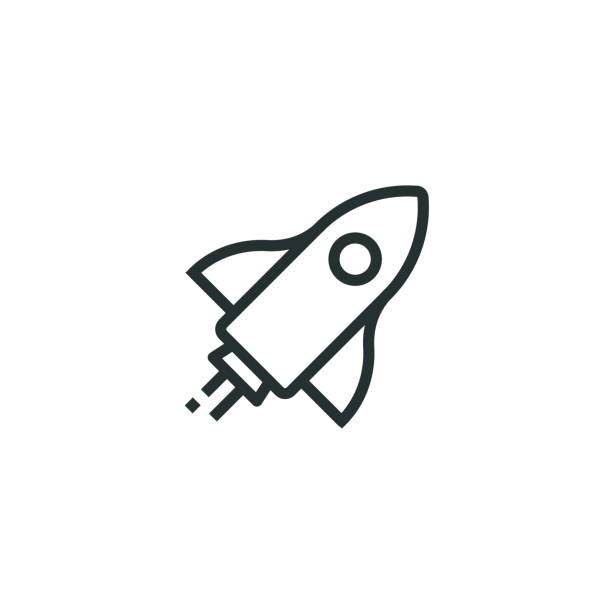 Get Started
Get Started
-
 Private Model
Private Model
-
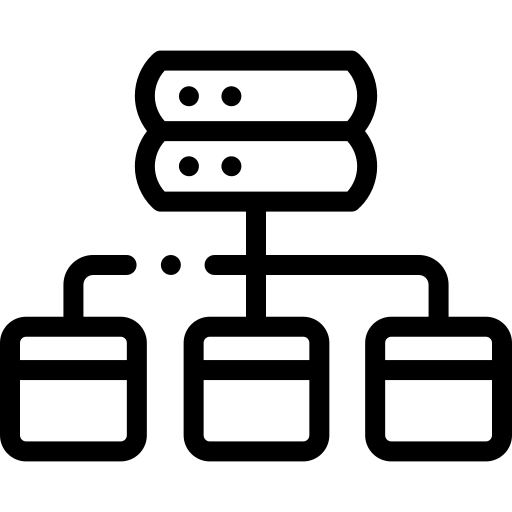 Model Catalog
Model Catalog
-
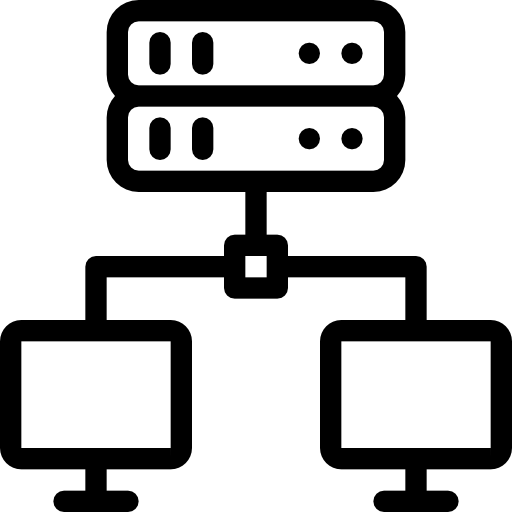 Detailed instructions
Detailed instructions
- Model Details
- Create Model
- Edit Model
- Delete Model
- Create Version
- Update version (v1.1)
- Delete version
- Upload file/ Download file
- Delete file
- Add share
- Update share
- Delete share
- Clone model (v1.1)
- Base model (v1.1)
- Create organization (v1.1)
- View/Update organization (v1.1)
- Model deployment (v1.1)
- Model catalog (v1.1)
Purpose: After the tenant is activated, the user will need to complete this step the first time they access the Model Hub service on the tenant. This step involves creating an organization before using the service.
Steps to create an organization:
Step 1: On the Private Model service screen, the user will see the Create organization form.
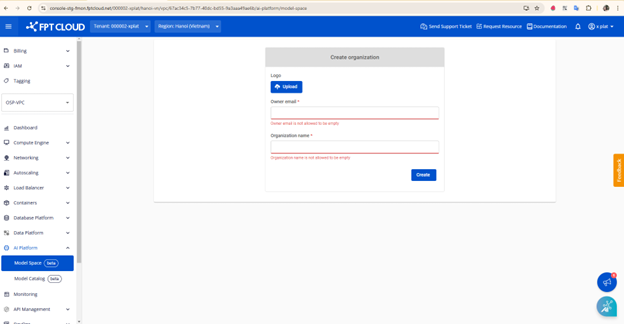
Step 2: The user must fill in the required information:
-
Owner email
-
Organization name
-
Upload Logo (optional).
Note: The Owner email and Organization name fields are mandatory. The Logo field can be left blank.
Step 3: Click the Create button. The system will redirect to the Private Model service screen, where the user can start using the service.








