Model Hub
-
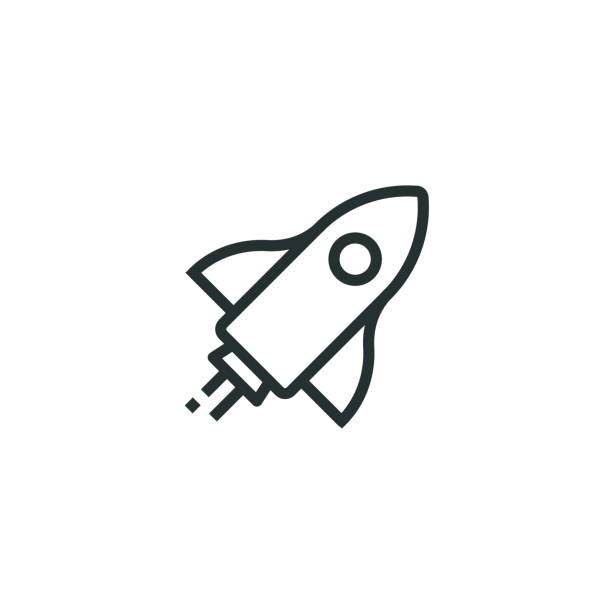 Get Started
Get Started
-
 Private Model
Private Model
-
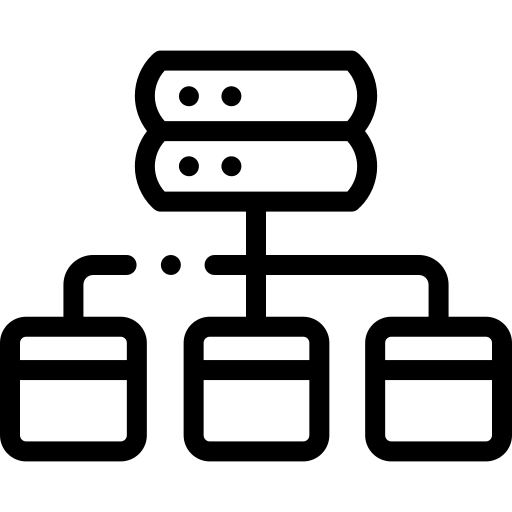 Model Catalog
Model Catalog
-
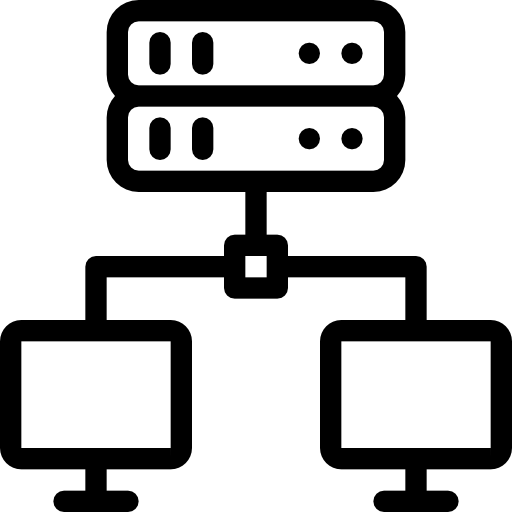 Detailed instructions
Detailed instructions
- Model Details
- Create Model
- Edit Model
- Delete Model
- Create Version
- Update version (v1.1)
- Delete version
- Upload file/ Download file
- Delete file
- Add share
- Update share
- Delete share
- Clone model (v1.1)
- Base model (v1.1)
- Create organization (v1.1)
- View/Update organization (v1.1)
- Model deployment (v1.1)
- Model catalog (v1.1)
Update version (v1.1)
Update version (v1.1)
Purpose: Allows users to edit an existing version.
To update a version, follow these steps:
Step 1: Click on a model to view its details > Select the Version tab.
Step 2: In the version list, click the three dots next to the version you want to edit, and select the Edit option.
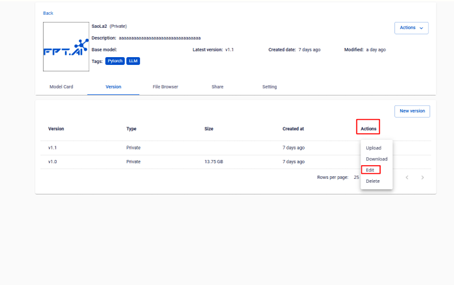
Step 3: The system will navigate to the Edit version screen, where you can make changes.
- Note: You are only allowed to edit the Version visibility.
Step 4: After completing the changes, click the Save button to save the updated version.
© 2025 FPT Cloud. All Rights Reserved.








