(Standard) Select Test Data
(Standard) Select Test Data
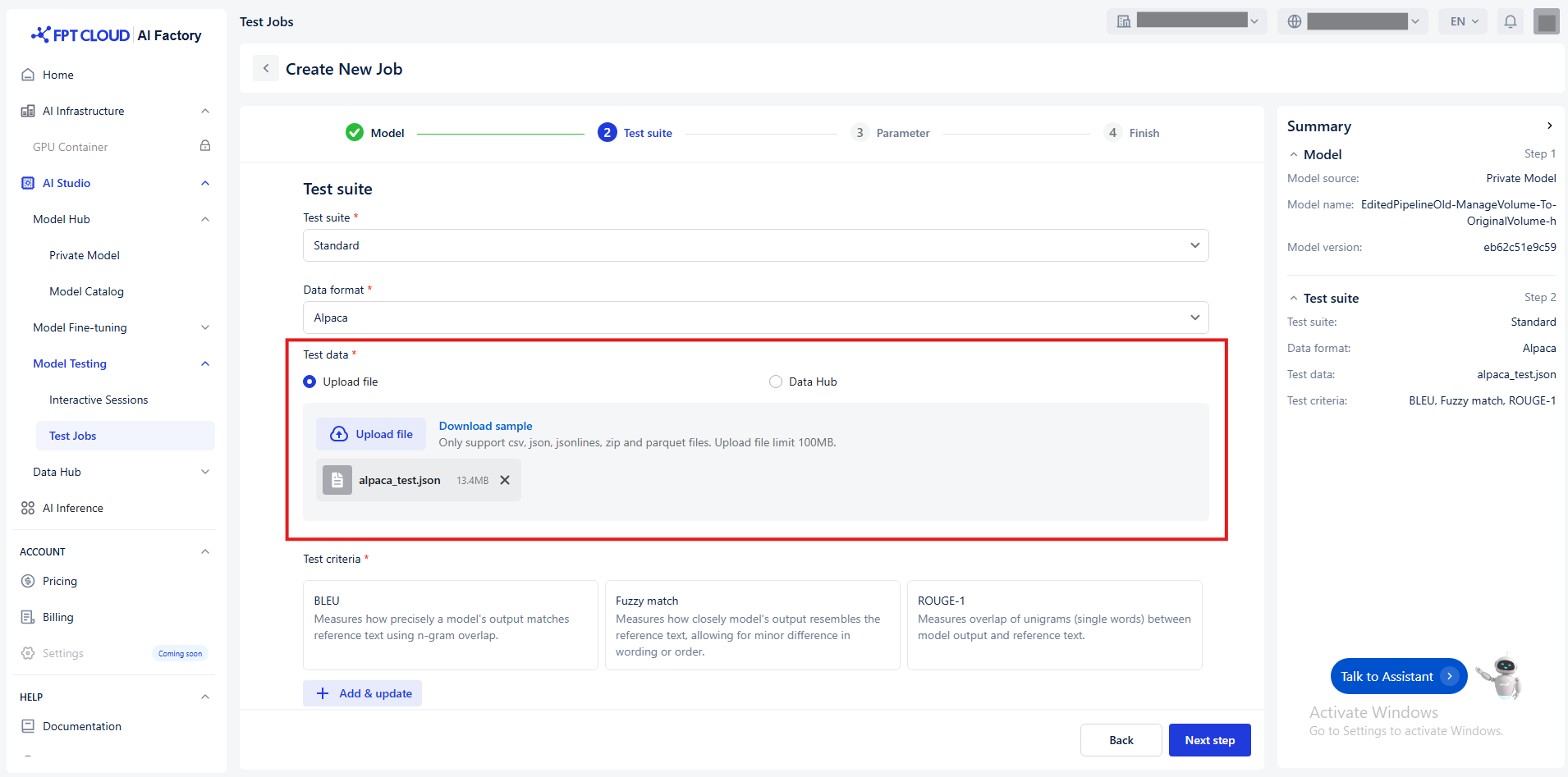
You have two ways to transfer the Test data:
-
Upload a file
-
Default value Upload file
-
Choose a local file from your computer.
-
(Optional) Click Download sample to see an example of the expected format.
-
Notice: Ensure the file matches the selected data format
| Supported data format | Supported file format | Supported file size |
|---|---|---|
| Alpaca | - CSV - JSON - JSONLINES - ZIP - PARQUET |
Limit 100MB |
| ShareGPT | - JSON - JSONLINES - ZIP - PARQUET |
Limit 100MB |
| ShareGPT_Image | - ZIP - PARQUET |
Limit 100MB |
-
Connect to Data Hub
-
Click Data Hub
-
Select a connection or dataset from the Data Hub. Notice: Ensure the dataset is compatible with the selected format.
-
(Optional) Click Open Data Hub to preview or manage datasets.
-
(Optional) Click Reload icon to update connection and dataset list.
-
Follow the detailed guide Data Hub
-
© 2025 FPT Cloud. All Rights Reserved.








