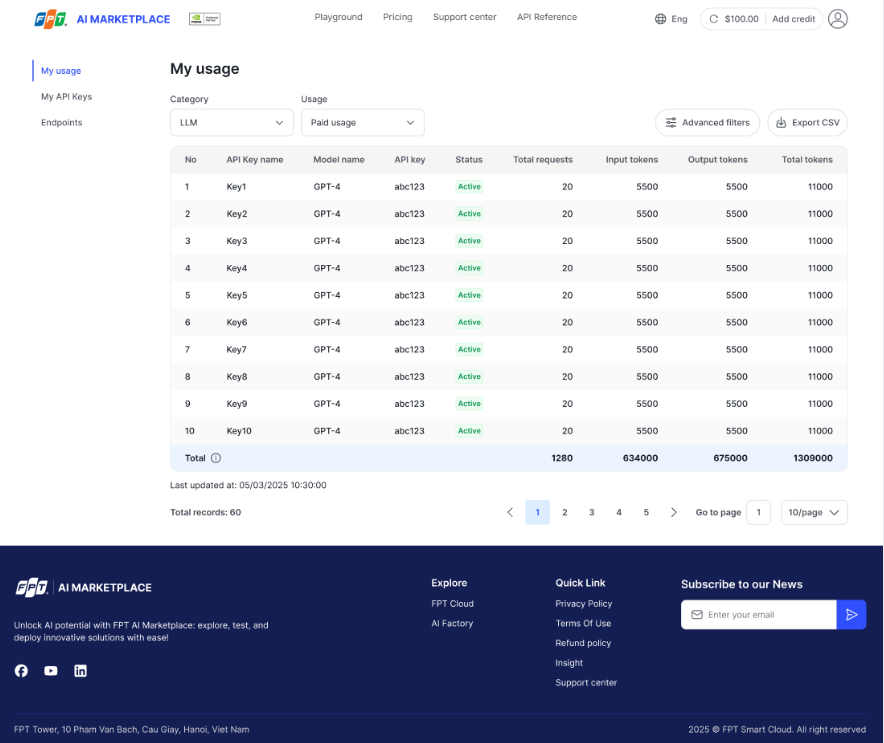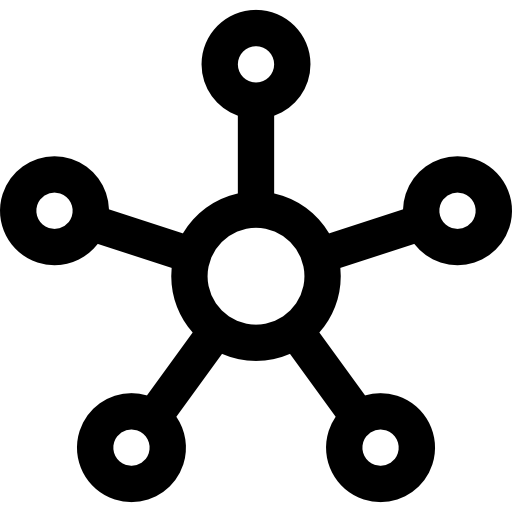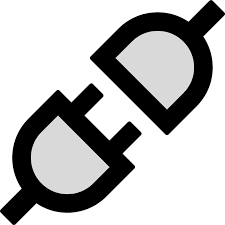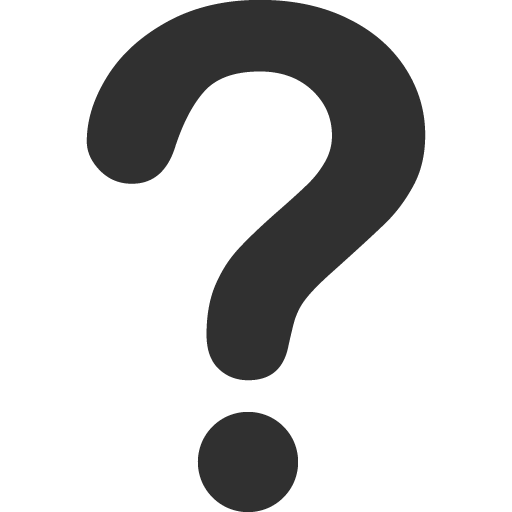- About Us
-
 Secure, unlimited storage to ensures efficiency as well as high and continuous data access demand.
Secure, unlimited storage to ensures efficiency as well as high and continuous data access demand. Virtual server integration for 3D Rendering, AI or ML
Virtual server integration for 3D Rendering, AI or ML Enhance application capacity and availability.
Enhance application capacity and availability. Access to an all-inclusive stack for AI development, driven by NVIDIA’s powerful technology!
Access to an all-inclusive stack for AI development, driven by NVIDIA’s powerful technology! FPT Web Application Firewall provides powerful protection for web applications
FPT Web Application Firewall provides powerful protection for web applications Advanced virtual server with rapid scalability
Advanced virtual server with rapid scalability Backup and restore data instantly, securely and maintain data integrity.
Backup and restore data instantly, securely and maintain data integrity. Advanced virtual server with rapid scalability
Advanced virtual server with rapid scalability Access to an all-inclusive stack for AI development, driven by NVIDIA’s powerful technology!
Access to an all-inclusive stack for AI development, driven by NVIDIA’s powerful technology! Enhance application capacity and availability.
Enhance application capacity and availability. Backup and restore data instantly, securely and maintain data integrity.
Backup and restore data instantly, securely and maintain data integrity. Recovery, ensuring quick operation for the business after all incidents and disasters.
Recovery, ensuring quick operation for the business after all incidents and disasters.
 Diverse throughput and capacity to meet various business workloads.
Diverse throughput and capacity to meet various business workloads.
 Secure, unlimited storage to ensures efficiency as well as high and continuous data access demand.
Secure, unlimited storage to ensures efficiency as well as high and continuous data access demand. FPT Web Application Firewall provides powerful protection for web applications
FPT Web Application Firewall provides powerful protection for web applications Intelligent and Comprehensive Virtual Web Application Firewall - Security Collaboration between FPT Cloud and Penta Security.
Intelligent and Comprehensive Virtual Web Application Firewall - Security Collaboration between FPT Cloud and Penta Security. The Next generation firewall security service
The Next generation firewall security service
 Easily store, manage, deploy, and secure Container images
Easily store, manage, deploy, and secure Container images
 Safe, secure, stable, high-performance Kubernetes platform
Safe, secure, stable, high-performance Kubernetes platform Provided as a service to deploy, monitor, backup, restore, and scale MongoDB databases on cloud.
Provided as a service to deploy, monitor, backup, restore, and scale MongoDB databases on cloud. Provided as a service to deploy, monitor, backup, restore, and scale Redis databases on cloud.
Provided as a service to deploy, monitor, backup, restore, and scale Redis databases on cloud. Provided as a service to deploy, monitor, backup, restore, and scale PostgreSQL databases on cloud.
Provided as a service to deploy, monitor, backup, restore, and scale PostgreSQL databases on cloud. System Monitoring Solution anywhere, anytime, anyplatform
System Monitoring Solution anywhere, anytime, anyplatform Helps reduce operational costs by up to 40% compared to traditional BI solutions, while improving efficiency through optimized resource usage and infrastructure scaling.
Helps reduce operational costs by up to 40% compared to traditional BI solutions, while improving efficiency through optimized resource usage and infrastructure scaling. - Pricing
- Partner
- Event
All documents
AI Inference
1. How to manage your API Keys?
1.1 How to view your API Keys?
To check your API keys, please follow the instruction below:
Note: Please ensure your account is subscribed to a paid plan. If you don’t have one, please contact us.
Step 1: Click on the account icon on the header.
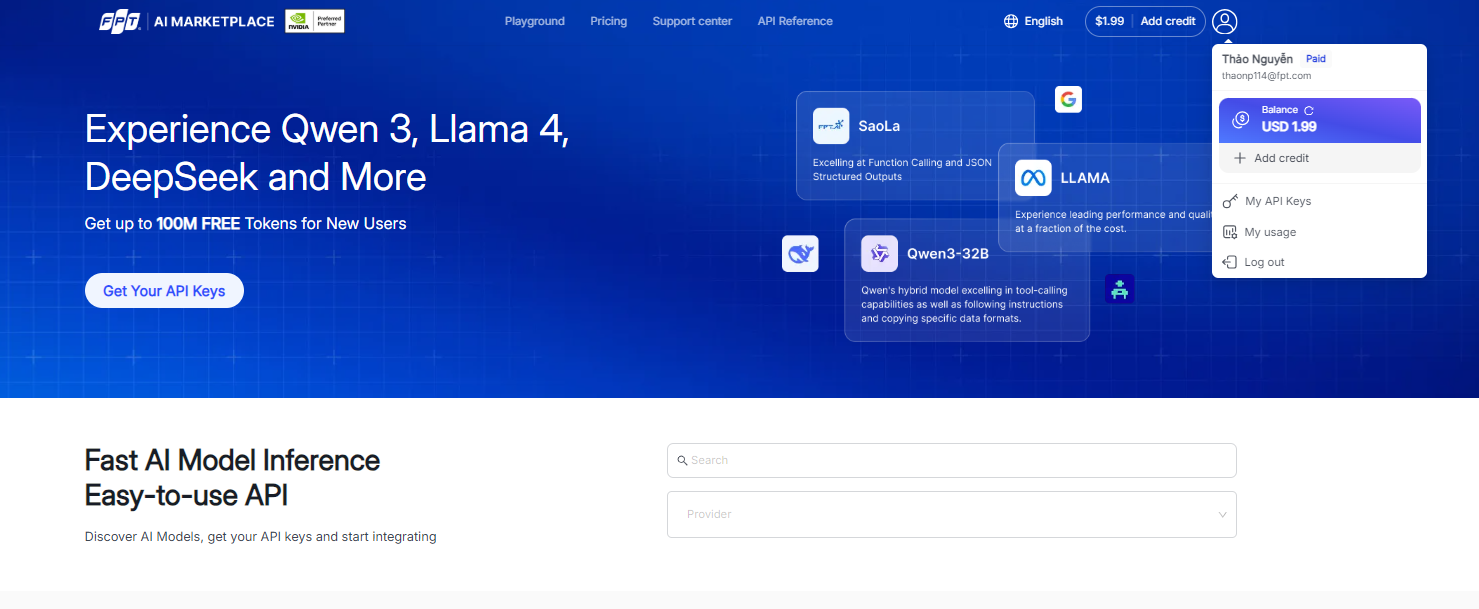 Step 2: Select My Account.
Step 2: Select My Account.
Your list of API keys will be shown on the My API Keys page.
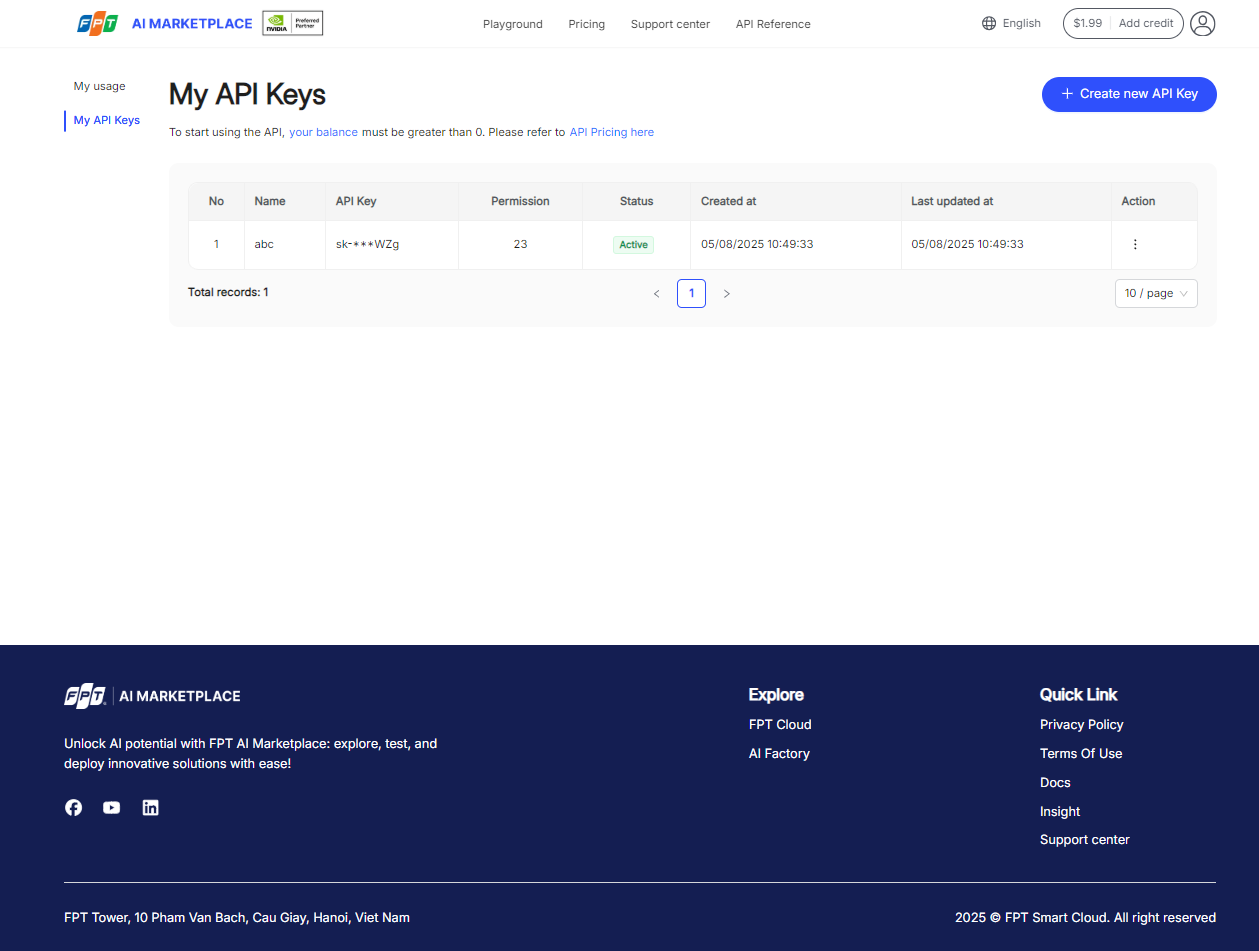
1.2 How to create a new API Key?
To create an API Key, please follow these steps:
Step 1: Go to the My API Keys page and click Create New API Key button.
Step 2: Input Name
Step 3: Choose the models you’d like to access.
Step 4: Click Create button to generate your new API Key.
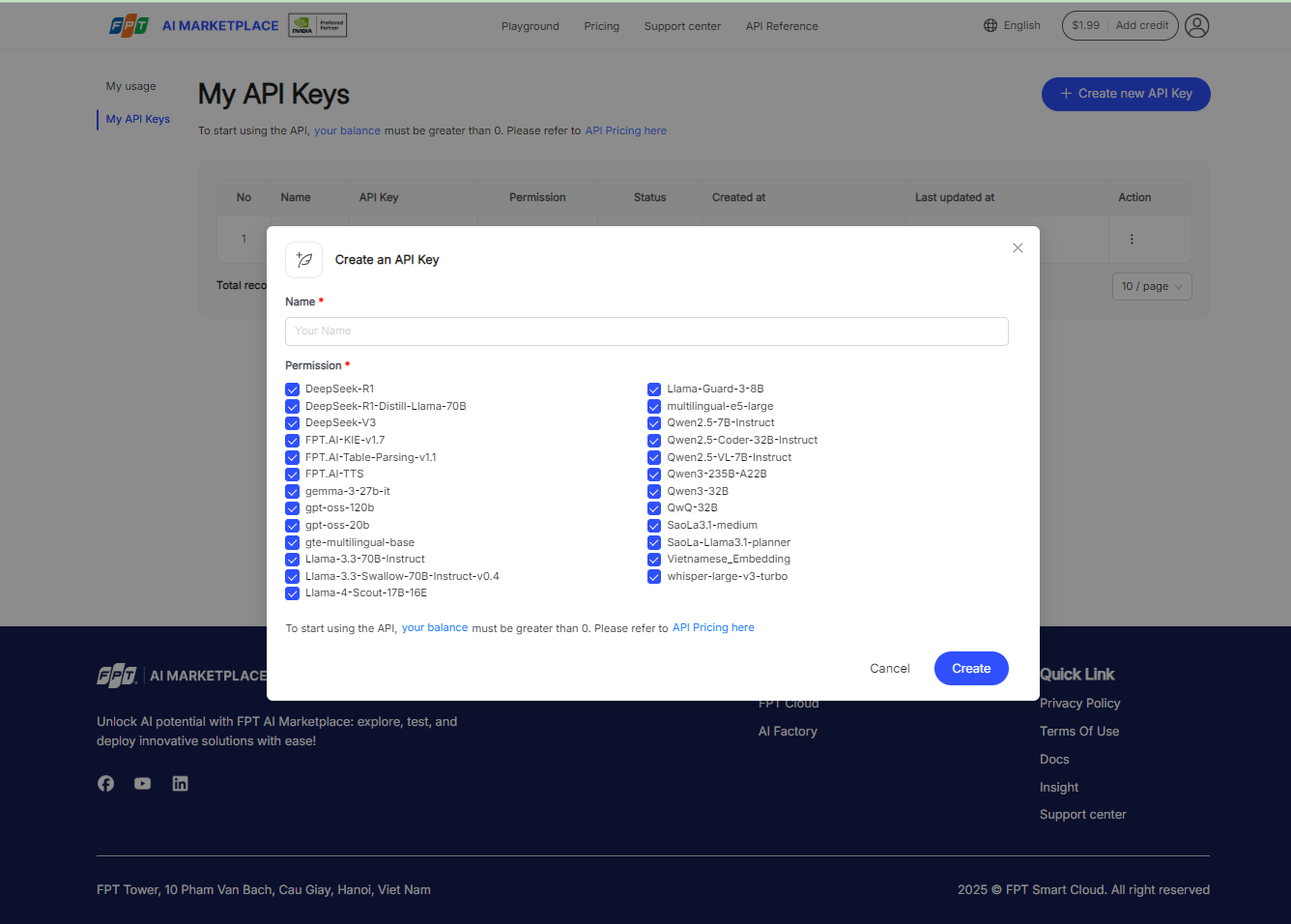 After your new API Key created, please copy or save your key.
After your new API Key created, please copy or save your key.
Note: The API key is only visible and can be copied once at creation. Please save your key in safe place and do not share your API key with others, or expose it in the browser or other client-side code, anyone with your API Key can make requests on your behalf.In order to protect the security of your account, AI Marketplace may automatically disable any API key that we've found has leaked publicly.
Then, click the Done button to finish.
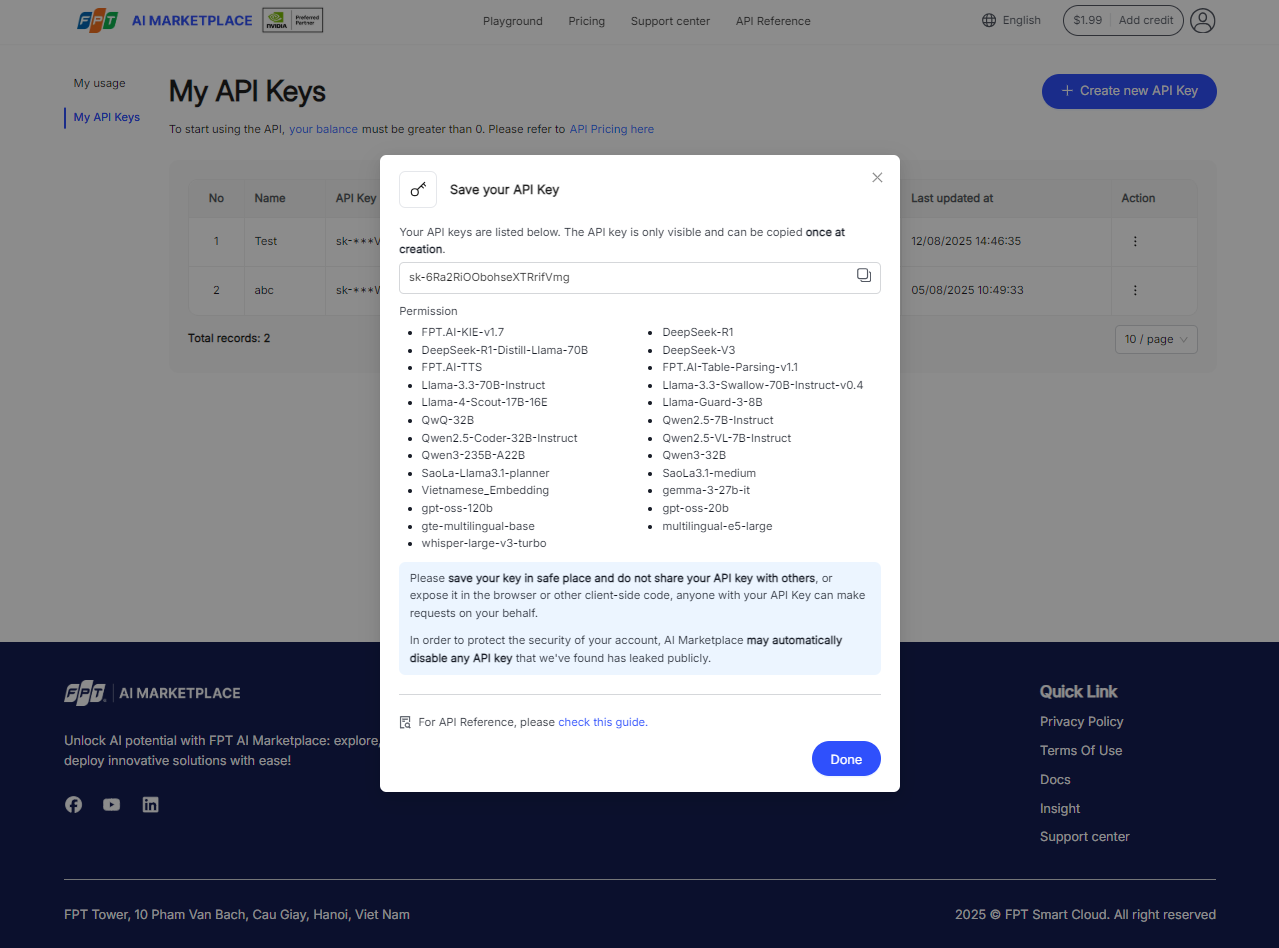
1.3 How to edit an existing API Key?
You can edit Name and Permission of the API Key. To edit an API Key, please follow these steps:
Step 1: Go to the My API Keys page and click Action next to the API Key you want to edit.
Step 2: Select Edit from the dropdown menu.
Step 3: Edit your information.
Step 4: Click Save button to finalize the changes.
1.4 How to revoke an API Key?
Before revoking the API Key, please note: After revoking, this API key will immediately be disabled. API requests made using this key will be rejected, which could cause any systems still depending on it to break.
To revoke an API key, please follow the following steps:
Step 1: Go to the My API Keys page and click Action next to the API key you want to revoke.
Step 2: Select Revoke from the dropdown menu.
Step 3: Click Revoke key button to confirm and delete the API key.
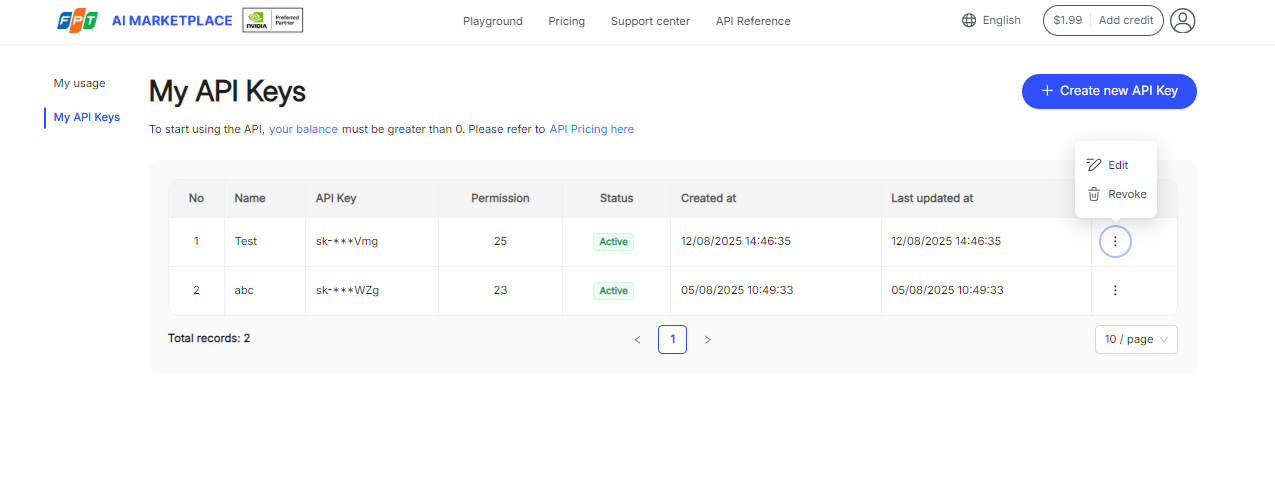
2. How to check your usage?
To check your usage including Input tokens, Output tokens, Total Usage for each Model and API Key, please go to My Account > My usage