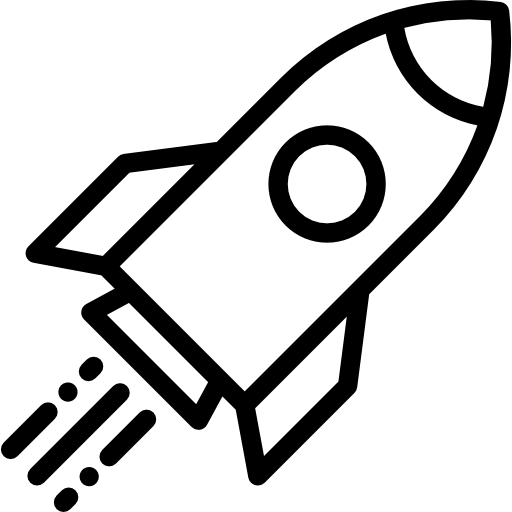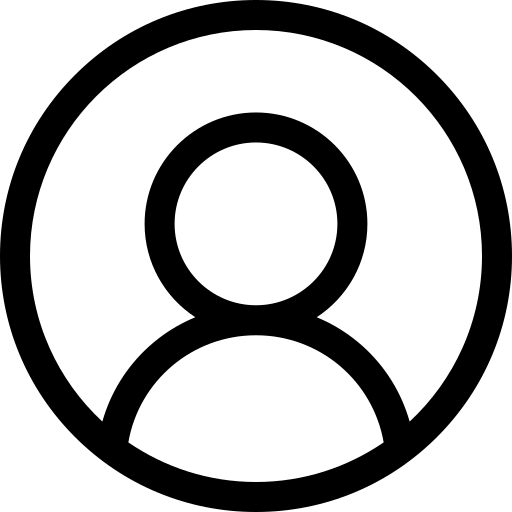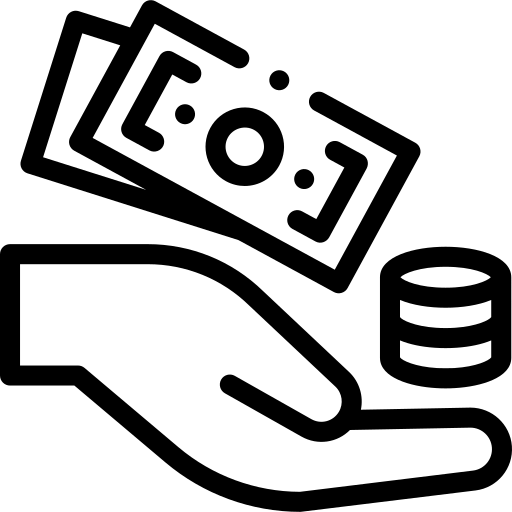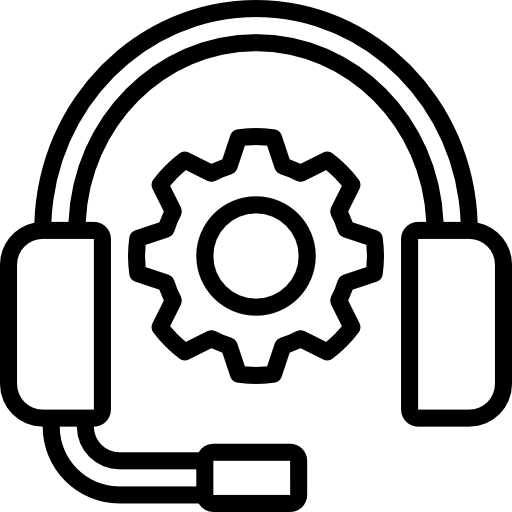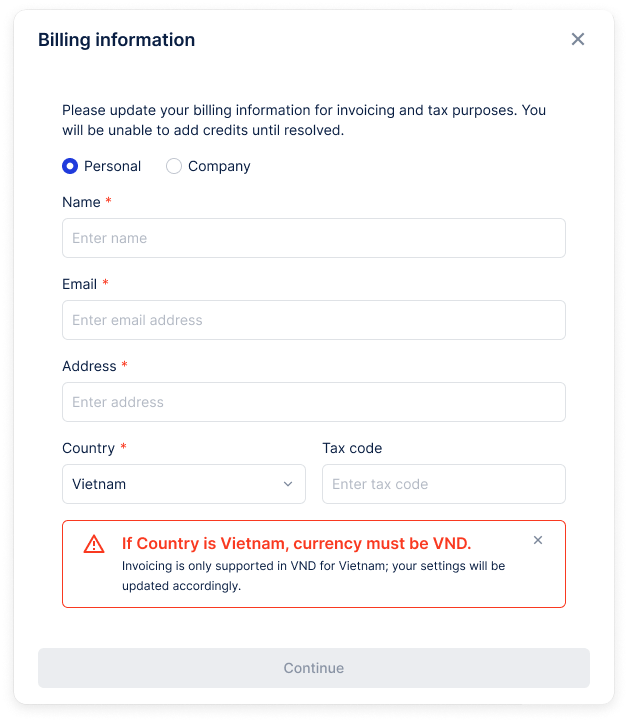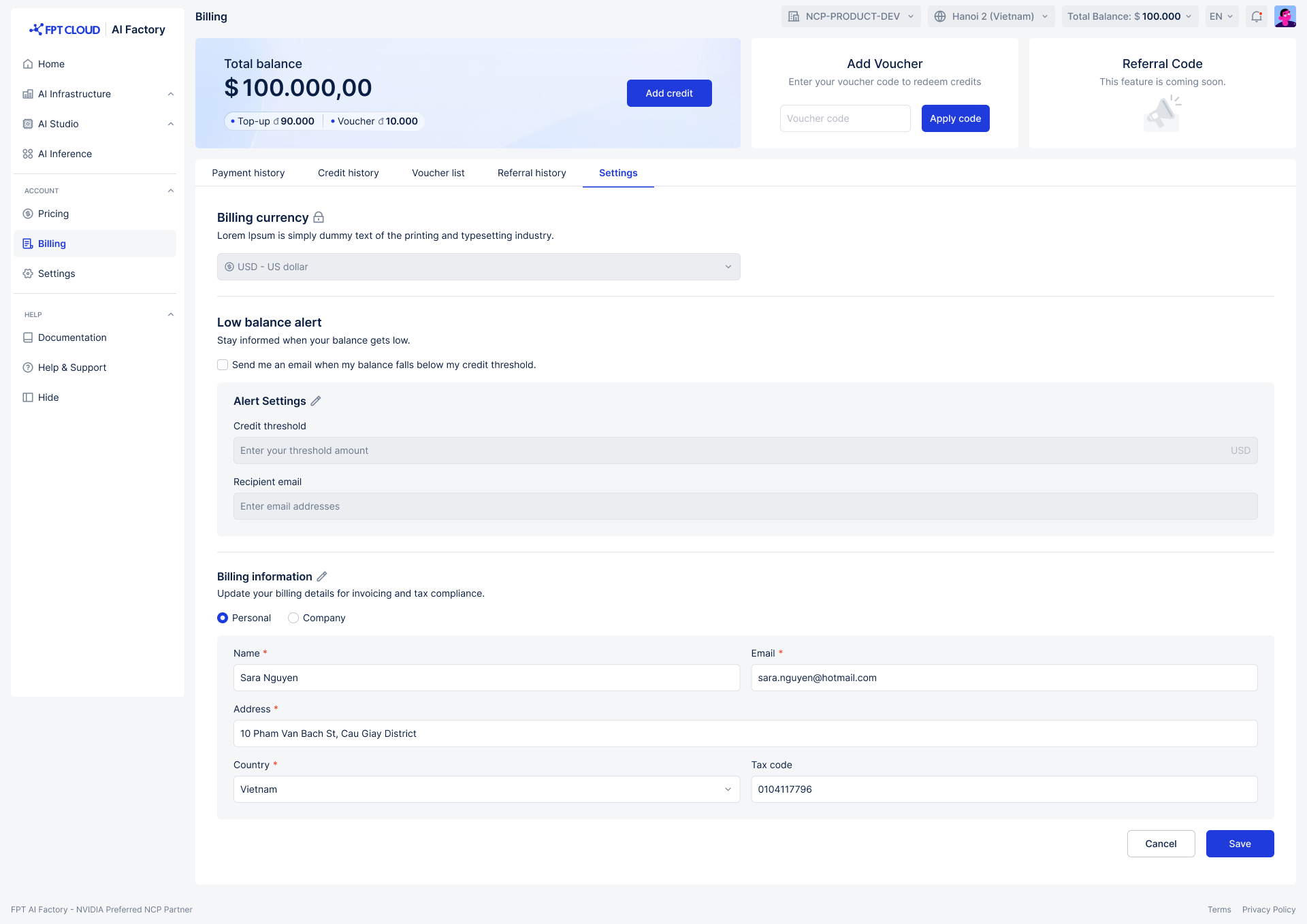- About Us
-
 Secure, unlimited storage to ensures efficiency as well as high and continuous data access demand.
Secure, unlimited storage to ensures efficiency as well as high and continuous data access demand. Virtual server integration for 3D Rendering, AI or ML
Virtual server integration for 3D Rendering, AI or ML Enhance application capacity and availability.
Enhance application capacity and availability. Access to an all-inclusive stack for AI development, driven by NVIDIA’s powerful technology!
Access to an all-inclusive stack for AI development, driven by NVIDIA’s powerful technology! FPT Web Application Firewall provides powerful protection for web applications
FPT Web Application Firewall provides powerful protection for web applications Advanced virtual server with rapid scalability
Advanced virtual server with rapid scalability Backup and restore data instantly, securely and maintain data integrity.
Backup and restore data instantly, securely and maintain data integrity. Advanced virtual server with rapid scalability
Advanced virtual server with rapid scalability Access to an all-inclusive stack for AI development, driven by NVIDIA’s powerful technology!
Access to an all-inclusive stack for AI development, driven by NVIDIA’s powerful technology! Enhance application capacity and availability.
Enhance application capacity and availability. Backup and restore data instantly, securely and maintain data integrity.
Backup and restore data instantly, securely and maintain data integrity. Recovery, ensuring quick operation for the business after all incidents and disasters.
Recovery, ensuring quick operation for the business after all incidents and disasters.
 Diverse throughput and capacity to meet various business workloads.
Diverse throughput and capacity to meet various business workloads.
 Secure, unlimited storage to ensures efficiency as well as high and continuous data access demand.
Secure, unlimited storage to ensures efficiency as well as high and continuous data access demand. FPT Web Application Firewall provides powerful protection for web applications
FPT Web Application Firewall provides powerful protection for web applications Intelligent and Comprehensive Virtual Web Application Firewall - Security Collaboration between FPT Cloud and Penta Security.
Intelligent and Comprehensive Virtual Web Application Firewall - Security Collaboration between FPT Cloud and Penta Security. The Next generation firewall security service
The Next generation firewall security service
 Easily store, manage, deploy, and secure Container images
Easily store, manage, deploy, and secure Container images
 Safe, secure, stable, high-performance Kubernetes platform
Safe, secure, stable, high-performance Kubernetes platform Provided as a service to deploy, monitor, backup, restore, and scale MongoDB databases on cloud.
Provided as a service to deploy, monitor, backup, restore, and scale MongoDB databases on cloud. Provided as a service to deploy, monitor, backup, restore, and scale Redis databases on cloud.
Provided as a service to deploy, monitor, backup, restore, and scale Redis databases on cloud. Provided as a service to deploy, monitor, backup, restore, and scale PostgreSQL databases on cloud.
Provided as a service to deploy, monitor, backup, restore, and scale PostgreSQL databases on cloud. System Monitoring Solution anywhere, anytime, anyplatform
System Monitoring Solution anywhere, anytime, anyplatform Helps reduce operational costs by up to 40% compared to traditional BI solutions, while improving efficiency through optimized resource usage and infrastructure scaling.
Helps reduce operational costs by up to 40% compared to traditional BI solutions, while improving efficiency through optimized resource usage and infrastructure scaling. - Pricing
- Partner
- Event
All documents
AI Factory Billing
Note: Only apply for the Vietnam region.
🧾 Billing Information
Before you can add credits, you must provide your Billing Information for invoicing and tax purposes.
💳 Adding Credits
-
From the left-side menu, go to Account → Billing, or on the FPT AI Factory Homepage, click Add Credit.
-
If your billing information is not yet provided, a pop-up will appear asking you to complete it.
🧠 Updating Billing Information
If you need to update your billing details later:
-
From the left-side menu, go to Account → Billing.
-
Open the Settings tab.
-
Click the Edit icon to update your information.
📝 Notes
- One-time setup: Billing information only needs to be entered once. This information is used to issue tax invoices or payment receipts.
- Updates: If you update your billing details later, the changes will apply to future invoices and payments.
- Recipient Email: The email address provided in your billing information will receive the Vietnam tax invoices.
- Currency Settings: If you select Vietnam as your country, your currency will automatically be set to VND (Vietnamese dong).
💰 Payment History
Each time you add credits, a payment transaction is created.
You can review all past payments in FPT AI Factory by navigating to:
Account → Billing → Payment History
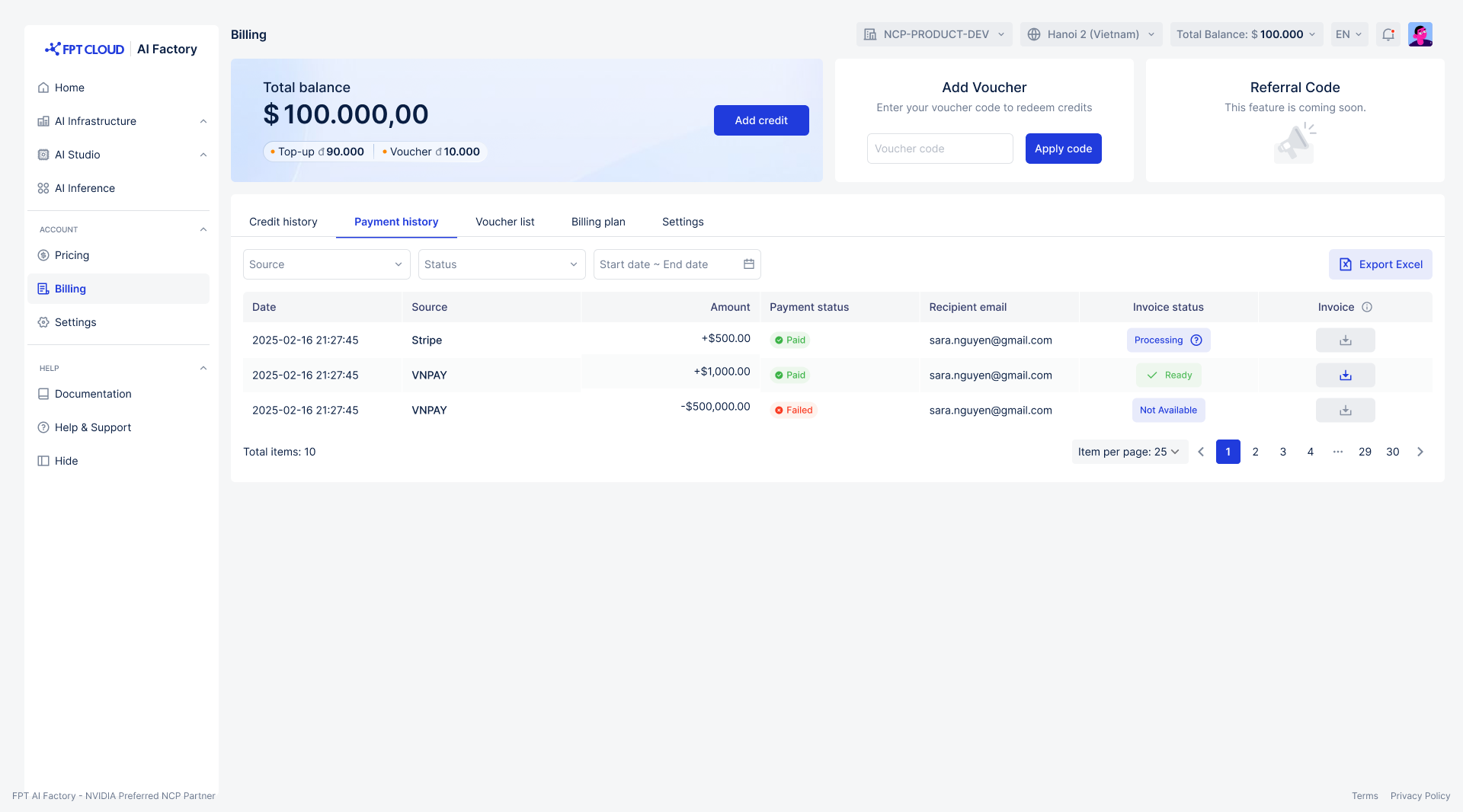
On this page, you will see:
| Field | Description |
|---|---|
| Date | The date and time of the transaction. |
| Source | The payment gateway used for the transaction. |
| Amount | The amount paid. |
| Payment Status | The status of the payment (e.g., Paid, Failed). |
| Recipient Email | The email address provided in the Billing Information at the time of payment. Vietnam tax invoices are sent to this email. |
| Invoice Status | The progress of invoice generation and delivery (e.g., Processing, Ready). |
| Invoice | Download the official commercial invoice (or purchase receipt) file. |
🧾 Invoices
There are two types of invoices available in FPT AI Factory:
-
Vietnam Tax Invoice – Issued for compliance with Vietnam tax regulations.
Sent to the email address specified in your billing information. -
Commercial Invoice (or Purchase Receipt) – Issued as proof of payment for accounting or business purposes.
Downloadable from the Payment History page.