- About Us
-
 Secure, unlimited storage to ensures efficiency as well as high and continuous data access demand.
Secure, unlimited storage to ensures efficiency as well as high and continuous data access demand. Virtual server integration for 3D Rendering, AI or ML
Virtual server integration for 3D Rendering, AI or ML Enhance application capacity and availability.
Enhance application capacity and availability. Access to an all-inclusive stack for AI development, driven by NVIDIA’s powerful technology!
Access to an all-inclusive stack for AI development, driven by NVIDIA’s powerful technology! FPT Web Application Firewall provides powerful protection for web applications
FPT Web Application Firewall provides powerful protection for web applications Advanced virtual server with rapid scalability
Advanced virtual server with rapid scalability Backup and restore data instantly, securely and maintain data integrity.
Backup and restore data instantly, securely and maintain data integrity. Advanced virtual server with rapid scalability
Advanced virtual server with rapid scalability Access to an all-inclusive stack for AI development, driven by NVIDIA’s powerful technology!
Access to an all-inclusive stack for AI development, driven by NVIDIA’s powerful technology! Enhance application capacity and availability.
Enhance application capacity and availability. Backup and restore data instantly, securely and maintain data integrity.
Backup and restore data instantly, securely and maintain data integrity. Recovery, ensuring quick operation for the business after all incidents and disasters.
Recovery, ensuring quick operation for the business after all incidents and disasters.
 Diverse throughput and capacity to meet various business workloads.
Diverse throughput and capacity to meet various business workloads.
 Secure, unlimited storage to ensures efficiency as well as high and continuous data access demand.
Secure, unlimited storage to ensures efficiency as well as high and continuous data access demand. FPT Web Application Firewall provides powerful protection for web applications
FPT Web Application Firewall provides powerful protection for web applications Intelligent and Comprehensive Virtual Web Application Firewall - Security Collaboration between FPT Cloud and Penta Security.
Intelligent and Comprehensive Virtual Web Application Firewall - Security Collaboration between FPT Cloud and Penta Security. The Next generation firewall security service
The Next generation firewall security service
 Easily store, manage, deploy, and secure Container images
Easily store, manage, deploy, and secure Container images
 Safe, secure, stable, high-performance Kubernetes platform
Safe, secure, stable, high-performance Kubernetes platform Provided as a service to deploy, monitor, backup, restore, and scale MongoDB databases on cloud.
Provided as a service to deploy, monitor, backup, restore, and scale MongoDB databases on cloud. Provided as a service to deploy, monitor, backup, restore, and scale Redis databases on cloud.
Provided as a service to deploy, monitor, backup, restore, and scale Redis databases on cloud. Provided as a service to deploy, monitor, backup, restore, and scale PostgreSQL databases on cloud.
Provided as a service to deploy, monitor, backup, restore, and scale PostgreSQL databases on cloud. System Monitoring Solution anywhere, anytime, anyplatform
System Monitoring Solution anywhere, anytime, anyplatform Helps reduce operational costs by up to 40% compared to traditional BI solutions, while improving efficiency through optimized resource usage and infrastructure scaling.
Helps reduce operational costs by up to 40% compared to traditional BI solutions, while improving efficiency through optimized resource usage and infrastructure scaling. - Pricing
- Partner
- Event
All documents
FPT API Management
1. Receiving Information from API Provider
To begin using the APIs, clients will need to acquire the following information:
-
API Endpoint: Provided according to the Get Product Endpoint instructions.
-
Authorization: Consumer's authentication method. Currently supporting Basic or API Key.
-
If the Authorization type is Basic:
-
Username: Username follows this structure:
Username = UsernameProvider + site name + usernameConsumer.For example:
demo123.sitedemo.demoaccOr as provided in the Consumer's authentication information.
-
Password: Password of the user declared during Consumer creation.
-
-
If the Authorization type is API Key:
-
Key: The API Key.
-
Value: Provided according to the instructions in the
-
-
2. Using Postman
Once all necessary information is acquired, clients can use Postman to start utilizing APIs provided by API Management.
Step 1: Enter the endpoint and select the API call method.
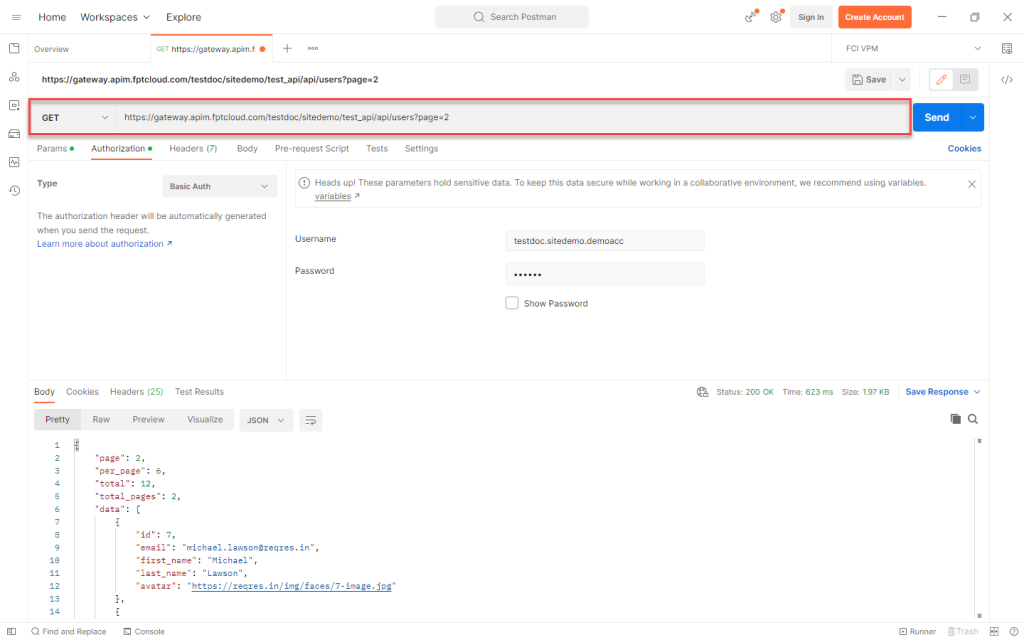
Step 2: Enter Authorization Information:
-
Select Basic Auth and enter Username/Password if Authorization is Basic.
-
Select API Key and enter the key if Authorization is API Key.
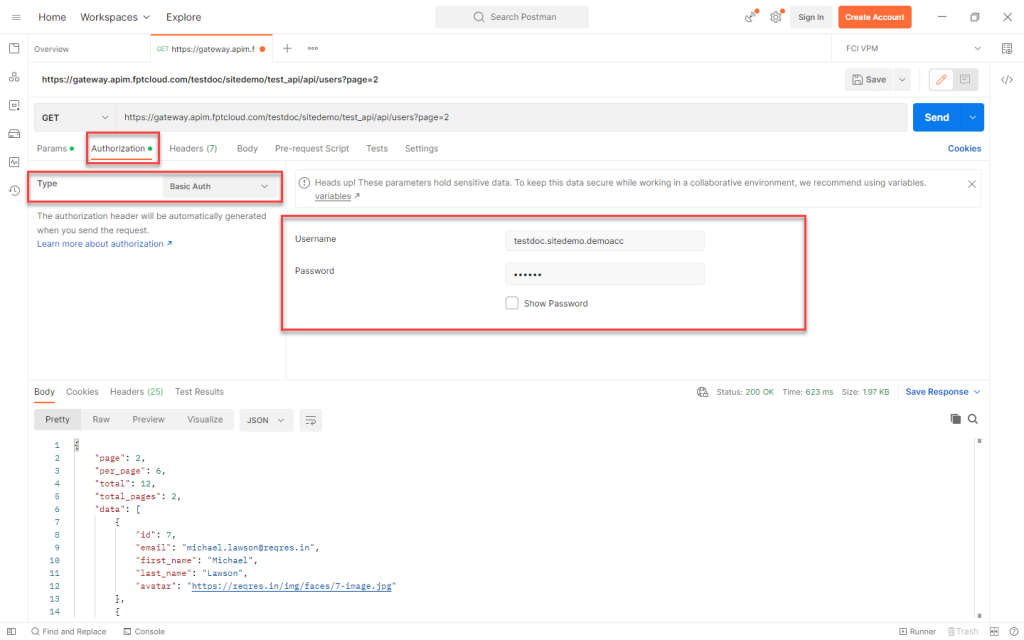
Step 3: Enter any request body, or additional parameters for calling the API, and click Send.
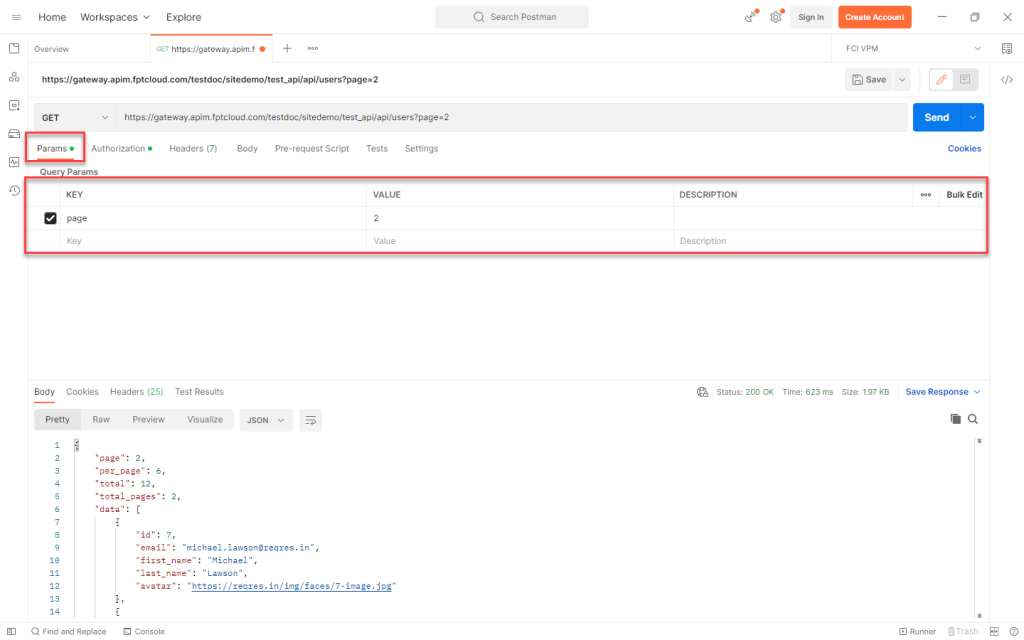
Step 4: Receive the response:
-
Status code 2xx: Successful API call.
-
Status code 4xx – 5xx: Error – report to FCI for assistance.
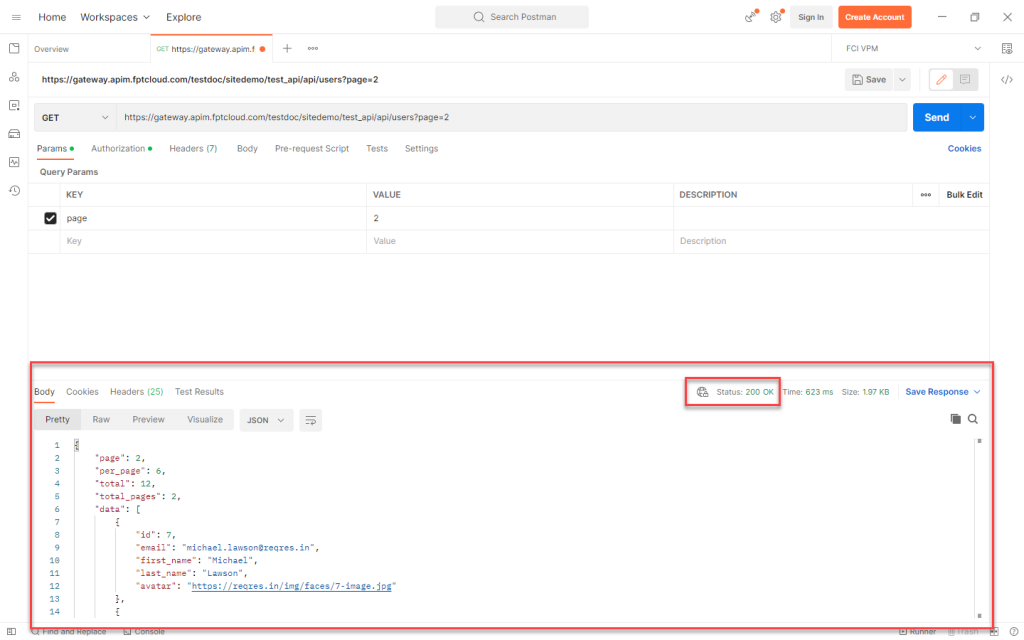
Note: The error checklist should be checked sequentially as follows:
-
Check username, password.
-
Report to API Provider to verify client permissions with the API.
-
Check if the API has been correctly declared, any missing headers or parameters?
-
Check if the API has an error?
-
Report to FCI to verify the gateway.
