Step 1: From the menu, select IAM > User, then choose Invite users
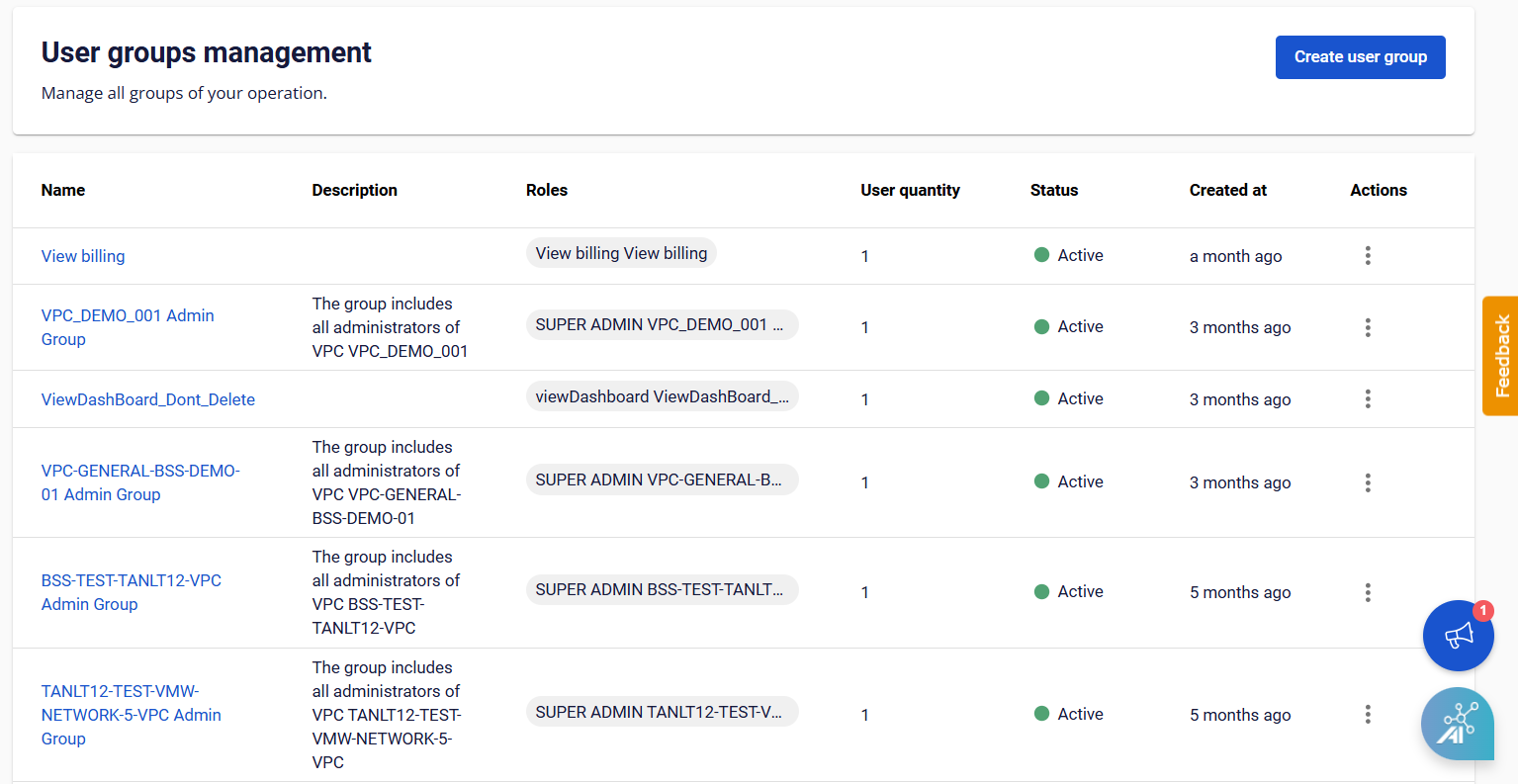
Step 2: In the Invite User dialog box, enter the required information:
-
Users: Enter the correct email address for the invite. This email address will be used by the system to send a verification email and to access the Cloud Portal.
-
User group: Select the User group to assign to the user (this is a mandatory field).
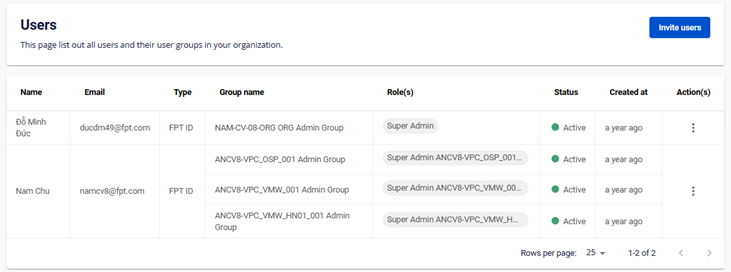
Step 3: Select Invite, and the system will check the account and proceed with the process of inviting the user to the VPC and notify the result.
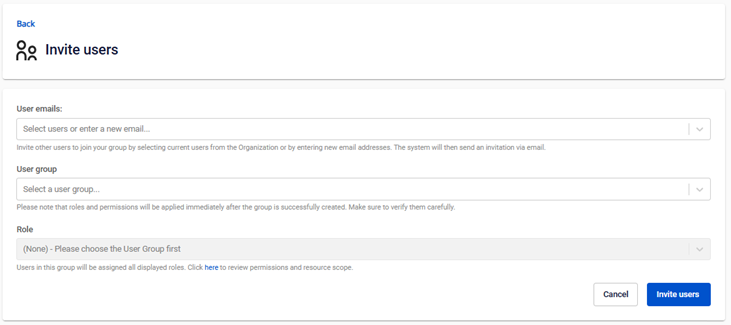
Once the invitation is successful, the new user will be displayed in the User Management page with information such as Name, Email, User Groups.









