Edit roles and permissions
Edit roles and permissions
You can modify the information and permissions of Custom Roles as follows:
Step 1: From the menu, select IAM > Roles. The system will display the Role Management page.
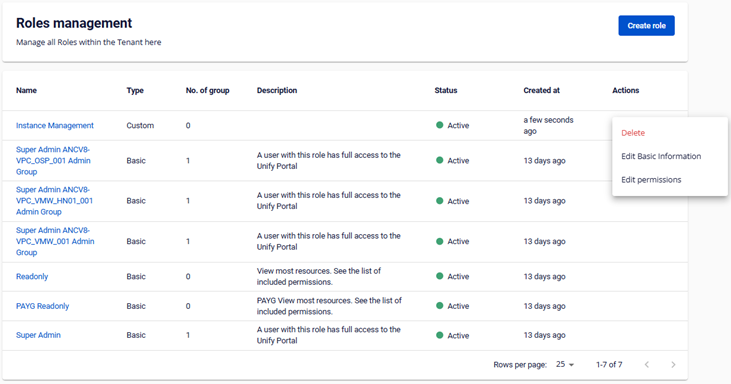
Step 2: Select Action at the end of the Custom Role you want to update from the list.
- Choose Edit Basic Information or Edit Permissions.
Step 3: Modify the Role information.
- Step 3.1 Edit Basic Information.
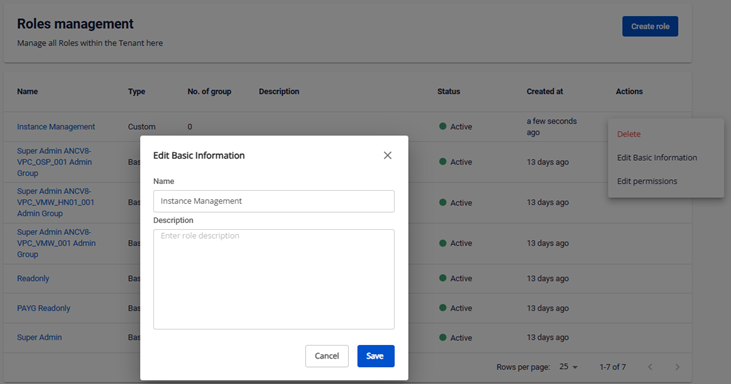
- Step 3.2 Edit Permissions.
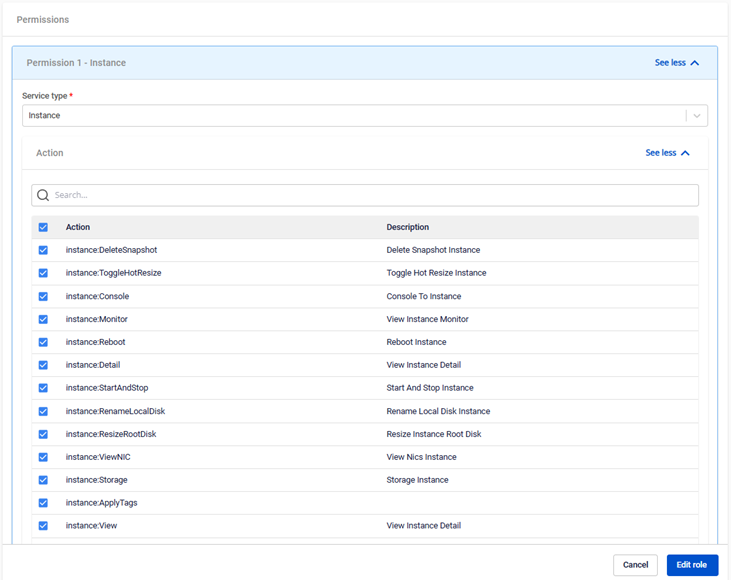
Note: When a role is modified, it will affect the access permissions of all users in the user groups that have that role assigned.
© 2025 FPT Cloud. All Rights Reserved.









