Delete role
Delete role
For Custom Roles that are no longer needed, you can delete them by following these steps:
Step 1: From the menu, select IAM > Roles. The system will display the Role Management page.
Step 2: Select Action at the end of the Custom Role you want to delete from the list. Choose Delete.
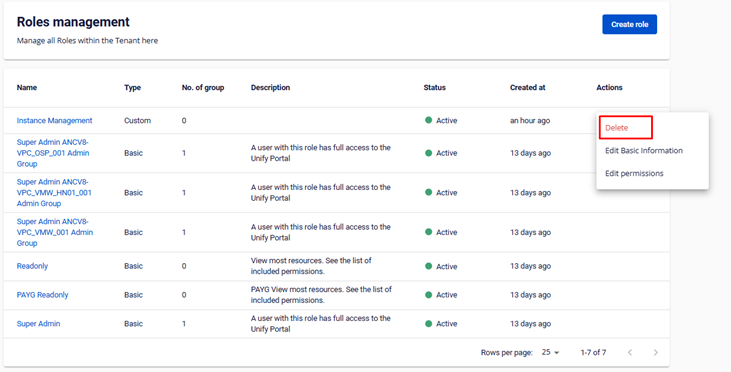
Step 3: Confirm the warning information in the popup and click Delete.
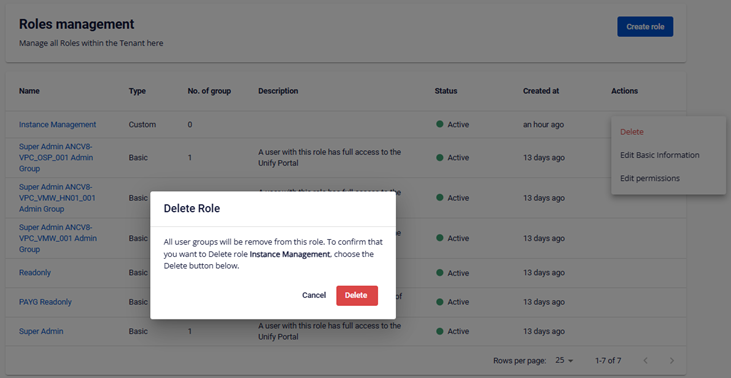
Note: You can only delete a role from the system if the role is not assigned to any user groups.
© 2025 FPT Cloud. All Rights Reserved.









