View list User group
View list User group
You can view and manage the list of created User Groups on the User Groups Management page.
To open User Groups Management, follow these steps:
-
On the FPT Portal, under IAM, select User Group.
-
The system will display a list of User Groups with important information such as:
-
Name
-
Description
-
Roles
-
User Quantity
-
Created At
-
Actions
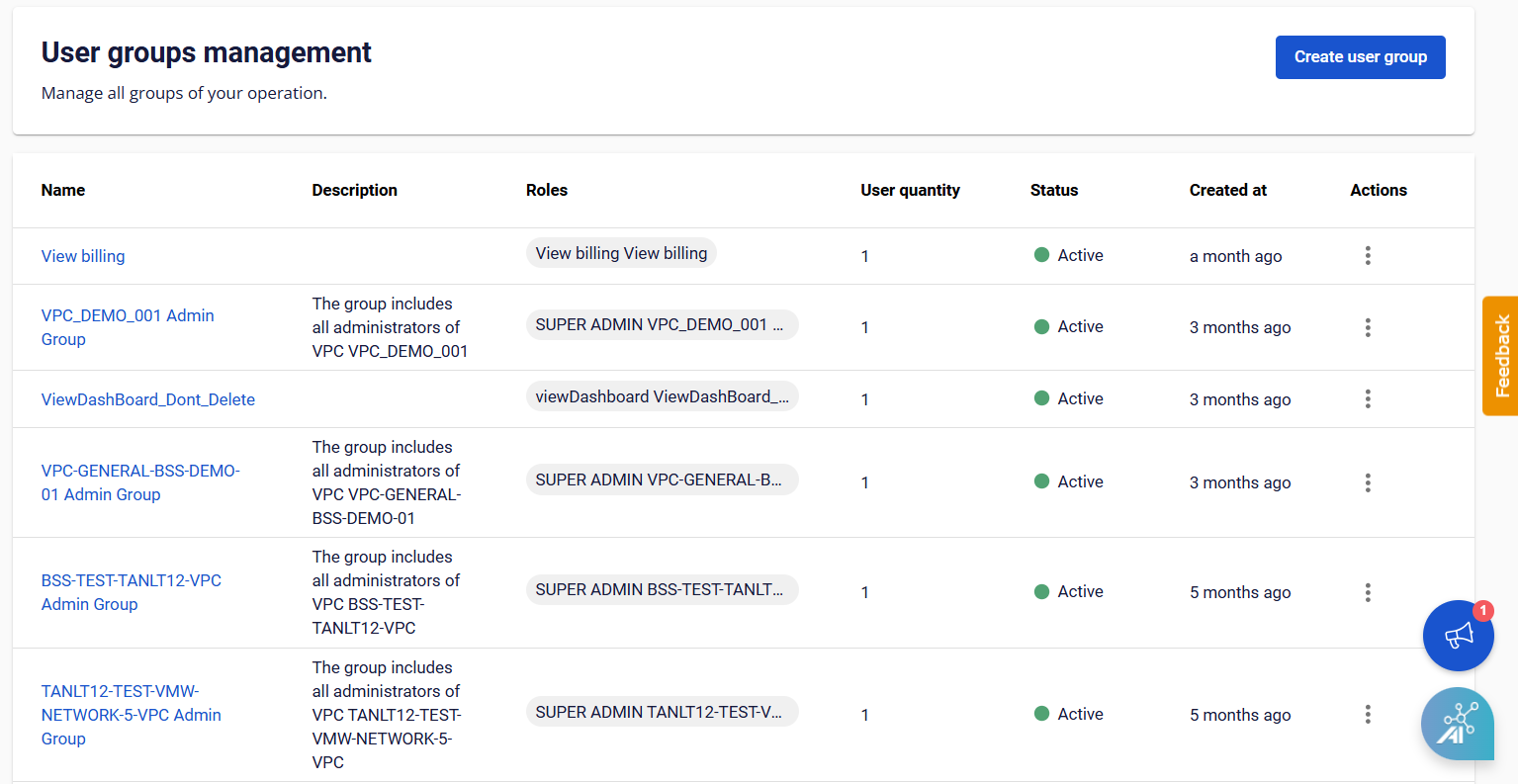
© 2025 FPT Cloud. All Rights Reserved.









