View Role Details
View Role Details
Step 1: From the menu, select IAM > Roles. The system will display the Role Management page.
Step 2: Select the role you want to view from the list. The system will display information including the Name, Description, and the list of Permissions for the role.
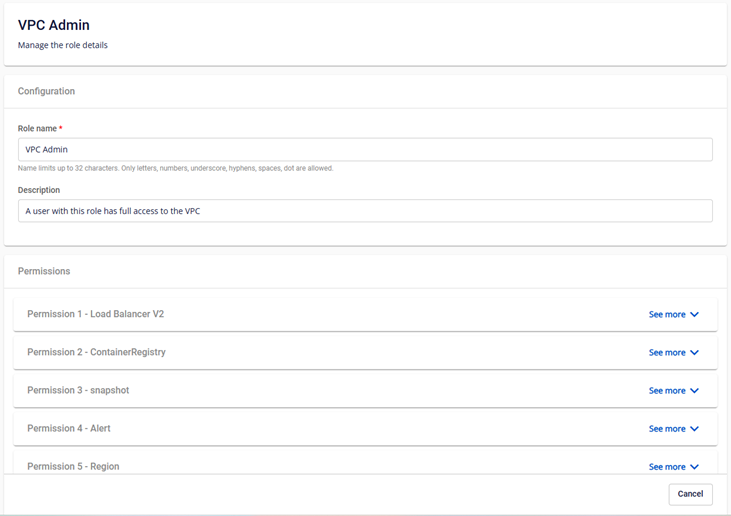
© 2025 FPT Cloud. All Rights Reserved.









