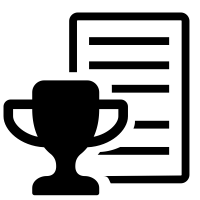Start Pipeline
Start Pipeline
-
Open the Pipeline list
-
Find the Pipeline you want to start and click the 3-dot icon in the Actions column
-
Click Start action
Notice: For the PAYG user
To run a pipeline successfully, ensure:
-
Balance has sufficient funds. Reference page: https://ai.fptcloud.com/pricing
-
Create up to 20 pipelines in total
-
Only 2 pipelines can be started concurrently at any given time
-
Each pipeline can be configured with a maximum of 2 nodes
Notice: For the user to sign a contract
To run a pipeline successfully, ensure:
- Balance has sufficient funds. Reference page: https://ai.fptcloud.com/pricing
© 2025 FPT Cloud. All Rights Reserved.