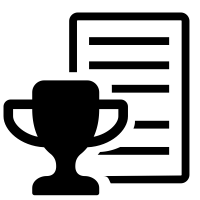After signing in to the FPT AI Factory Portal at at https://ai.fptcloud.com/ or https://ai.fptcloud.jp/, follow the instruction below:
Step 1: Add credit to account
- Select Billing in the Sidemenu
- Click Add Credit button and enter an amount and payment information to complete. Or, if you have a voucher from FPT, apply your valid code in the Voucher code to redeem credits.
- Follow the details guide here: https://fptcloud.com/en/documents/ai-factory-billing/?doc=billing-calculation
- Note:
- To start a fine-tuning job, you must maintain a minimum balance = number of nodes × number of GPUs × cost per block.
- If your balance falls below 0, the fine-tuning job will be canceled. After topping up, you will need to restart the job from the beginning.
Step 2: Create pipeline
-
Select Model Fine-tuning in the Sidemenu
-
Click the button Create New Pipeline and configure pipeline deployment.
-
Follow the detailed guide here: https://fptcloud.com/en/documents/model-fine-tuning/?doc=create-pipeline
Step 3: Manage pipeline
-
The pipeline list created successfully, displays the Fine-tuning Pipelines page.
-
In the Actions column, you can start, cancel, edit and delete pipelines to manage effectively.
-
Click Pipeline name to access Execution history page, and click Execution name to access Execution details page.
-
Access Execution history, navigate to tab Audit logs to view users and activities in the pipeline.
-
Follow the detailed guide here: https://fptcloud.com/en/documents/model-fine-tuning/?doc=manage-pipeline
Step 4: Monitor and Evaluate
-
Access Execution details, navigate to tab Model Metrics to monitor during the fine-tuning process and evaluate model after this process.
-
Navigate to tab Logs to track fine-tuning processes, events, and system outputs in real time.
-
Follow the detailed guide here: https://fptcloud.com/en/documents/model-fine-tuning/?doc=monitor-and-evaluate