Backup & Restore Cluster
Backup & Restore Cluster
To backup the Kubernetes cluster, perform a backup of master nodes using the Backup & Recovery service.
Step 1: In the FPT Cloud Portal menu, select Backup & Recoveryand the system will display the Backup & Recovery page.
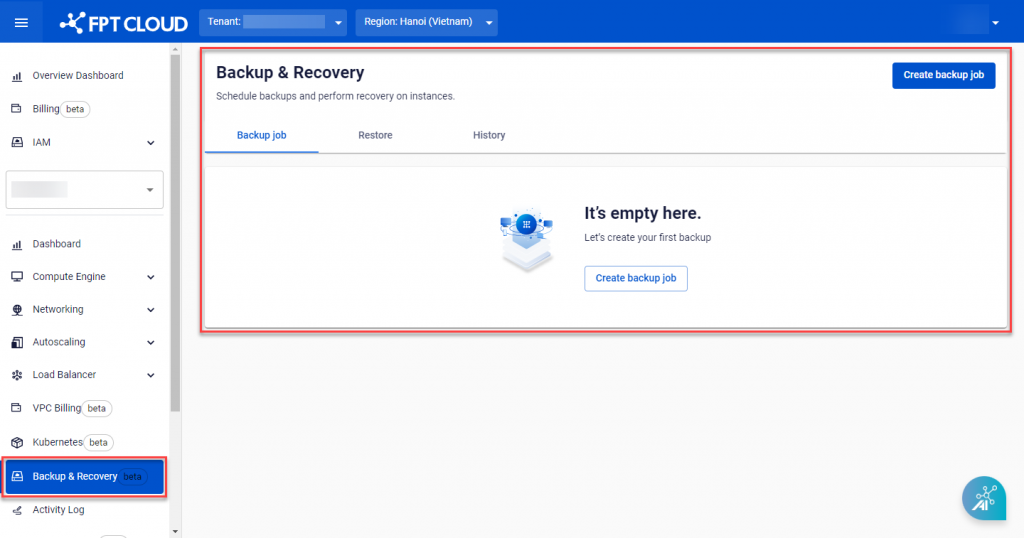
Step 2: Click Create Backup Job
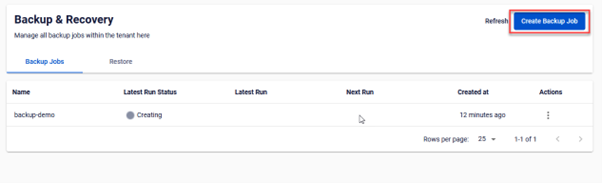
Step 3: The Backup Job screen appears. Select all Master Nodes VMs corresponding to the cluster to be backed up. Configure Retention and Schedule to suit your needs and click Create.
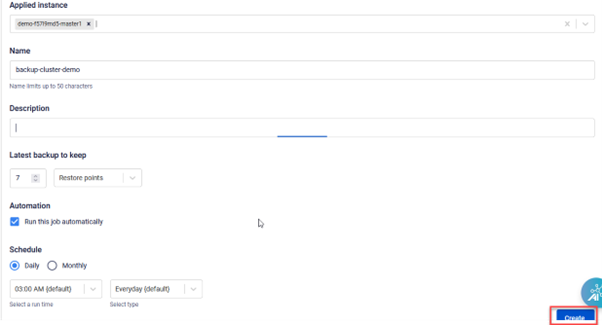
© 2025 FPT Cloud. All Rights Reserved.











