Increase Storage Size of NFS Server
Increase Storage Size of NFS Server
Step 1: In the FPT Cloud Portal menu, select Kubernetes, and the system will display the Kubernetes Management page.
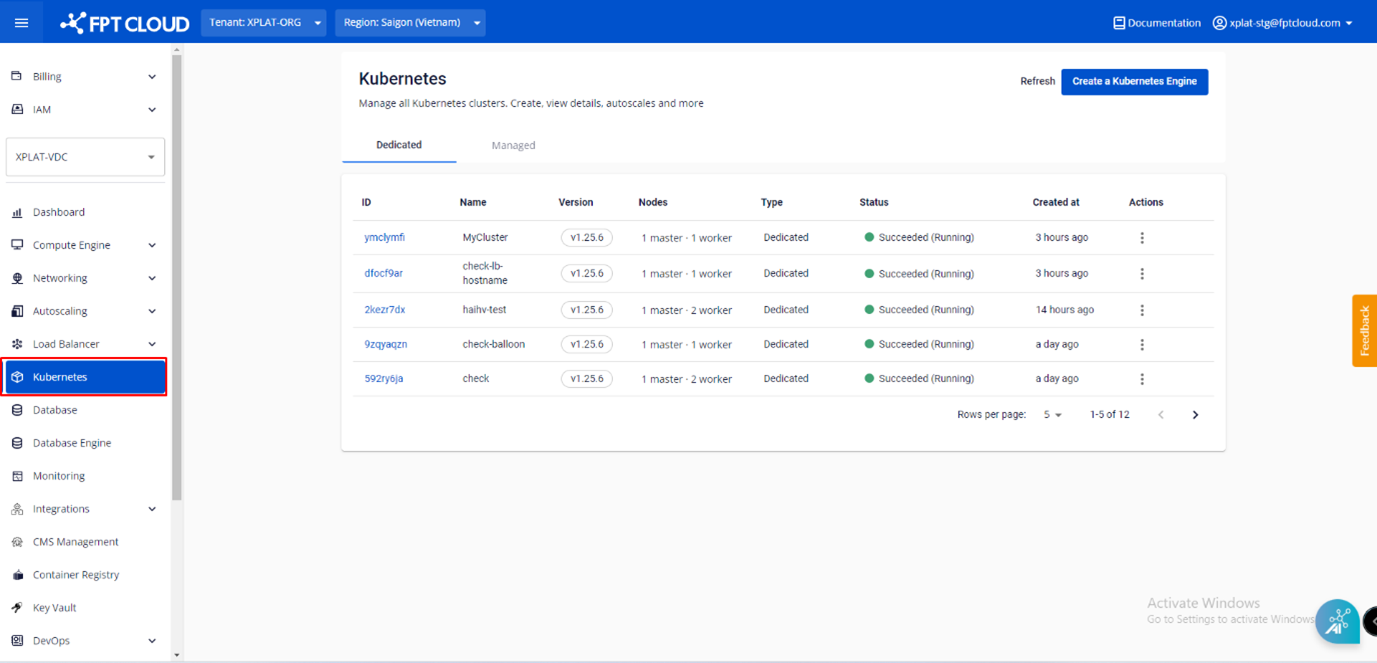
Step 2: Choose a Cluster that you want to adjust node’s storage from the list.
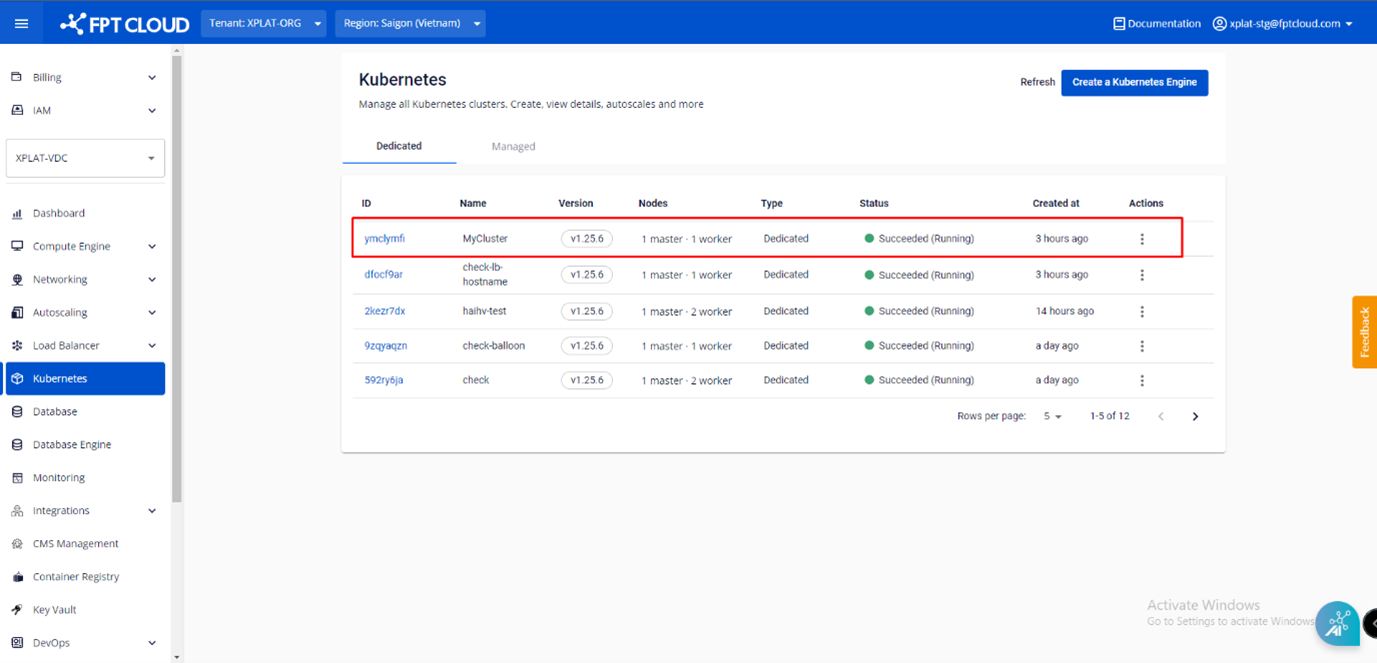
Step 3: In the Advanced tab, you can expand the Storage Size of NFS Server by clicking the Setting icon
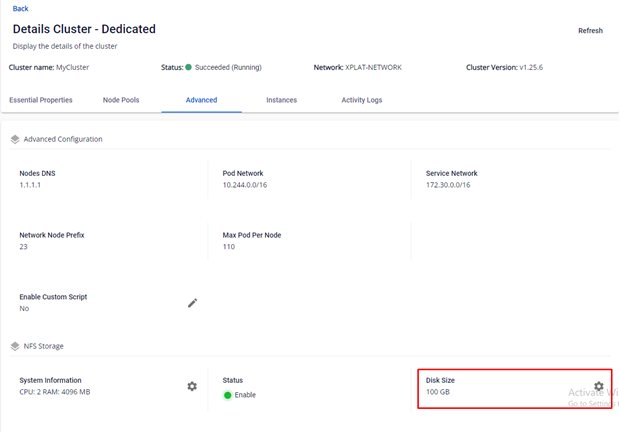
Step 4: Enter the amount of storage capacity to add > Click Extend Disk to make changes
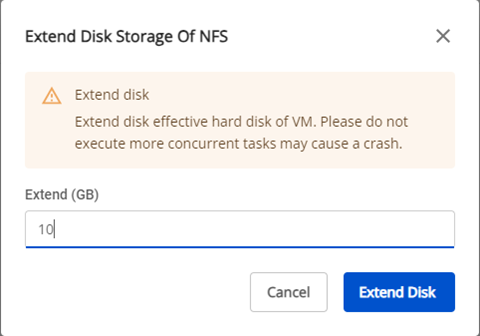
© 2025 FPT Cloud. All Rights Reserved.











