Scale Worker Nodes
Scale Worker Nodes
Step 1: In the FPT Cloud Portal menu, select Kubernetes, and the system will display the Kubernetes Management page.
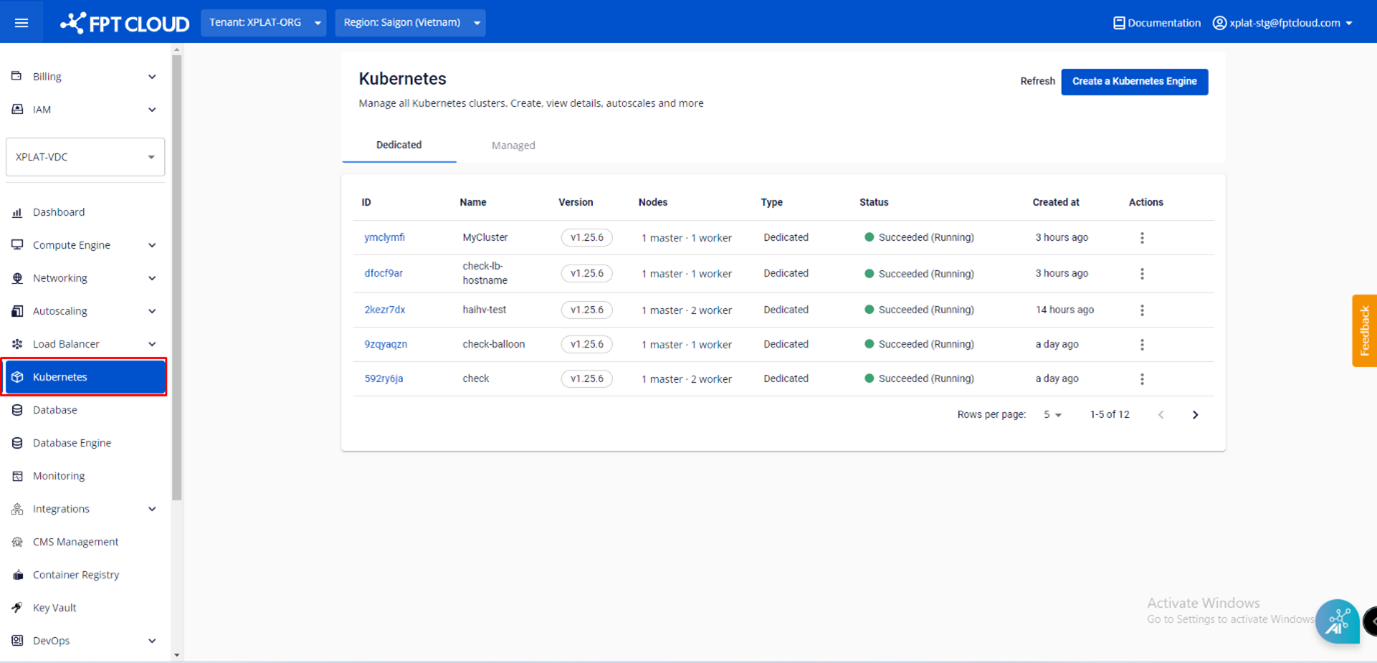
Step 2: Choose a Cluster that you want to adjust number of worker nodes from the list.
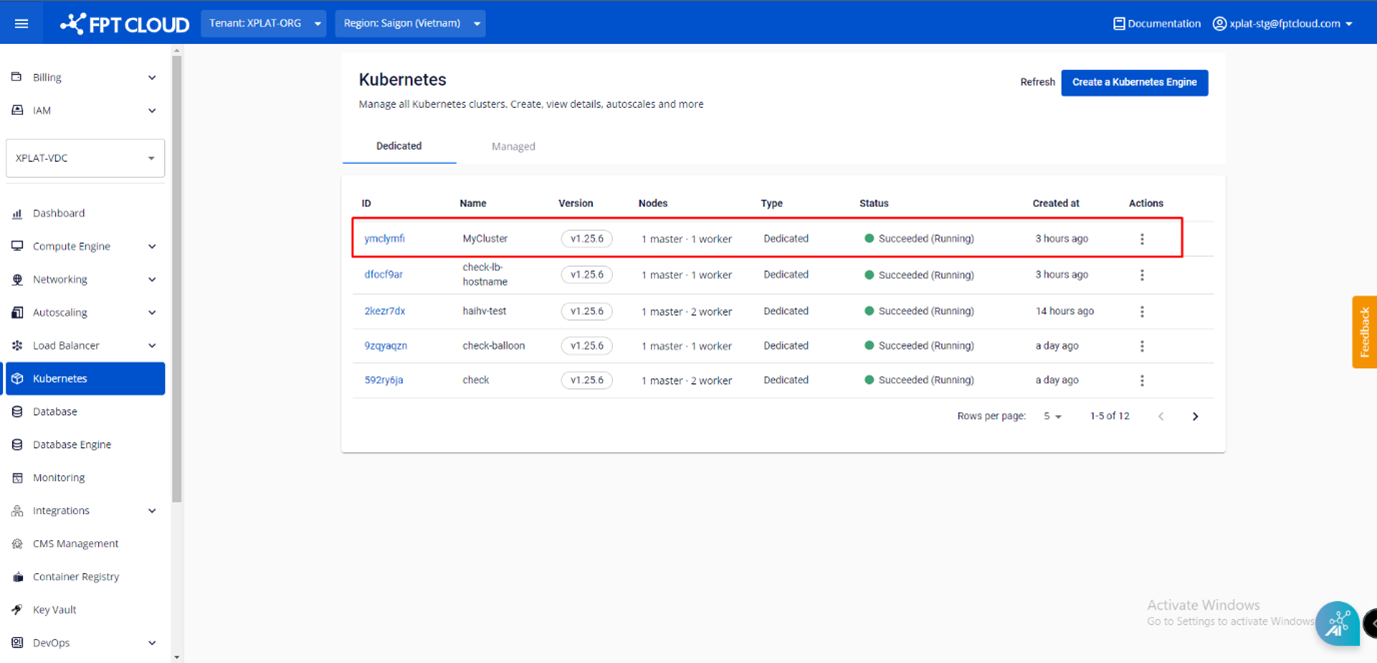
Step 3: In the Node Pools tab > Auto Scale select the Setting icon
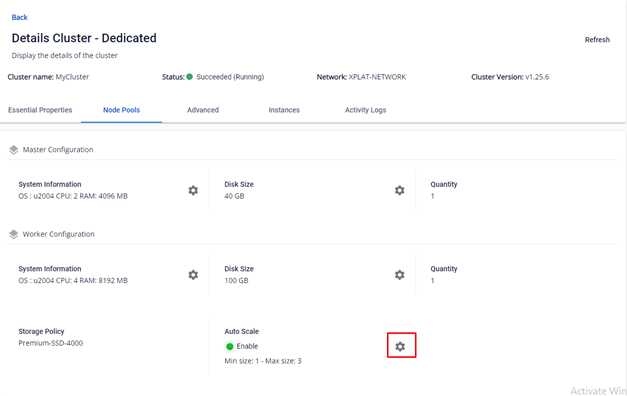
Step 4: Enter the required information into the Auto Scale Nodes Of Cluster popup:
- Min node/Max node: Enter the number of worker nodes that user want to add/remove
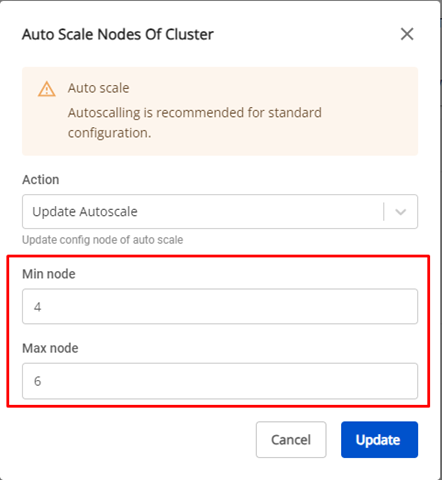
After clicking Update, Cluster Scaling will be executed, and the user cannot interact with the Cluster until the process is completed.
© 2025 FPT Cloud. All Rights Reserved.











