Delete a K8s Cluster
Delete a K8s Cluster
For Kubernetes Clusters that are no longer needed, you can delete them following the instructions below:
Step 1: In the FPT Cloud Portal menu, select Kubernetes, and the system will display the Kubernetes Management page.
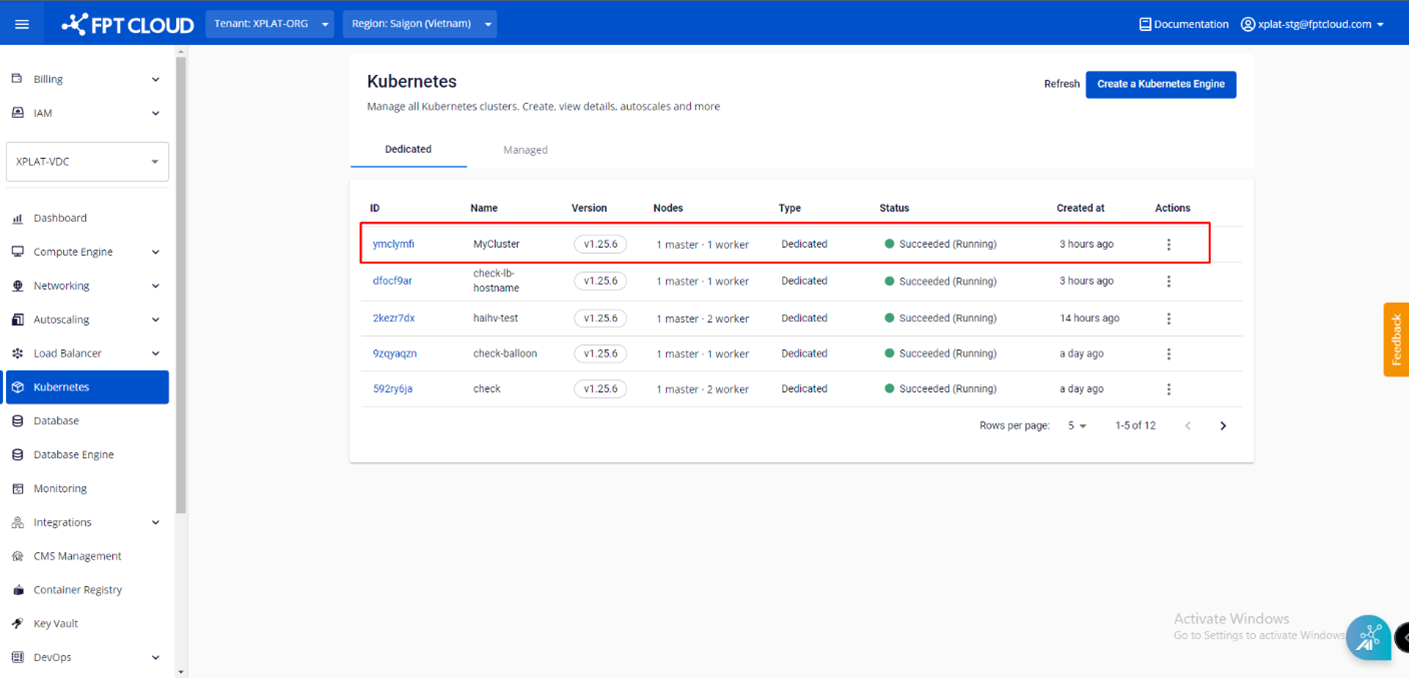
Step 2: Choose Action at the end of the Cluster you want to delete from the list. Click Delete.
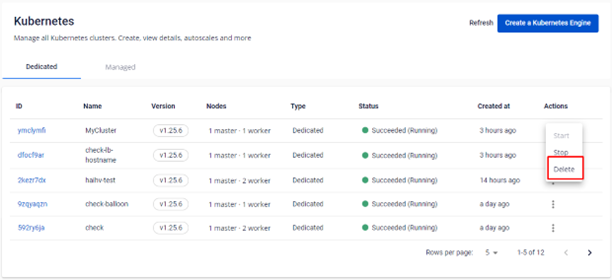
Step 3: Type Delete in the warning popup and click Confirm.
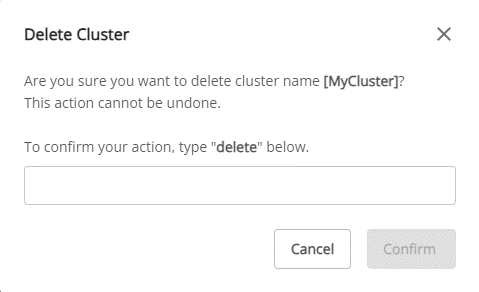
© 2025 FPT Cloud. All Rights Reserved.











