VPN Site-to-Site
-
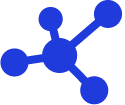 Quick Guide
Quick Guide
-
 Detailed Instructions
Detailed Instructions
-
 FAQs
FAQs
-
 VPN Site-to-Site (new version)
VPN Site-to-Site (new version)
-
Common VPN Device Configuration
- VPN Site-to-Site Configuration with Palo Alto
- VPN Site-to-Site Configuration with Fortigate
- VPN Site-to-Site Configuration between FCI and AWS (Virtual private gateways)
- VPN Site-to-Site Configuration between FCI and AWS (Transit-Gateway)
- VPN Site-to-Site Configuration between Openstack portal and VMW
-
VPN Connection Management
- Create a VPN Connection
- Edit VPN Connection
- Enable/Disable VPN Connection
- Delete VPN Connection
- Create Customer gateway
- Edit Customer gateway
- Delete Customer gateway
- Service Authorization Management
- Setting up alerts via the Cloud Guard service
- Service monitoring via the Monitoring feature
- Monitoring service through Logging feature
- FAQs
-
Common VPN Device Configuration
Edit VPN Connection
Edit VPN Connection
To edit a VPN Connection, please follow the instructions below:
Step 1: From the menu, select Network, then go to the VPN Site-to-Site tab.
Here you can manage all existing VPN Connections. Select Edit VPN Connection.
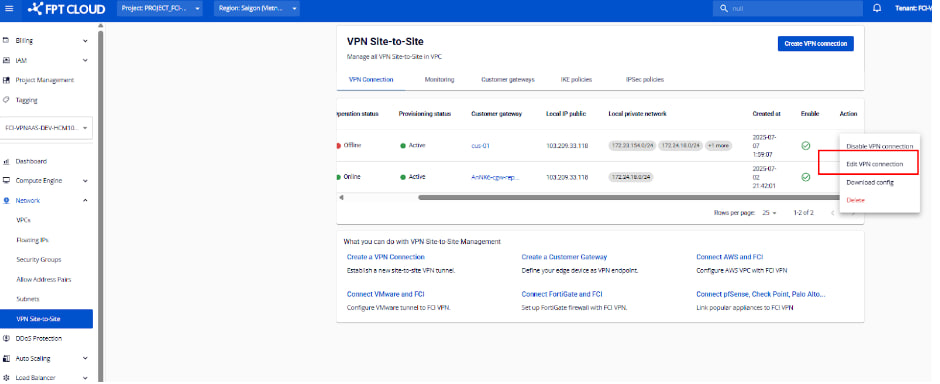
Step 2: Edit the configuration details to update the VPN Connection. The VPN Connection parameters are divided into three main sections:
- General Information (contains basic connection details)
- Remote VPN Information (contains encryption and customer-side details)
- Dead Peer Detection (defines retry settings when connection issues occur)
Section 1: General Information
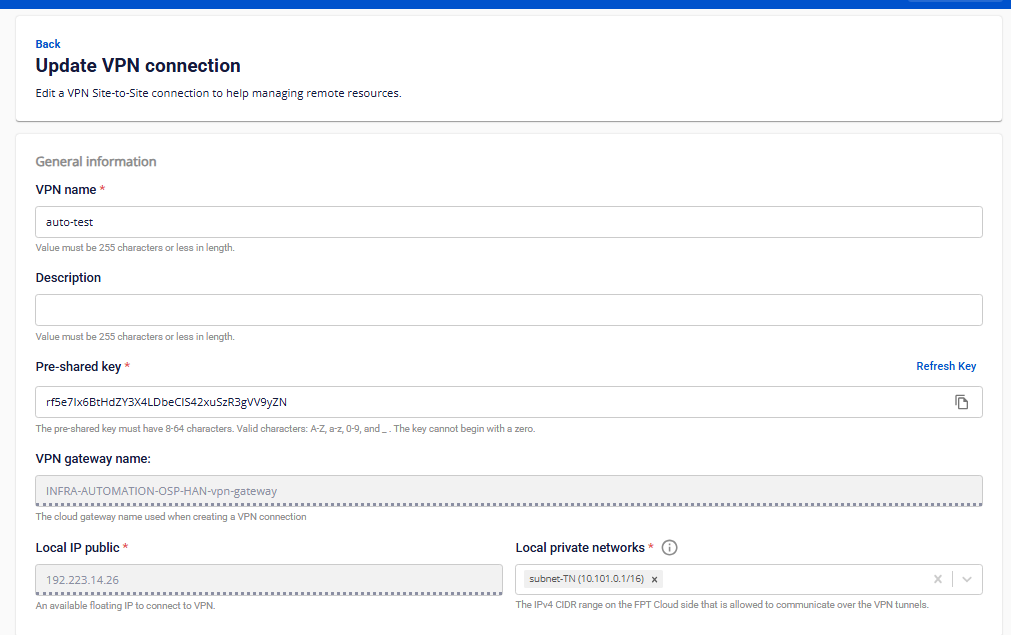
| Field | Description |
|---|---|
| VPN name | Name of the VPN Connection. |
| Description | Description of the VPN Connection. |
| Pre-shared key | The shared security key between the two devices. Users can generate a new key by clicking Refresh Key, and copy it by clicking Copy. |
| Local IP public | Public IP address assigned by the FPT Cloud system. |
| Local private networks | The private network range of your resources within FPT Cloud. |
Section 2: Remote VPN Information
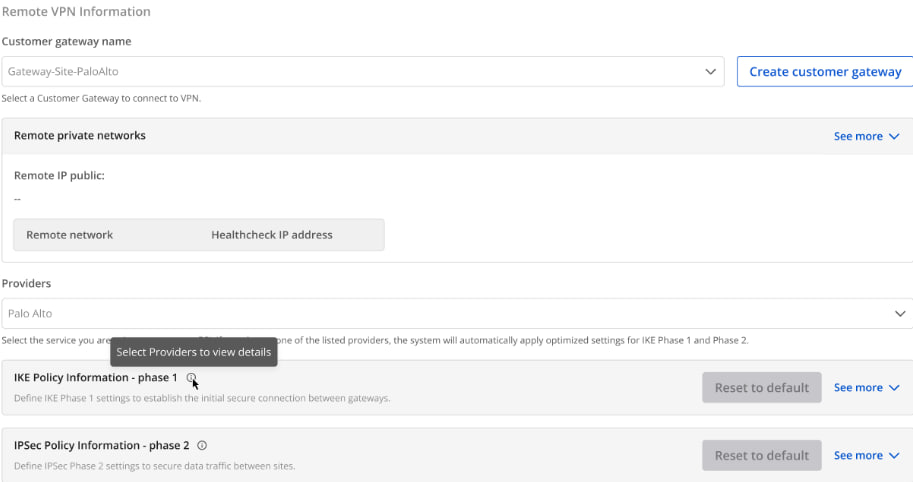
Customer gateway
| Field | Description |
|---|---|
| Customer gateway | |
| Customer gateway | Configuration information of the remote endpoint. At this step, select the correct Customer Gateway you want to connect to. If you don’t have a Customer Gateway yet, please click here for setup instructions. |
| Providers | List of VPN service providers supported by FCI. |
| IKE Policy | |
| Authorization algorithm | The algorithm used to authenticate data during VPN setup. Available values: sha1, sha256, sha384, sha512, aes-xcbc Recommended value: sha256 for a balance between security and performance. |
| Encryption algorithm | Algorithm used to encrypt the security key exchange process. Available values: aes-128, aes-192, aes-256, aes-128-gcm-8, aes-128-gcm-12, aes-128-gcm-16, aes-192-gcm-8, aes-192-gcm-12, aes-192-gcm-16, aes-256-gcm-8, aes-256-gcm-12, aes-256-gcm-16. FCI recommends using aes-128-gcm-12 for an optimal balance between security and performance. |
| IKE version | Supported IKE protocol versions. Values: ikev1, ikev2 |
| Lifetime units | The time unit for IKE connection lifetime. Default: second |
| Lifetime value | The specific lifetime value for Phase 1. |
| DH Group | Diffie-Hellman group used for generating initial key exchange. Values: group_1, group_2, group_5, group_14, group_15, group_16, group_17, group_18, group_19, group_20, group_21. |
| Phase 1 negotiation mode | Defines how both devices establish the secure channel in IKE Phase 1. Values: main, aggressive (default: main). |
| IPSec Policy | |
| Authorization algorithm | Algorithm used to authenticate data during VPN operation. Values: sha1, sha256, sha384, sha512, aes-xcbc. Recommended: sha256 for balance between security and performance. |
| Encapsulation mode | The mode for encrypting and encapsulating transmitted data. Default: tunnel. |
| Encryption algorithm | Algorithm used to encrypt the actual VPN traffic. Values: aes-128, aes-192, aes-256. Recommended: aes-256 for balance between security and performance. |
| Lifetime units | Default: second |
| Lifetime value | Duration of an IPSec session before re-establishment. |
| Perfect forward secrecy | Option ensuring session key security (PFS, usually paired with DH Group). Values: off, group_1, group_2, group_5, group_14, group_15, group_16, group_17, group_18, group_19, group_20, group_21. Recommended: group_14 for a balanced security level. |
| Transform protocol | Protocol defining how encryption and authentication are applied in IPSec. Values: esp, ah |
Provider
- FCI currently supports pre-configured settings for the following providers: AWS, Fortigate, Palo Alto. For optimal connectivity, FCI recommends using these configurations.
- For other providers not listed above, please enter the IKE and IPSec parameters manually as instructed in the sections above.
Default configuration parameters for supported providers:
| Configuration Parameter | AWS | Fortigate | Palo Alto |
|---|---|---|---|
| IKE Info | |||
| IKE version | ikev2 | ikev2 | ikev2 |
| Encryption algorithm | aes-256 | aes-256 | aes-256 |
| Authorization algorithm | sha256 | sha256 | sha256 |
| DH Group | group14 | group14 - group19 | group14 – group20 |
| Lifetime value | 28800s | 28800s | 28800s |
| Phase 1 negotiation mode | main | main | main |
| IPSec Info | |||
| Encryption algorithm | aes-256 | aes-256 | aes-256 |
| Authorization algorithm | sha256 | sha256 | sha256 |
| Perfect forward secrecy | group14 | group14 (or group19) | group19 |
| Lifetime value | 3600s | 3600s | 3600s |
| Encapsulation mode | tunnel | tunnel | tunnel |
| Transform protocol | esp | esp | esp |
Section 3: Dead Peer Detection
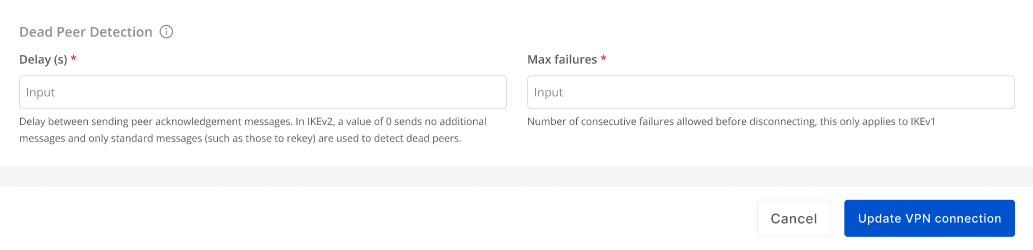
| Field | Description |
|---|---|
| Delay(s) | The time interval (in seconds) between each DPD probe to check connectivity. Default: 30s |
| Max failures | The maximum number of failed attempts before the peer is considered dead and the connection is reset. Default: 10 |
After filling in all the information, click Update VPN Connection to save changes, or Cancel to discard.
© 2025 FPT Cloud. All Rights Reserved.








