VPN Site-to-Site
-
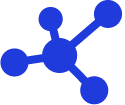 Quick Guide
Quick Guide
-
 Detailed Instructions
Detailed Instructions
-
 FAQs
FAQs
-
 VPN Site-to-Site (new version)
VPN Site-to-Site (new version)
-
Common VPN Device Configuration
- VPN Site-to-Site Configuration with Palo Alto
- VPN Site-to-Site Configuration with Fortigate
- VPN Site-to-Site Configuration between FCI and AWS (Virtual private gateways)
- VPN Site-to-Site Configuration between FCI and AWS (Transit-Gateway)
- VPN Site-to-Site Configuration between Openstack portal and VMW
-
VPN Connection Management
- Create a VPN Connection
- Edit VPN Connection
- Enable/Disable VPN Connection
- Delete VPN Connection
- Create Customer gateway
- Edit Customer gateway
- Delete Customer gateway
- Service Authorization Management
- Setting up alerts via the Cloud Guard service
- Service monitoring via the Monitoring feature
- Monitoring service through Logging feature
- FAQs
-
Common VPN Device Configuration
Create Customer gateway
Create Customer gateway
Step 1: On the Customer Gateway list screen, select Create Customer Gateway to create a new one.
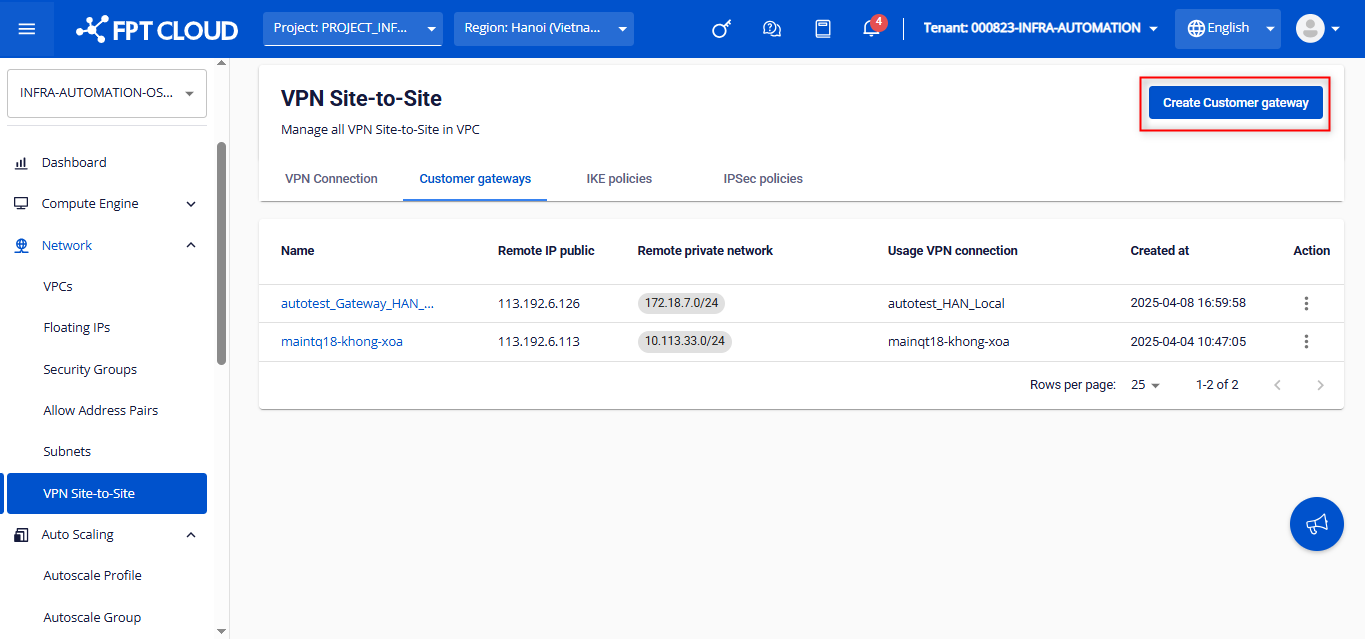 Step 2: Enter the following information:
Step 2: Enter the following information:
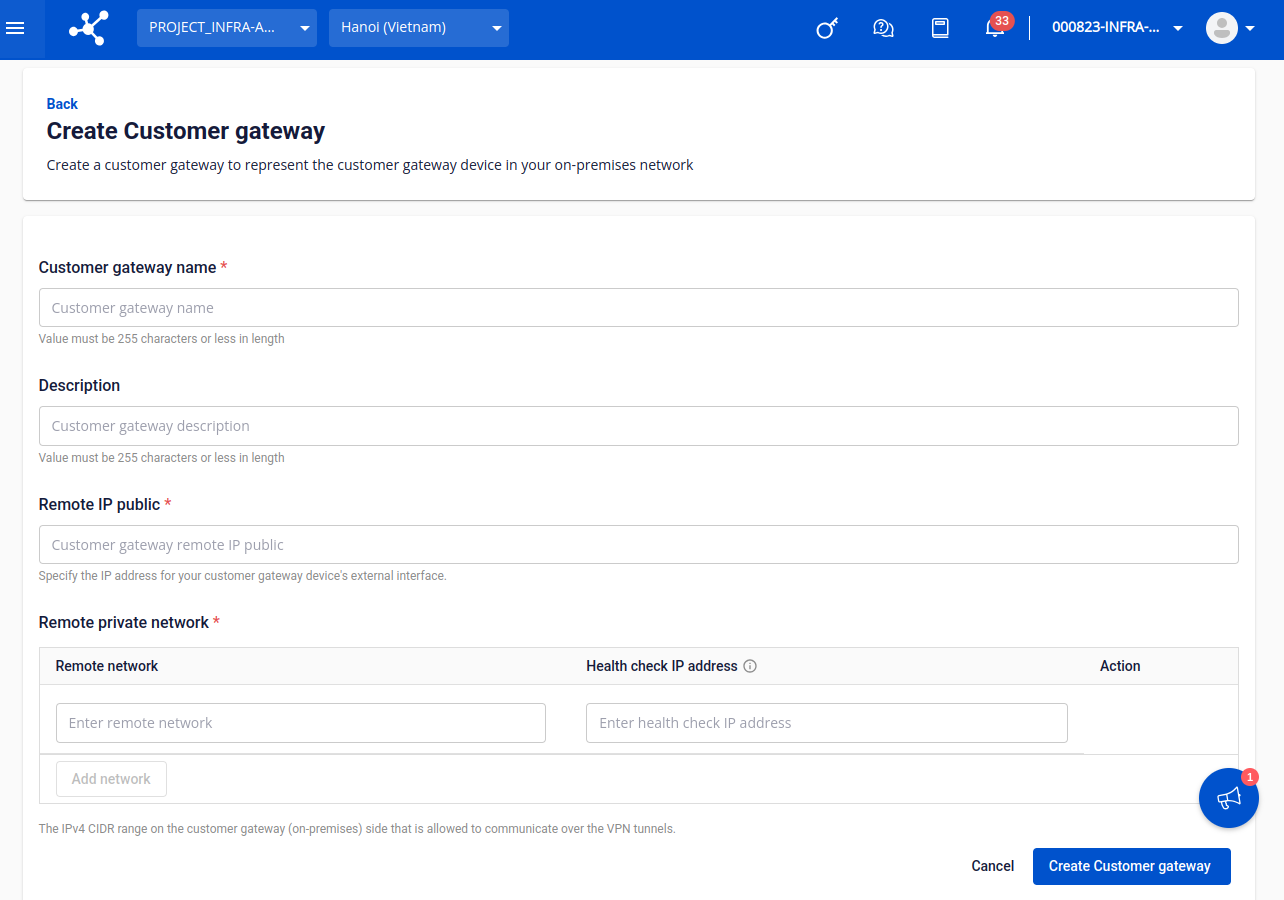
| Field | Description |
|---|---|
| Customer gateway name | Name of the Customer Gateway. |
| Description | Description of the Customer Gateway. |
| Remote IP public | Public IP address of the on-premise VPN connection. |
| Remote network | Subnet of the on-premise network. |
| Healthcheck IP address | IP address used to monitor the health status of the VPN connection between the two sites. |
Step 3: Click Create Customer Gateway to create, or Cancel to discard.
© 2025 FPT Cloud. All Rights Reserved.








