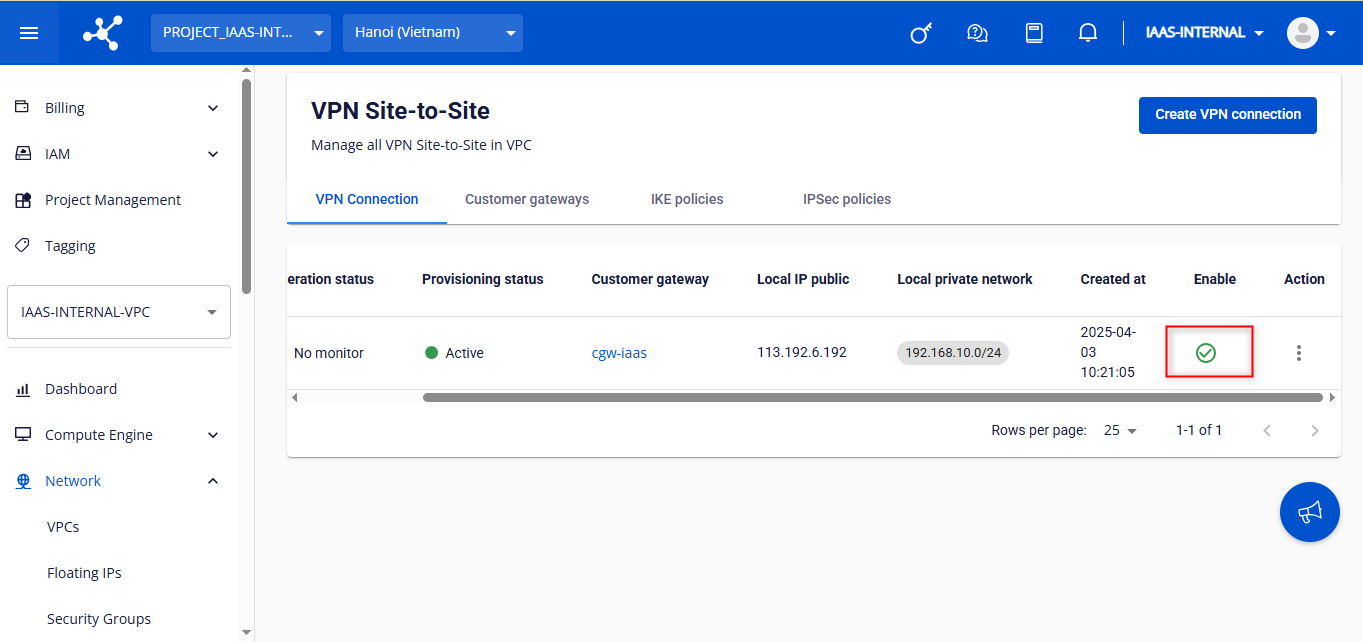VPN Site-to-Site
-
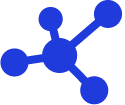 Quick Guide
Quick Guide
-
 Detailed Instructions
Detailed Instructions
-
 FAQs
FAQs
-
 VPN Site-to-Site (new version)
VPN Site-to-Site (new version)
-
Common VPN Device Configuration
- VPN Site-to-Site Configuration with Palo Alto
- VPN Site-to-Site Configuration with Fortigate
- VPN Site-to-Site Configuration between FCI and AWS (Virtual private gateways)
- VPN Site-to-Site Configuration between FCI and AWS (Transit-Gateway)
- VPN Site-to-Site Configuration between Openstack portal and VMW
-
VPN Connection Management
- Create a VPN Connection
- Edit VPN Connection
- Enable/Disable VPN Connection
- Delete VPN Connection
- Create Customer gateway
- Edit Customer gateway
- Delete Customer gateway
- Service Authorization Management
- Setting up alerts via the Cloud Guard service
- Service monitoring via the Monitoring feature
- Monitoring service through Logging feature
- FAQs
-
Common VPN Device Configuration
1. Disable VPN Connection
To disable a VPN connection, select Disable VPN connection from the Action menu.
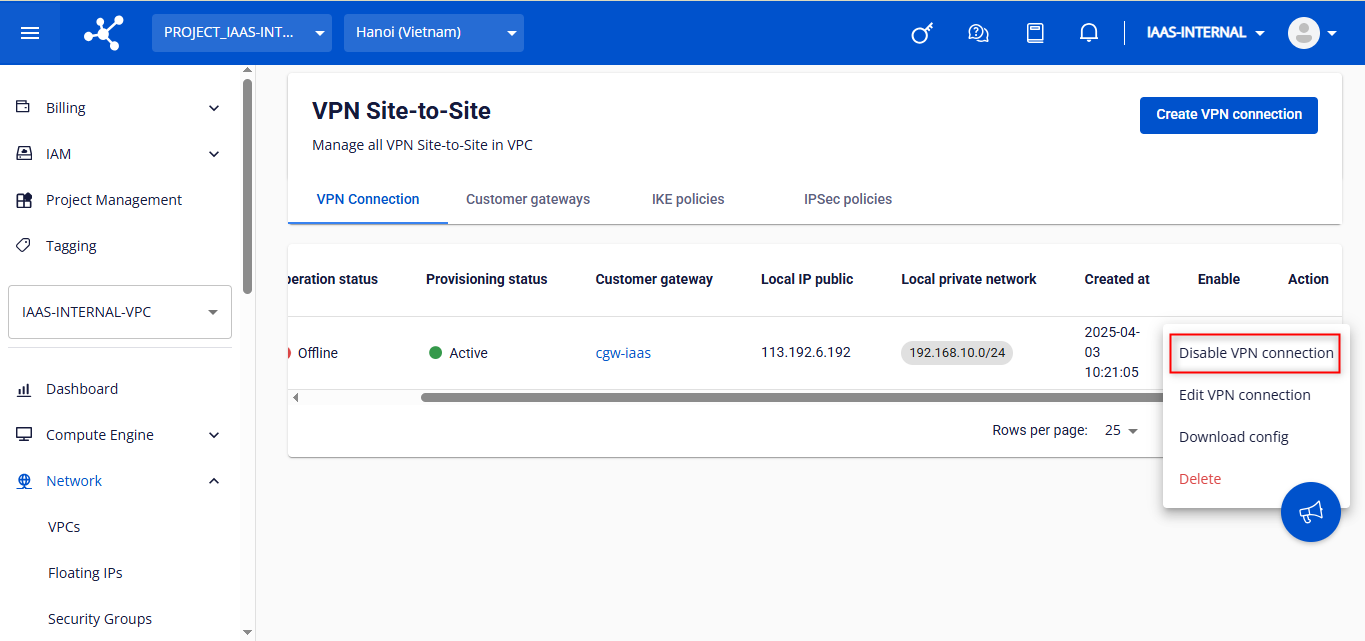 A dialog box will appear — click Disable VPN connection to proceed, or Cancel to abort.
A dialog box will appear — click Disable VPN connection to proceed, or Cancel to abort.
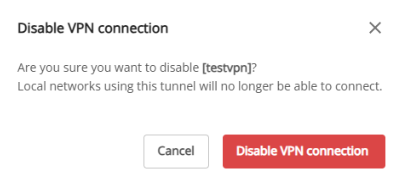
Warning: Disable a VPN connection may take some time. Please wait until the process is completed before performing further actions.
Check the VPN connection status once it has been successfully disabled:
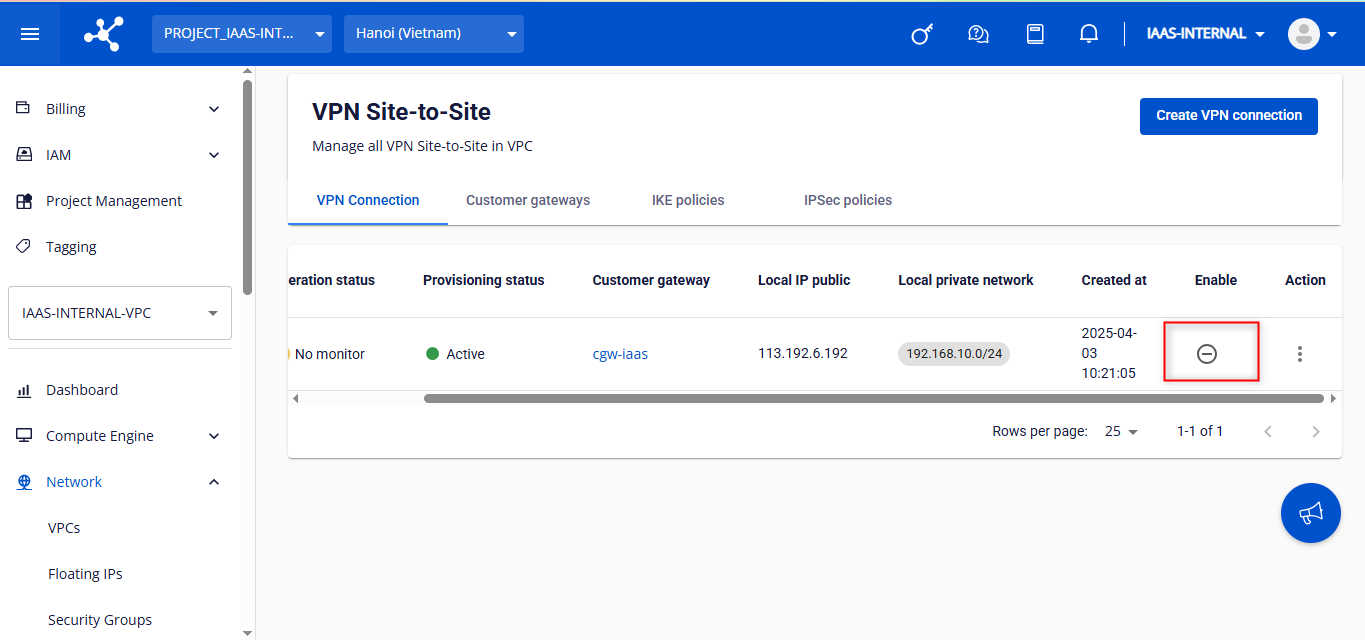
2. Enable VPN Connection
To enable a VPN connection, select Enable VPN connection from the Action menu.
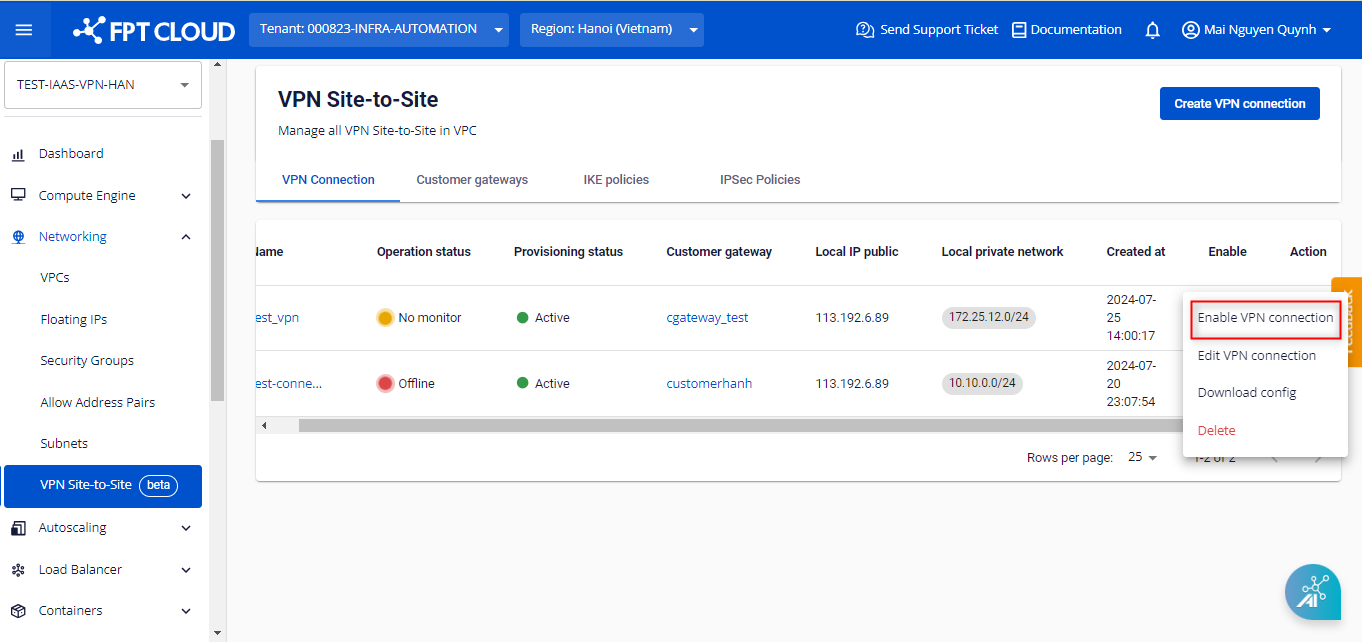
A dialog box will appear — click Enable VPN connection to proceed, or Cancel to abort.
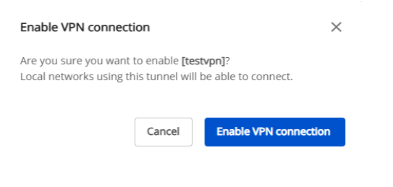
Warning: Enable a VPN connection may take some time. Please wait until the process is completed before performing further actions.
Check the VPN connection status once it has been successfully enabled: