VPN Site-to-Site
-
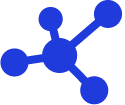 Quick Guide
Quick Guide
-
 Detailed Instructions
Detailed Instructions
-
 FAQs
FAQs
-
 VPN Site-to-Site (new version)
VPN Site-to-Site (new version)
-
Common VPN Device Configuration
- VPN Site-to-Site Configuration with Palo Alto
- VPN Site-to-Site Configuration with Fortigate
- VPN Site-to-Site Configuration between FCI and AWS (Virtual private gateways)
- VPN Site-to-Site Configuration between FCI and AWS (Transit-Gateway)
- VPN Site-to-Site Configuration between Openstack portal and VMW
-
VPN Connection Management
- Create a VPN Connection
- Edit VPN Connection
- Enable/Disable VPN Connection
- Delete VPN Connection
- Create Customer gateway
- Edit Customer gateway
- Delete Customer gateway
- Service Authorization Management
- Setting up alerts via the Cloud Guard service
- Service monitoring via the Monitoring feature
- Monitoring service through Logging feature
- FAQs
-
Common VPN Device Configuration
Delete Customer gateway
Delete Customer gateway
Note: A Customer Gateway can only be deleted when no VPN Connection is assigned to it (Usage VPN Connection = none).
On the Customer Gateway list screen, click Delete in the Action column of the Customer Gateway you want to remove.
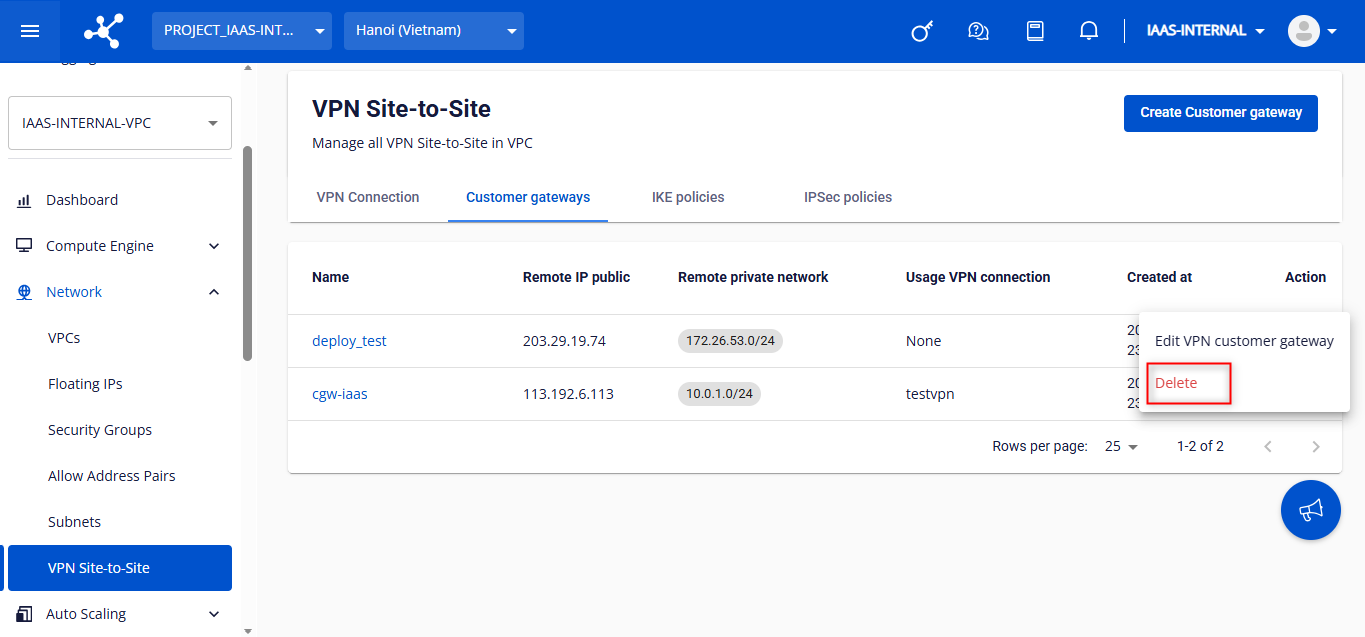 A dialog box will appear — type delete and click Delete Customer Gateway to confirm, or click Cancel to discard.
A dialog box will appear — type delete and click Delete Customer Gateway to confirm, or click Cancel to discard.
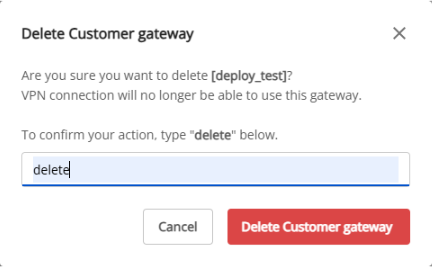
© 2025 FPT Cloud. All Rights Reserved.








