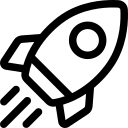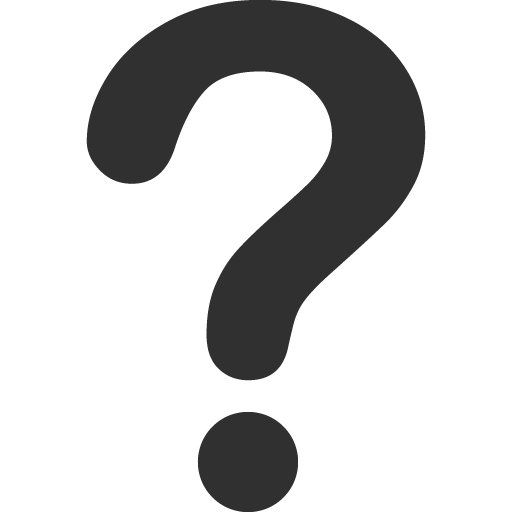Sign Up for an Account
Step 1: Create an account
-
Go to https://ai.fptcloud.com/, sign up for an FPT ID account or continue with your Google account.
-
Verify your account by checking your email for instructions from FPT Smart Cloud (noreply@fptcloud.com) if you sign up with your FPT ID account.
Step 2: Go back to https://ai.fptcloud.com/ and log in your new account (If you use FPT ID)
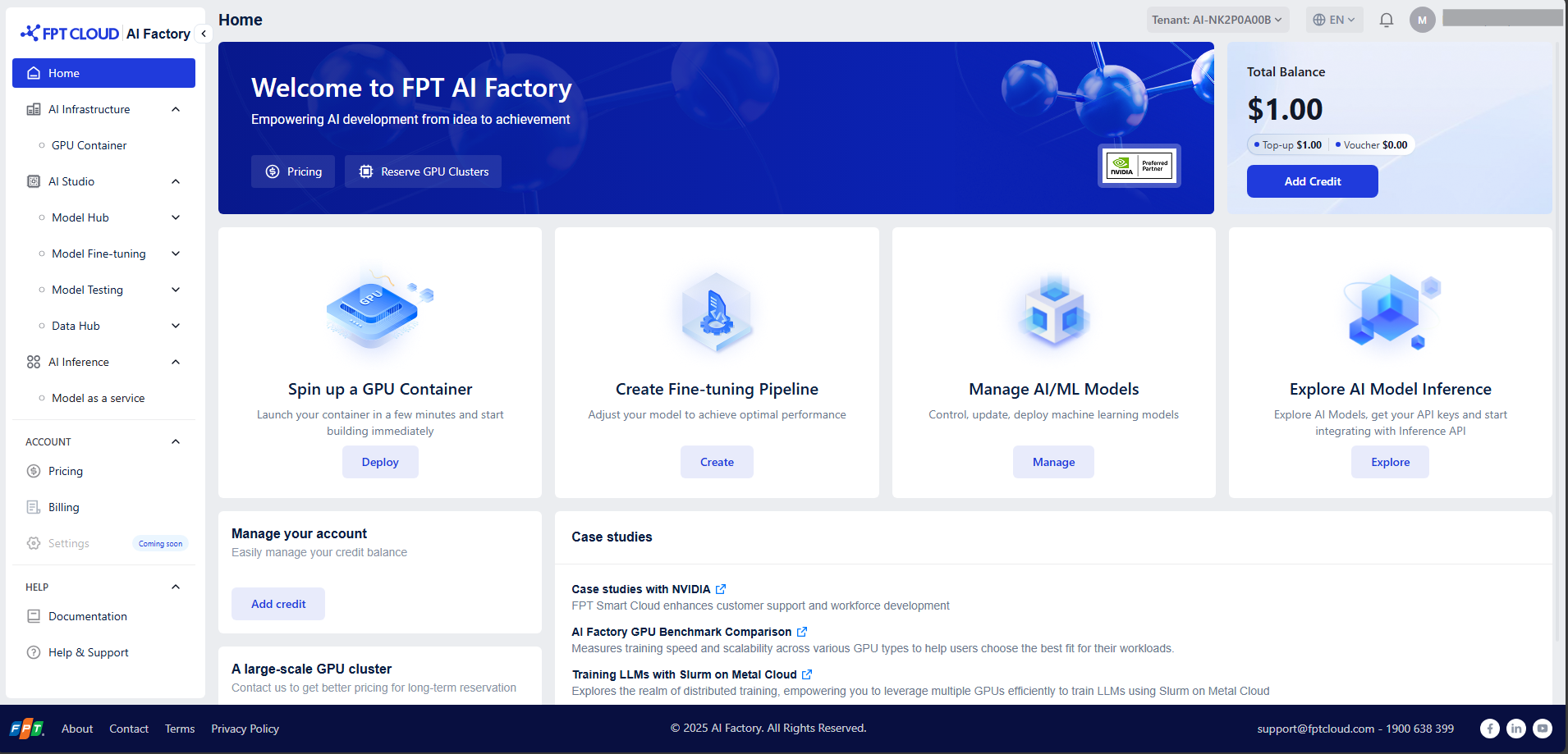
Step-by-step
After logging in to the FPT AI Factory portal at ai.fptcloud.com, follow the instructions below:
Step 1: Add credit to account
-
Navigate to section ACCOUNT and click Billing
-
Click Add Credit button and enter an amount and payment information to complete.
Or, you have a voucher from FPT, apply your valid code in Add Voucher section to redeem credits
Step 2: Create a container
-
Select GPU Container in the Side menu.
-
Click button Create New GPU Container and configure the Container deployment.
-
Follow the detailed guide here.
Step 3: Connect to container
-
In the Container list page, click container name to access container details screen.
-
Depends on your configurations in Access container section, choose one of the methods to connect: HTTP Endpoint, Connect SSH via Terminal
-
Follow the detailed guide here
Step 4: Stop the container
To avoid incurring unnecessary charges, make sure to:
-
Return to the list container page.
-
Click the Stop button in the Actions column to stop your container.
-
Confirm by clicking "Confirm".
To delete your container permanently, follow the detailed guide here.