Disable Cluster Autoscale
Disable Cluster Autoscale
Step 1: In the menu, select Kubernetes, and the system will display the Kubernetes Management page. Choose a Cluster that you want to disable Cluster Autoscale.
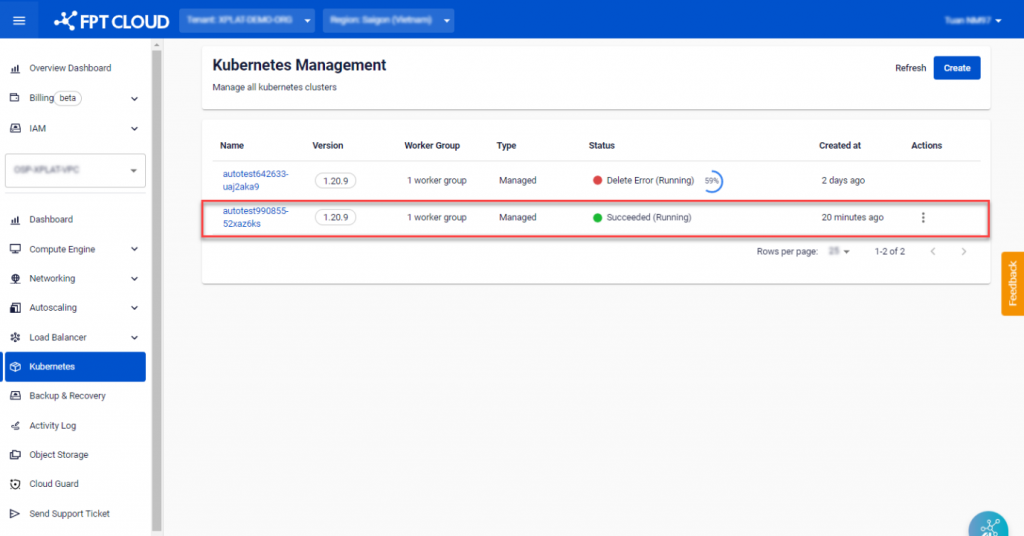
Step 2: Click Configure Worker Groups.
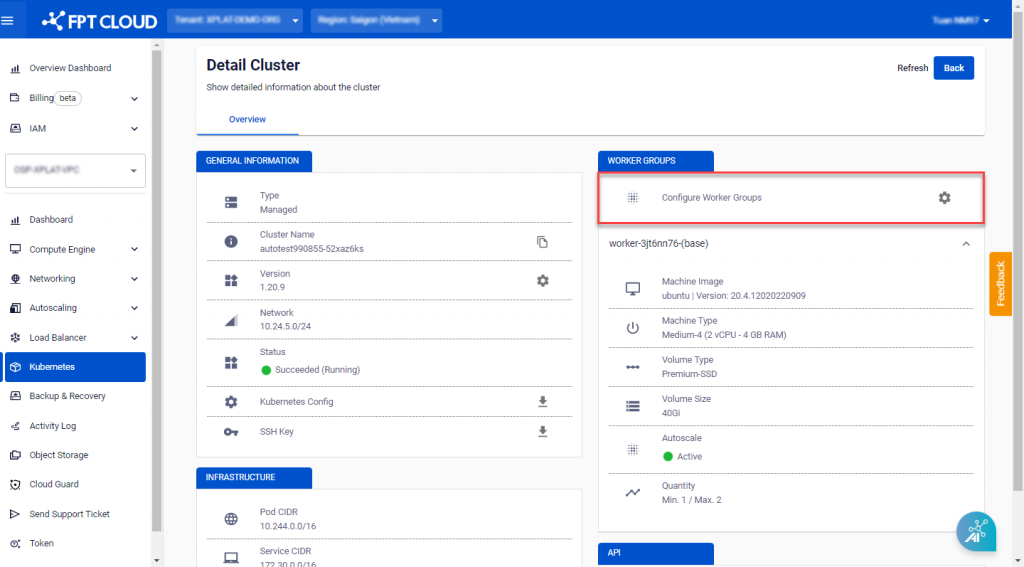
Step 3: Adjust the minimum and maximum number of workers to be equal.
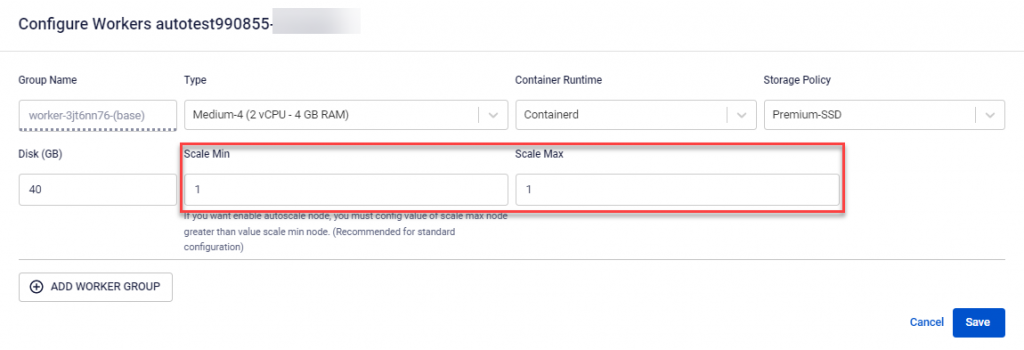
Note: When the minimum and maximum worker count in a worker pool are equal, the Cluster Autoscale feature is automatically turned off.
Step 4: Verify the information and click Save.
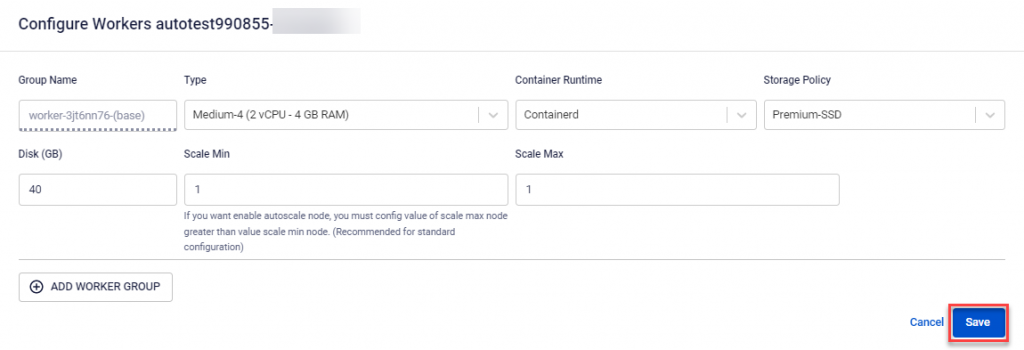
© 2025 FPT Cloud. All Rights Reserved.












