Upgrade K8s Version
Upgrade K8s Version
Step 1: In the menu, select Kubernetes, and the system will display the Kubernetes Management page. Choose a Cluster that you want to upgrade the K8s version.
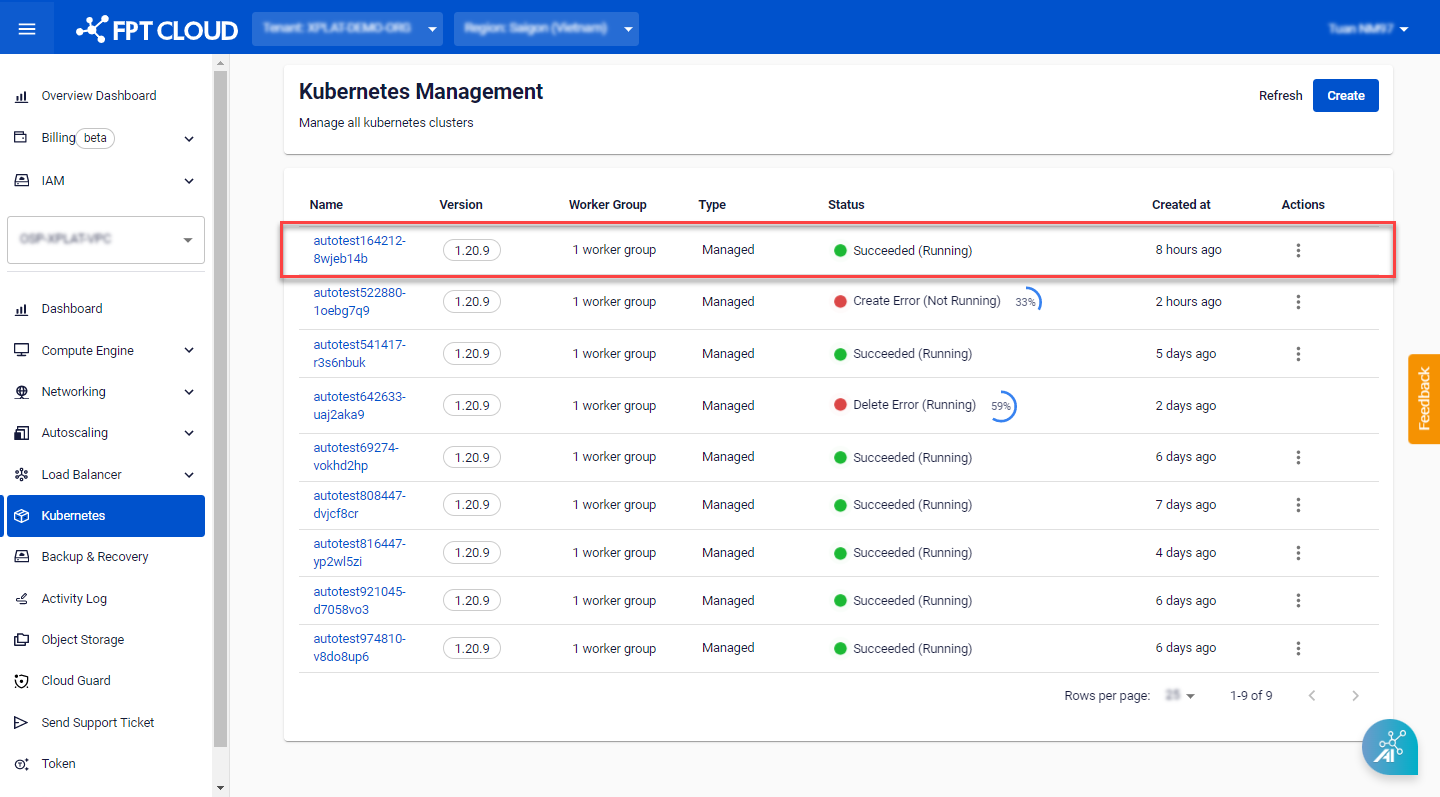
Step 2: In the GENERAL INFORMATION > Version section, click on the Setting icon.
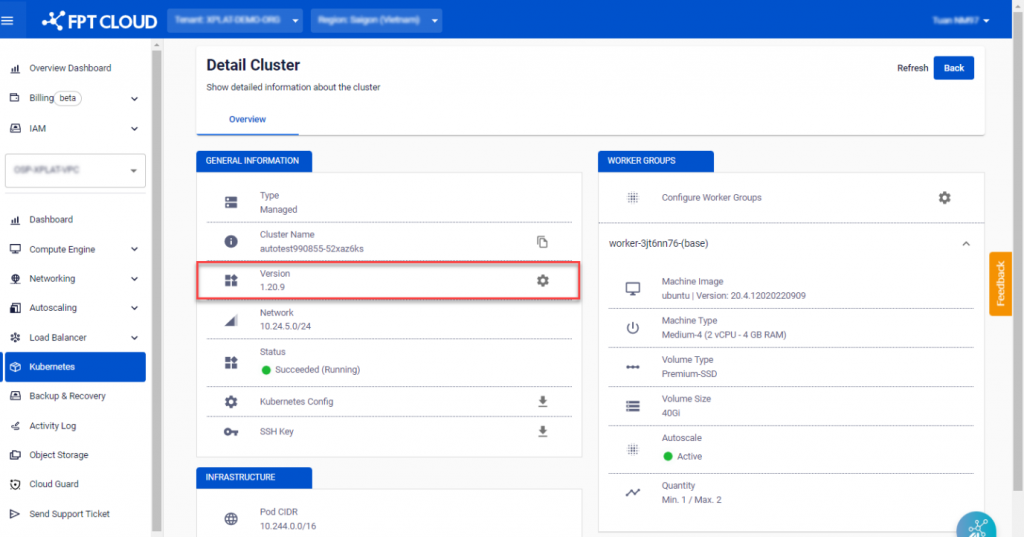
Step 3: Choose the desired Version and click Upgrade.
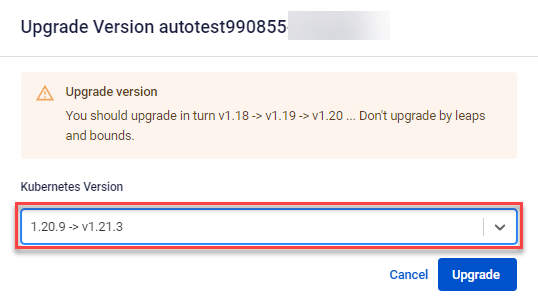
Note: Only version upgrades are possible; downgrading is not supported.
To avoid issues during the processing, it is recommended to upgrade versions sequentially in order.
© 2025 FPT Cloud. All Rights Reserved.












