Get Cluster's Access Information
Get Cluster's Access Information
Step 1: In the menu, select Kubernetes, and the system will display the Kubernetes Management page. Choose the Cluster for which you want to obtain access information.
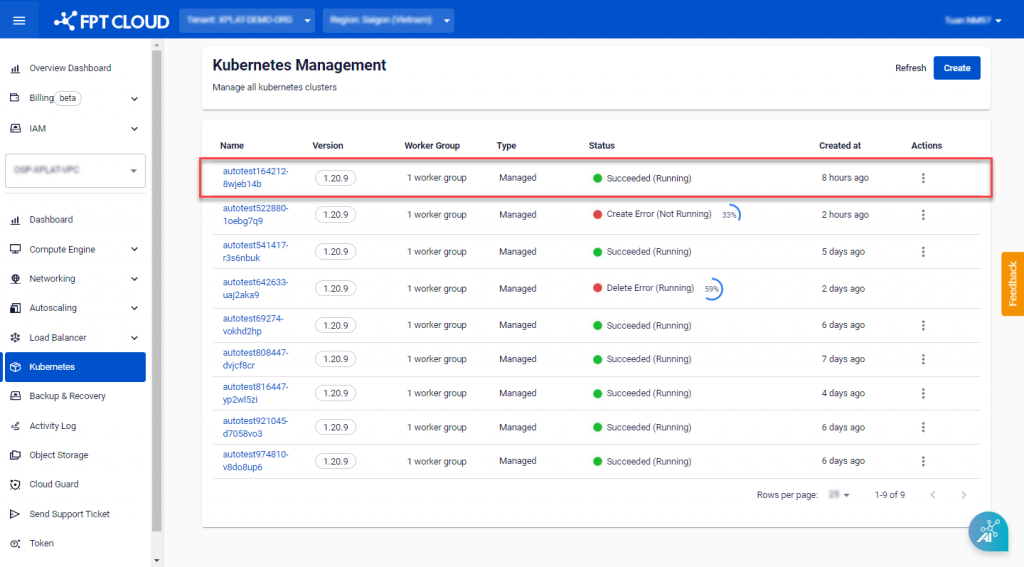
Step 2: In the Advanced Config > Configuration section, you can download the .kubeconfig file to log in to the Cluster using kubectl or other tools.
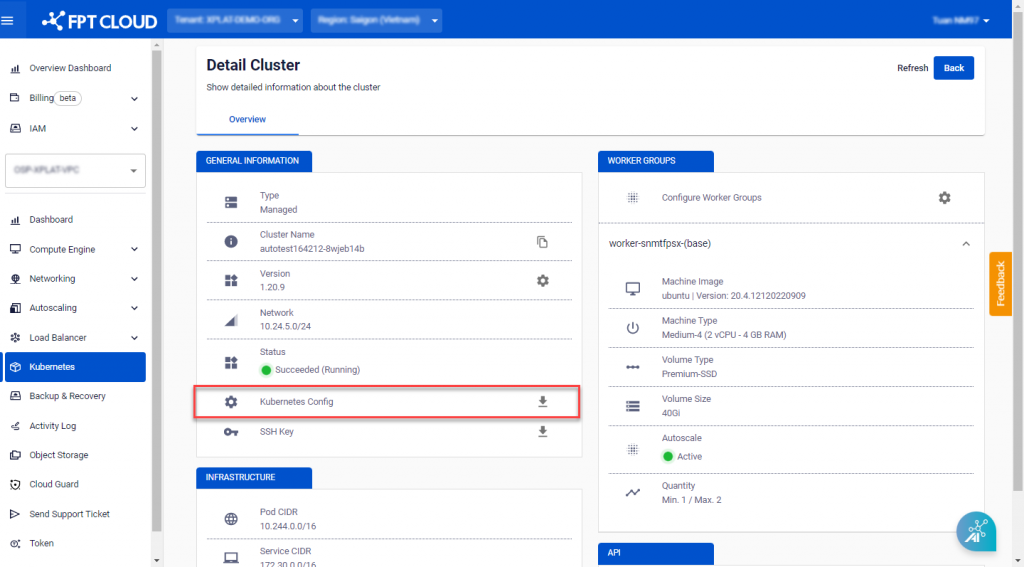
M-FKE utilizes native Kubernetes, allowing users to interact with the cluster using tools like kubectl and dashboard, similar to a regular Kubernetes Cluster.
© 2025 FPT Cloud. All Rights Reserved.












