Model Hub
-
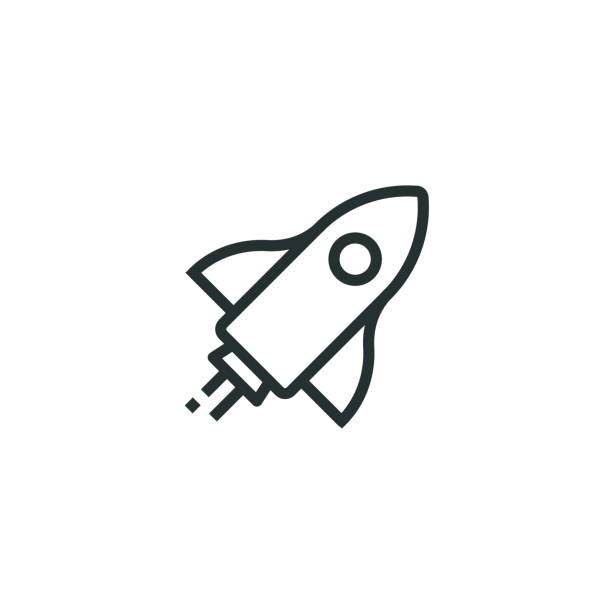 Get Started
Get Started
-
 Private Model
Private Model
-
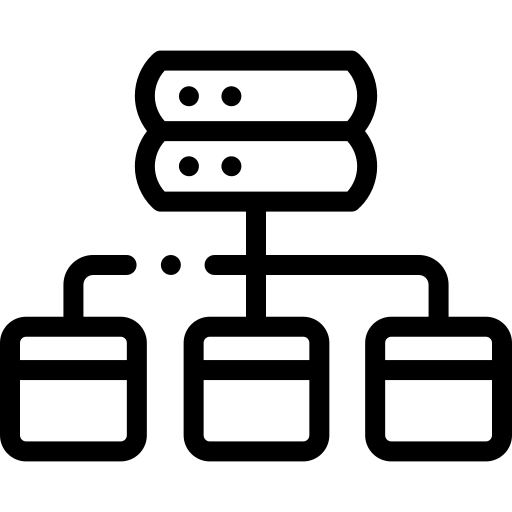 Model Catalog
Model Catalog
-
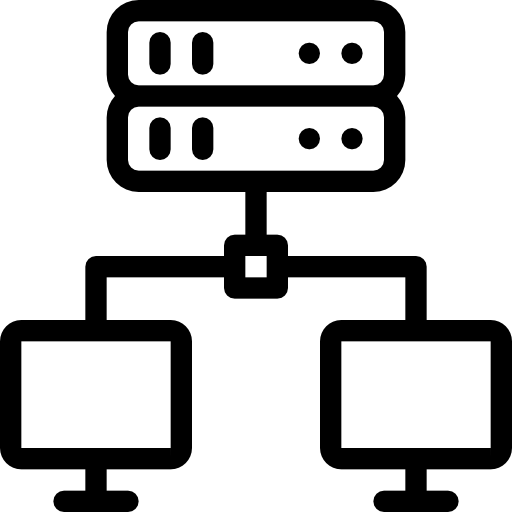 Detailed instructions
Detailed instructions
- Model Details
- Create Model
- Edit Model
- Delete Model
- Create Version
- Update version (v1.1)
- Delete version
- Upload file/ Download file
- Delete file
- Add share
- Update share
- Delete share
- Clone model (v1.1)
- Base model (v1.1)
- Create organization (v1.1)
- View/Update organization (v1.1)
- Model deployment (v1.1)
- Model catalog (v1.1)
Delete Model
Delete Model
Purpose: Delete a model from the list of created models
To delete a model, follow these steps:
Step 1: On the model list screen, click the title of the model you want to delete. This will take you to the model detail page.
Step 2: On the model detail page, click the Actions button and select the Delete option.
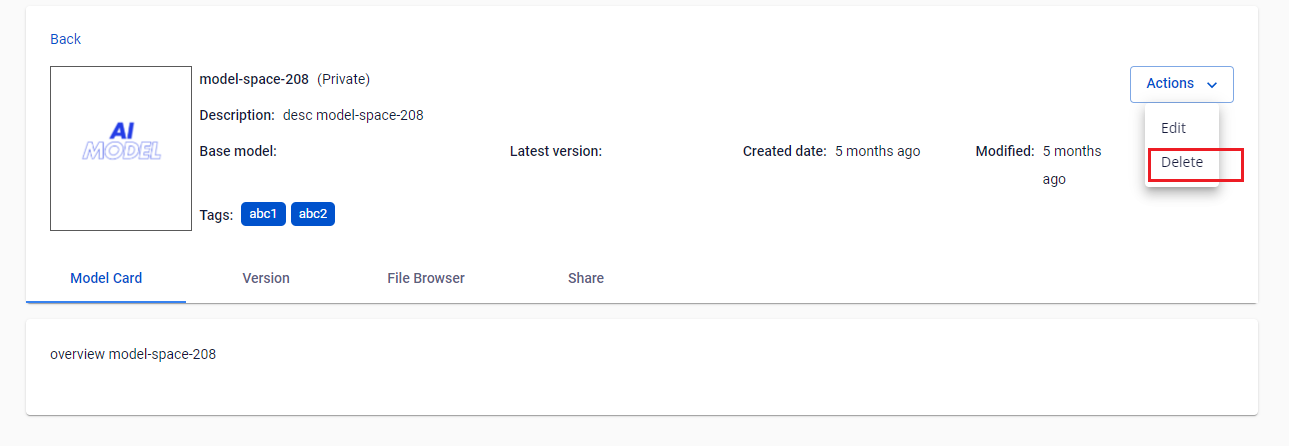
Step 3: A confirmation dialog will appear. To confirm deletion, type "delete" into the text box. The Delete button will become enabled once you enter the text.
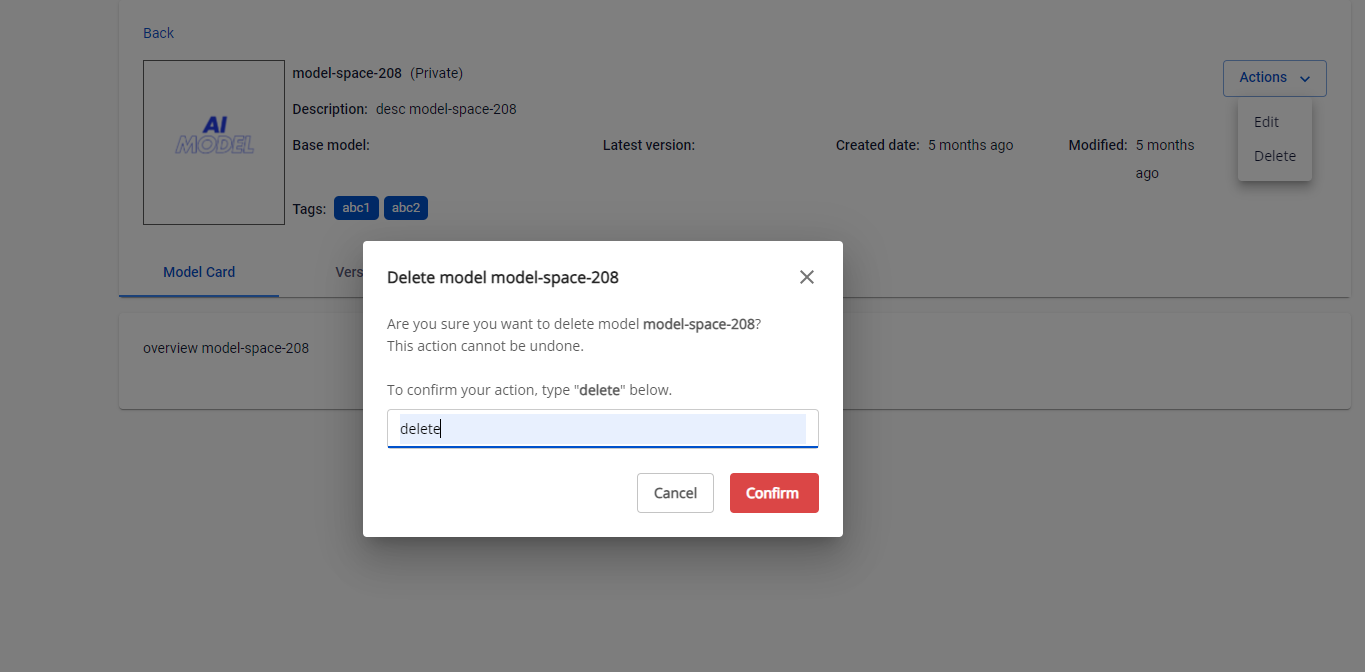
Step 4: Click the Confirm button to delete the model, or click Cancel to cancel the action.
© 2025 FPT Cloud. All Rights Reserved.








