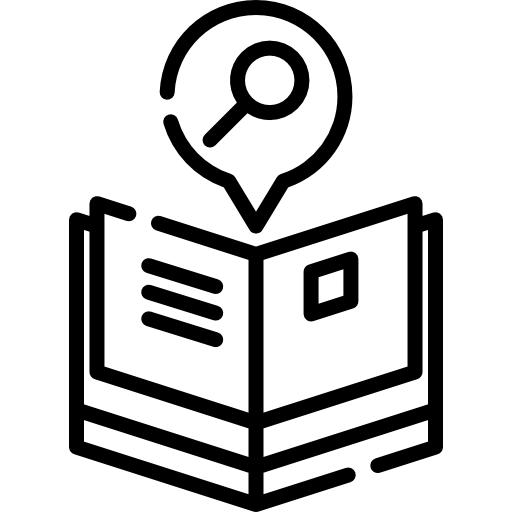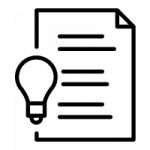Step 1: Select Database Engine > Choose a Cluster ID > on the Database Detail, select the Configuration tab
Step 2: Choose the type of parameter you want to adjust - Dynamic params or Static params
Step 3: Change the desired parameters
Case 1: Choose Dynamic params: click on the pencil icon in the Action column for the parameter you want to change.
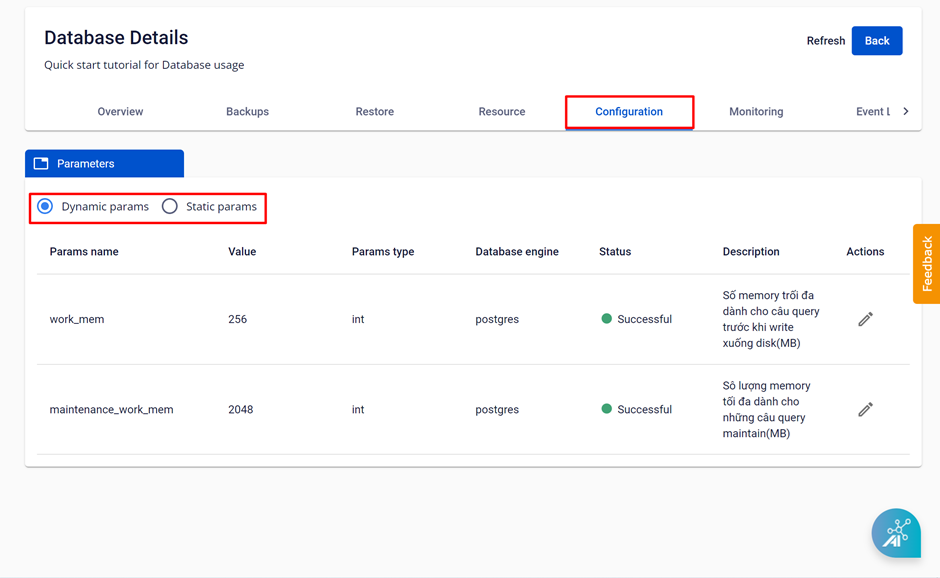
In the Value column, enter the desired information, then click the checkmark to save the information. If you do not want to make changes, select the circular icon below to exit, and the information will be retained.
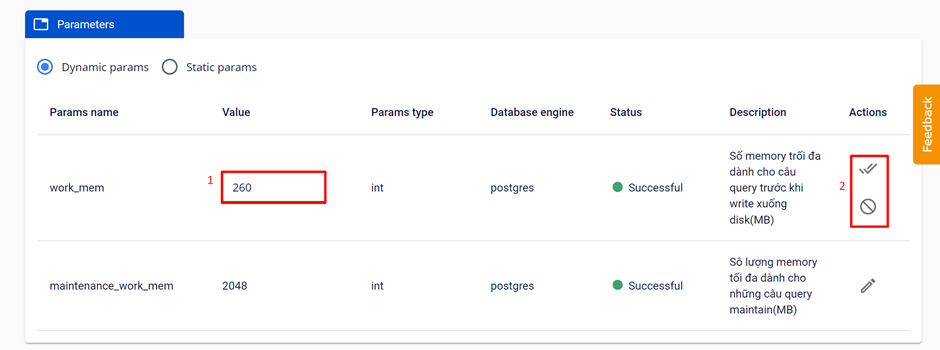
Case 2: Choose Static params, click on the pencil icon in the Action column for the parameter you want to change.
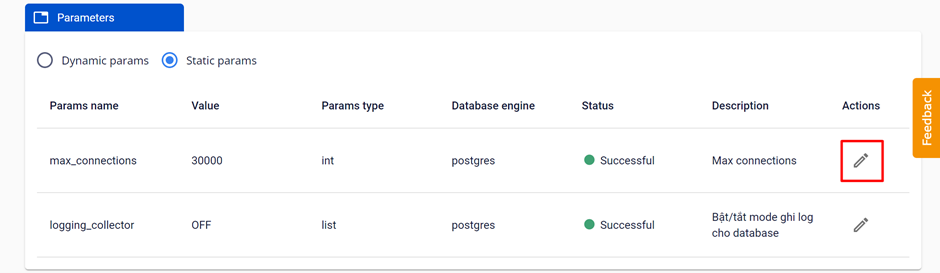
In the Value column, enter the desired information, then click the checkmark to save the information. If you do not want to make changes, select the circular icon below to exit, and the information will be retained.
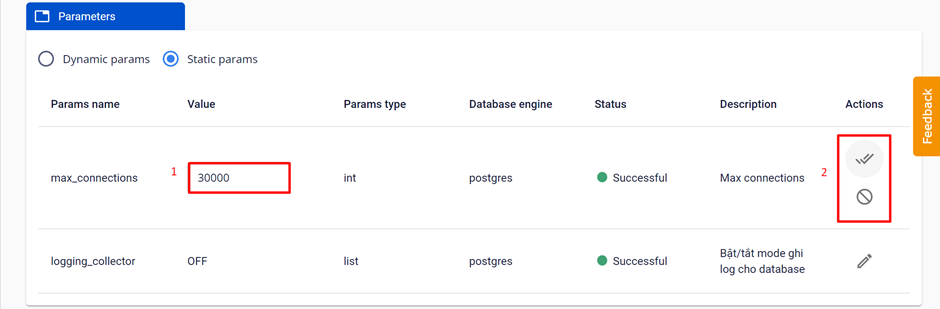
Note:
-
Multiple changes can be made at once before confirming.
-
Changing dynamic information will not restart the database engine.
-
Changing static information will restart the database engine.