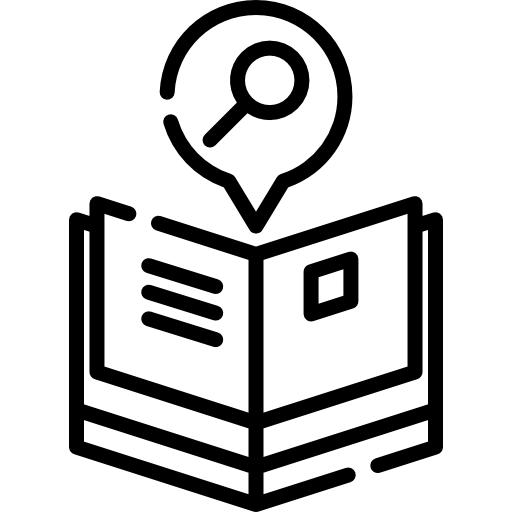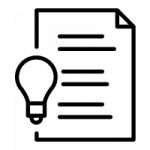Update and Delete Backup Job
Update and Delete Backup Job
After creating a Full Backup Job or a Diff Backup Job, you can update or delete the scheduled backup job.
Step 1: In the Full Backup Job or Diff Backup Job tab, select Update Job.
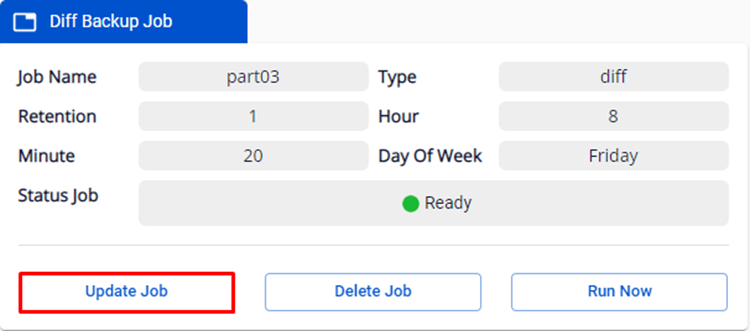
Update the information to modify the job schedule and click Update.
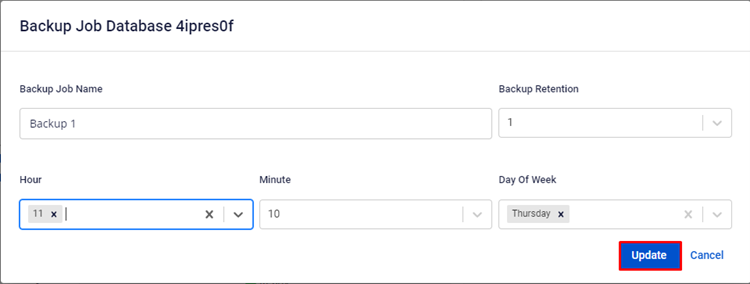
Step 2: In the Full Backup Job or Diff Backup Job tab, select Delete Job.
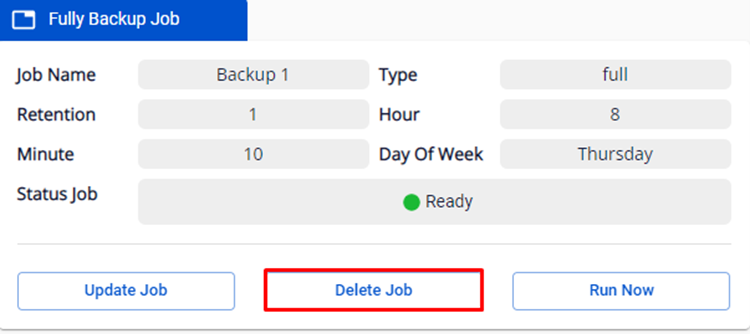
A Delete Backup Job with Database Cluster ID popup appears, enter the Cluster ID to confirm job deletion, and click Delete.
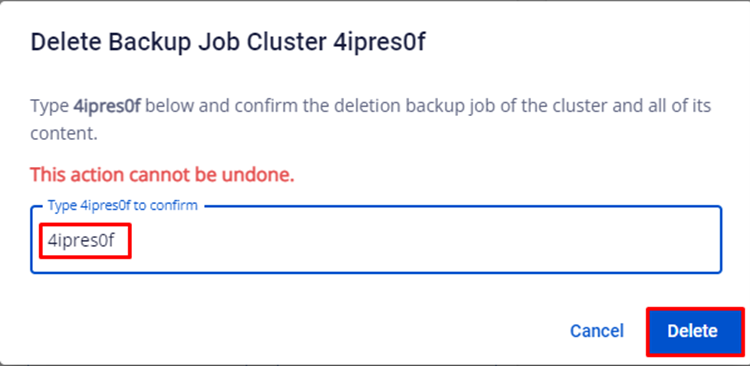
© 2025 FPT Cloud. All Rights Reserved.