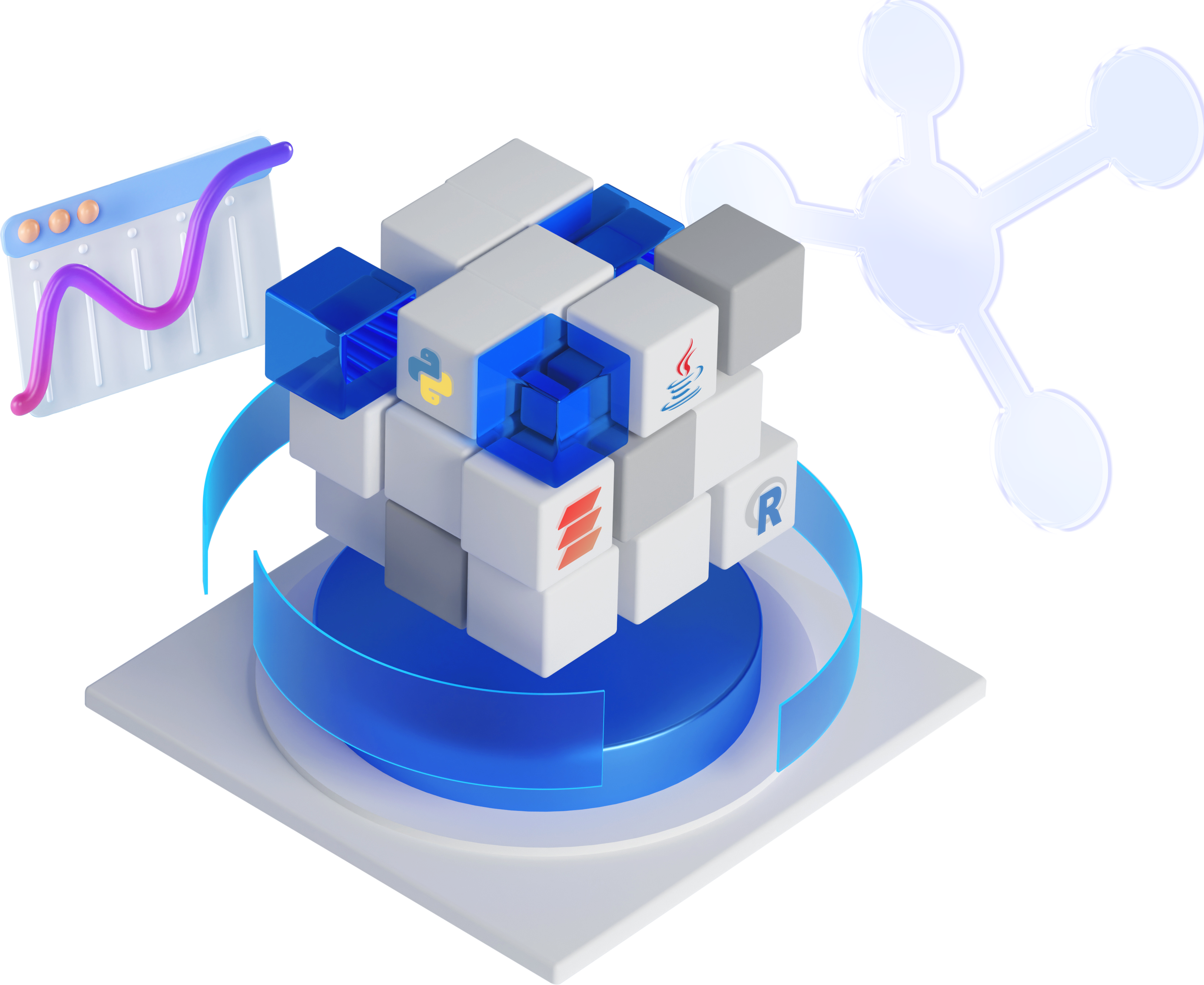Sử dụng để thiết lập các policy và rule nhằm lựa chọn các event để chặn hoặc ghi lại vào trong log tại phần View Logs – Detection Logs
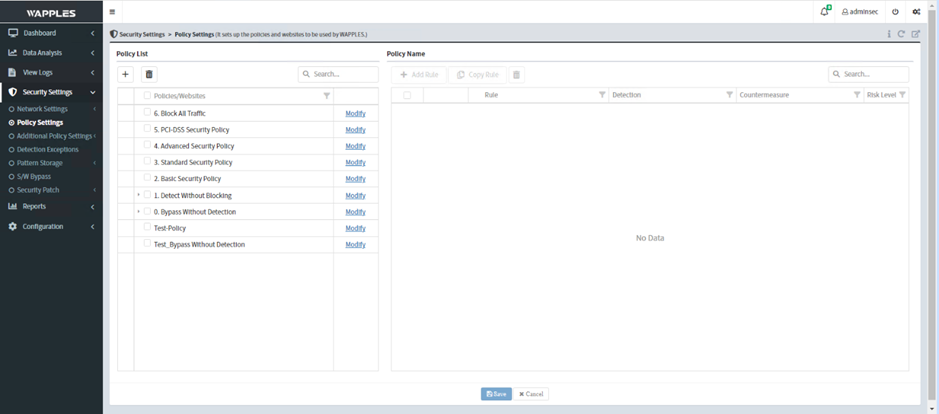
Các thành phần chính bao gồm
Policy List: Thực hiện chặn hoặc ghi lại các event dựa trên policy. Wapples có 7 policies cơ bản bao gồm:
-
Bypass Without Detection: không ghi lại các sự kiện
-
Detect Without Blocking: ghi lại mà không có các biện pháp ngăn chặn
- Basic Security Policy: Sau khi detect, thực hiện ngăn chặn các sự kiện theo các rule
- Directory Listing
- Invalid HTTP
- SQL Injection
-
Standard Security Policy: Sau khi detect, thực hiện ngăn chặn các sự kiện theo các rule
- Cross Site Scripting
- Directory Listing
- Directory Traversal
- Error Handling
- File Inclusion
- File Upload
- Invalid HTTP
- Invalid URL
- Request Method Filtering
- SQL Injection
-
Advanced & PCI-DSS Security Policy:
- Thực hiện hành động ứng phó dựa trên thiết lập
- Cho phép kiểm tra một rule cụ thể bằng cách nhấp vào policy tương ứng
- Phản hồi lại dựa trên counter measure được thiết lập
-
Block All Traffic
- Block phản hồi được yêu cầu đến website
- Không ghi lại log vì các request đã bị block trước khi được detect
Rule list: Hiển thị các rule và countermeasure đang có sẵn trong Policy được chọn
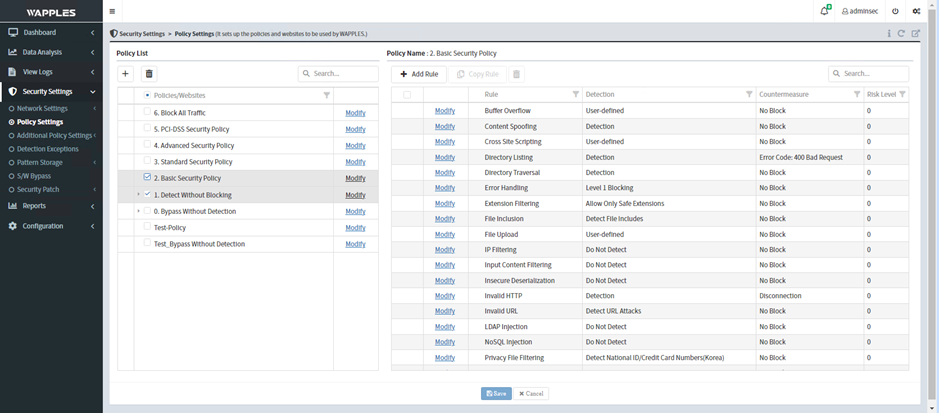
-
Add Policy/Website: Tạo policy tự custom hoặc thêm các website vào policy nhằm áp dụng riêng cho từng website bằng cách chọn vào dấu
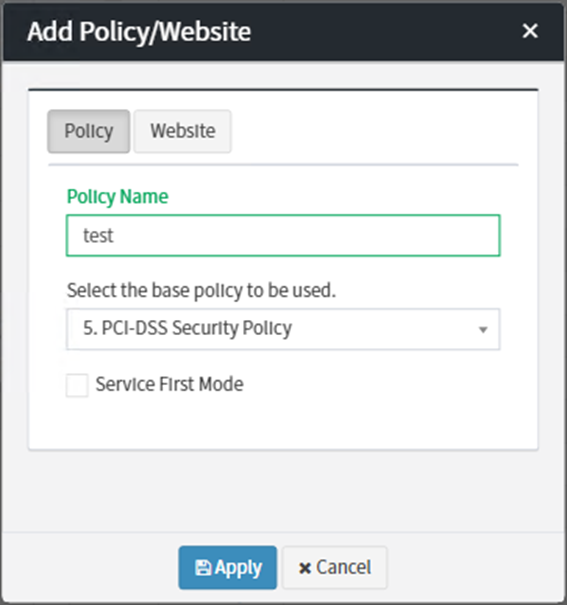
-
Tạo policy dựa trên 1 policy có sẵn
-
Add policy cho 1 website (Có thể chỉ định subdirectory cụ thể)
-
Add rule cho policy
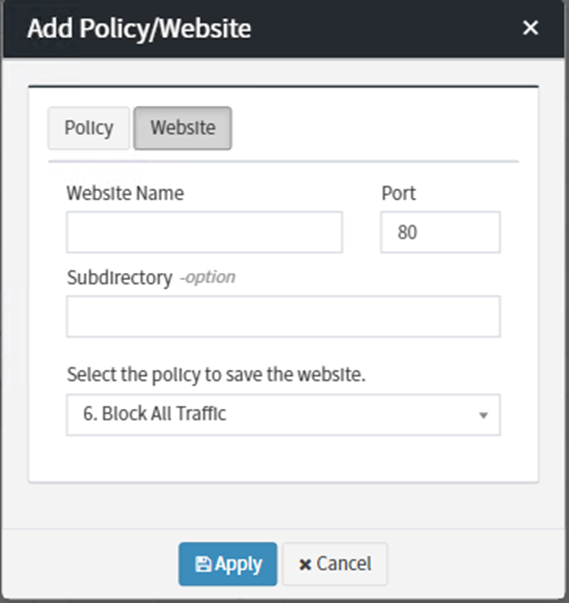
-
Snort
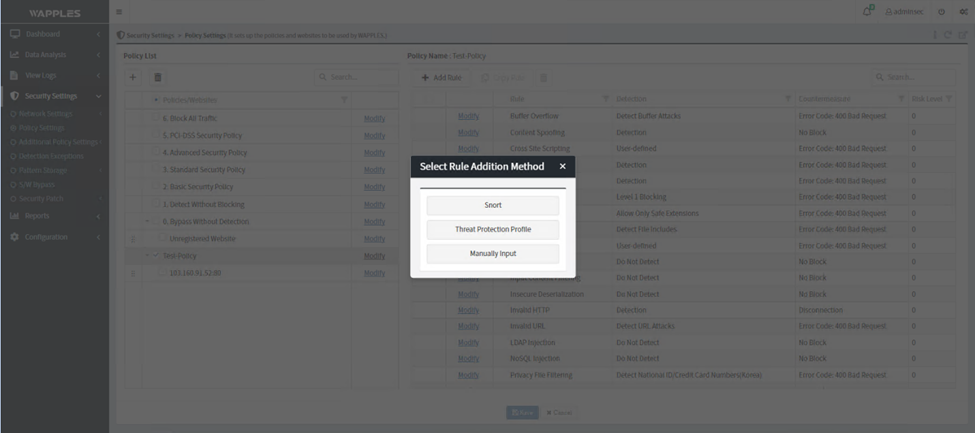
-
Chọn User-defined
-
Add Rule Name
-
Chọn Countermeasure
-
Chọn Risk Level (Nếu chọn Disconnect/Error Code/Page Redirection)
-
Upload rule đã được thiết lập trong [Security Settings] - [Pattern Storage] - [Snort].
-
Chọn Apply và chọn Save
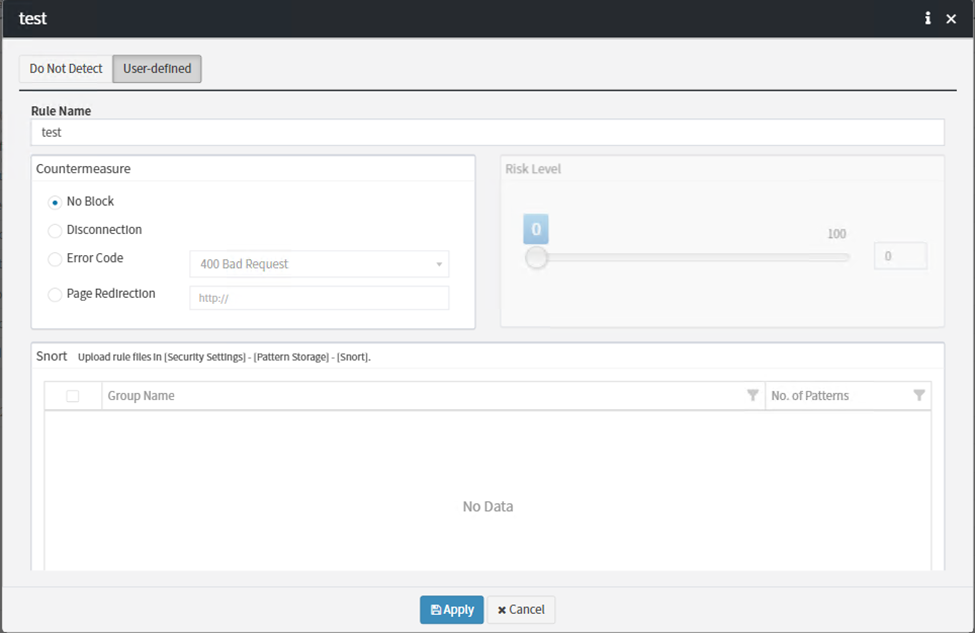
-
Threat Protection Profile
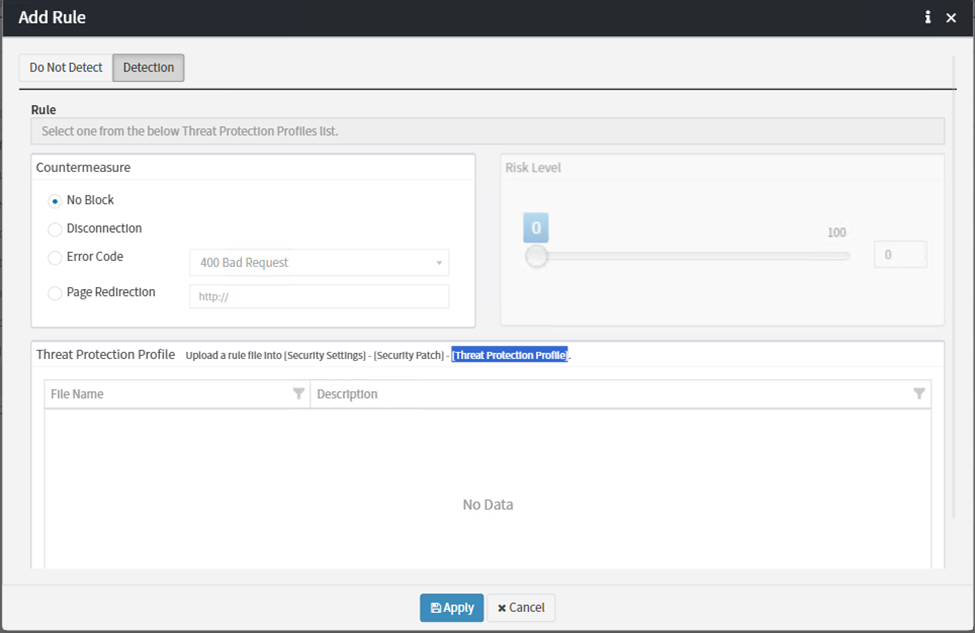
-
Chọn Detection hoặc Do Not Detection
-
Chọn Countermeasure (Nếu chọn Detection)
-
Chọn Risk Level (Nếu chọn Detection/Disconnect/Error Code/Page Redirection)
-
Upload rule đã được thiết lập trong [Security Settings] - [Security Patch] - [Threat Protection Profile].
-
Chọn Apply và chọn Save
-
Manually Input
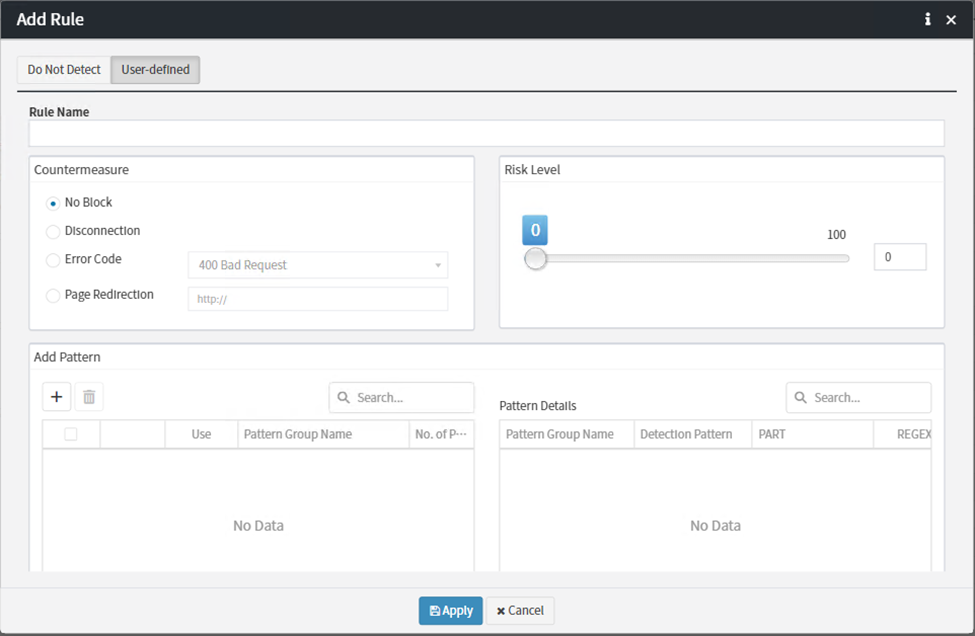
-
Chọn User-defined
-
Add Rule Name
-
Chọn Countermeasure
-
Chọn Risk Level (Nếu chọn Disconnect/Error Code/Page Redirection)
-
Thiết lập Pattern thủ công rồi chọn Apply và chọn Save