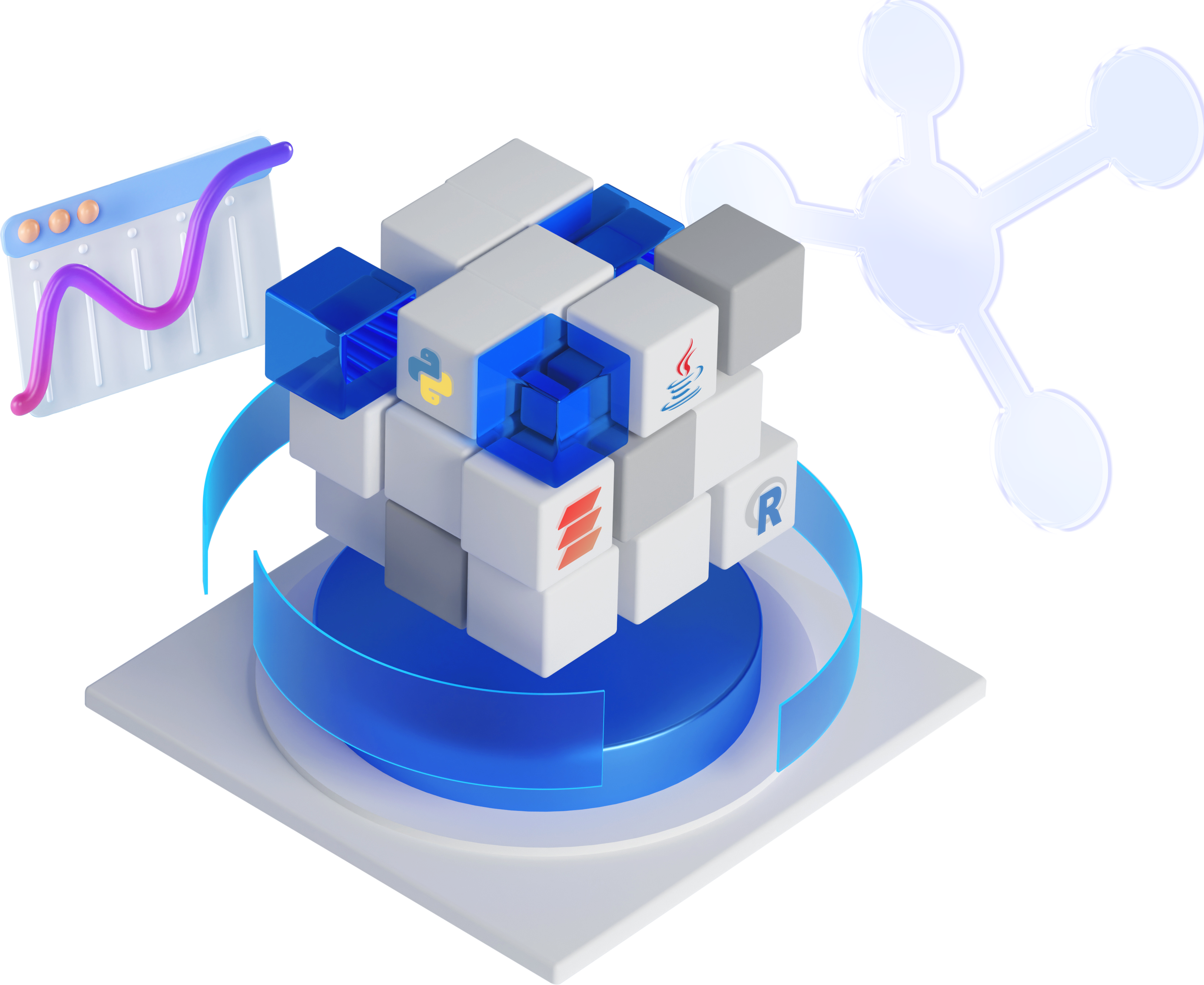Managed – FPT Database Engines
-
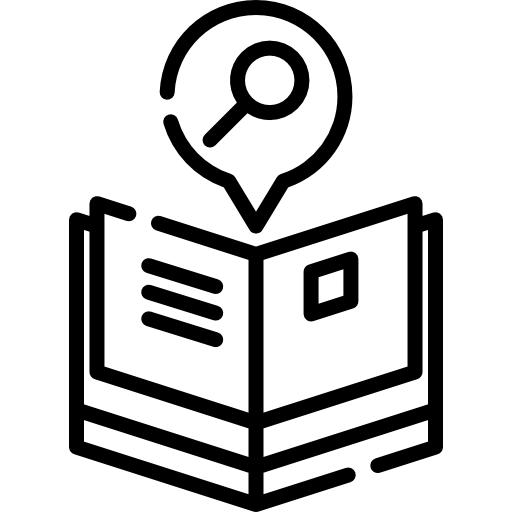 Glossary
Glossary
-
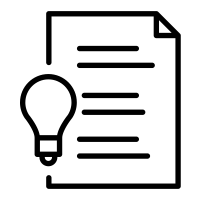 Concepts
Concepts
-
 Thiết lập ban đầu (Initial Setup)
Thiết lập ban đầu (Initial Setup)
-
 Hướng dẫn chi tiết
Hướng dẫn chi tiết
-
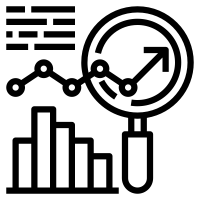 Peformance & Benchmark
Peformance & Benchmark
-
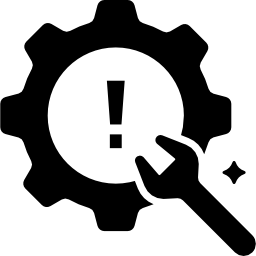 Troubleshooting
Troubleshooting
-
 Các câu hỏi thường gặp (FAQs)
Các câu hỏi thường gặp (FAQs)
-
© 2025 FPT Cloud. Đã đăng ký Bản quyền.